Tidio Live Chat is a free live chat plugin for WordPress users, there is no registration required for the plugin and it installs to your website in a matter of minutes. Tidio is easy to configure, it facilitates direct communication with customers so they don’t need to login/signup to chat with the seller. Tidio is available as a paid option or as a free Basic version. Both are full of incredible features that make for a popular live chat plugin for wordpress.
Why is a live chat plugin essential for your website?
If you’re a business owner, you know how important it is to have an excellent customer support team. Customers like to leave feedback and be in direct contact with you, and this is usually the key factor that leads to new sales. This is why a live chat system is essential for your website. Not only can you support previous customers but you can also start a new sales conversation with first time visitors.
If you sell services or products, it is very important that your customers are able to contact you easily to get their issues resolved or for you to engage your customers with feedback or future promotions.
Why use Tidio Live Chat?
Tidio Live Chat is an amazing plugin that comes equipped with a wide range of exciting features and easy customization. The plugin also has an app for desktop and mobile devices.
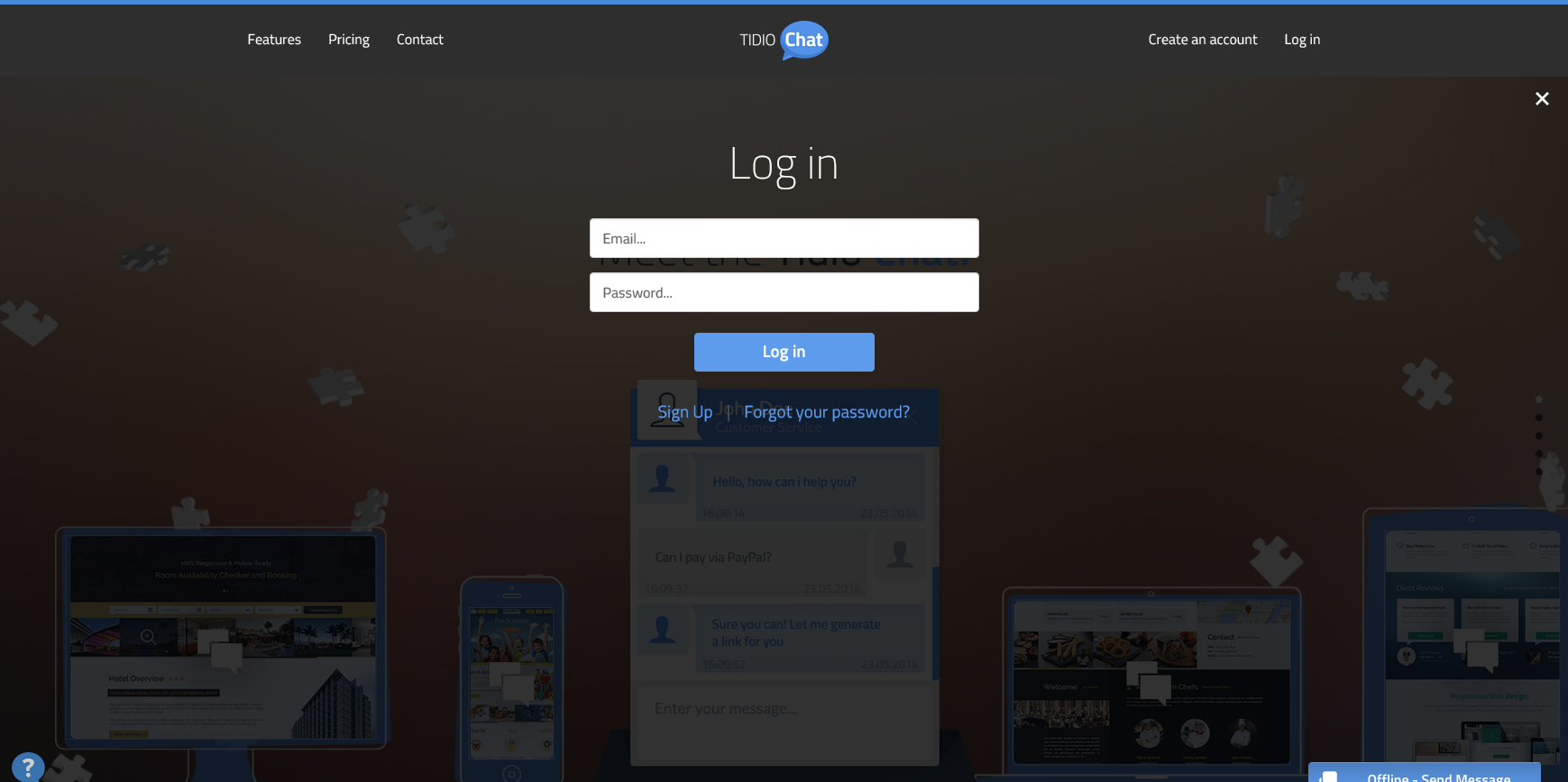
Let’s look at some of the features that make Tidio Live Chat unique and set it apart from other live chat plugins.
> An Incredibly easy installation gets you started almost instantly.
> The plugin helps you keep a track of your visitors.
> The plugin lets you customize the chat window according to the color scheme of your website.
> Tidio lets you connect to any customers visiting your website.
> It is available in 3 attractive designs.
> Tidio supports almost 140 languages.
> The plugin lets your visitors leave an email when you’re not online or available.
> You can also contact your visitors through mail once they leave chat.
> The plugin is integrated with Mailchimp, SalesForce, Zendesk, GetResponse and many more.
How to install Tidio Live Chat plugin to your WordPress website?
The plugin can be installed to your website in simple steps:
>Go to your WordPress admin panel
>Click on the “Plugins” tab and select “Add New”
>Type in “Tidio Live Chat” and select “Search Plugins”
>Download and Install the plugin to your site
>Click on the link “Activate Plugin”
>Move to the “Live Chat” option in the menu
>You’re ready to go! Now you can chat with your users.
Price
Although the free version is a great option, there are some powerful features which are only available in the paid version.
When you install the plugin, you will receive a free 7 day trial period with access to their PRO version; afterwards you will have the option to downgrade and opt for a free version or continue to use the PRO version. The plugin is still a bargain for $10/month, considering it is offering a higher value than its competitors.
Final Word
The plugin is amazingly simple to use and a must- have for any modern business owner.

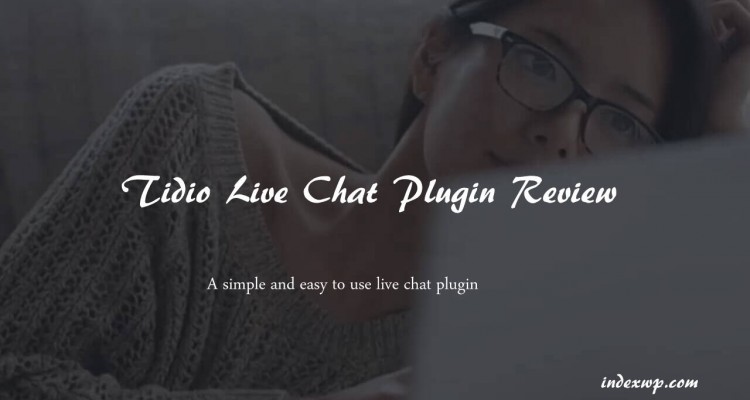
Leave a Reply