If you are looking for an easy solution to create your website and content on WordPress, MotoPress Content Editor is probably the answer, one of the best drag and drop MotoPress content editor which makes it really easy for anyone to create and play with content and layout.
Drag and drop content editor will save you tons of time working on the website content.
It transforms the default WordPress editor into the intuitive and feature-rich composer that allows you to build your page visually just with a few mouse clicks.
MotoPress
Let’s get into details of MotoPress
Be it the title, content or the look and feel of the buttons on your web page generally all has to be done using codes, now think about a content editor which can do it for you without any coding, that’s right, all you have to do it just drag each element and modify it as per your requirement.
MotoPress Content Editor makes it really easy and fun to create a page as per your requirement. MotoPress can be used with any theme, once you download and activate the plugin, you are ready to go.
Installation of MotoPress Content Editor
The installation press of MotoPress Content Editor is really easy, just like any other WordPress plugin
1. First, you need to buy and download Content Editor zip file.
2. Then you should go to your WordPress admin panel, click on “Plugins”, choose “Add new” and click on the “Upload” tab.

3. Once the uploading is done, you will get the activate plugin page where you should press “Activate Plugin”. You won’t have difficulties to install it as MotoPress Content Editor works with any WP theme.
Get Started with MotoPress Content Editor
The video above explains it perfectly how you can use MotoPress, it’s really fun and easy. You can easily arrange your post simply by dragging and dropping elements to the working area.
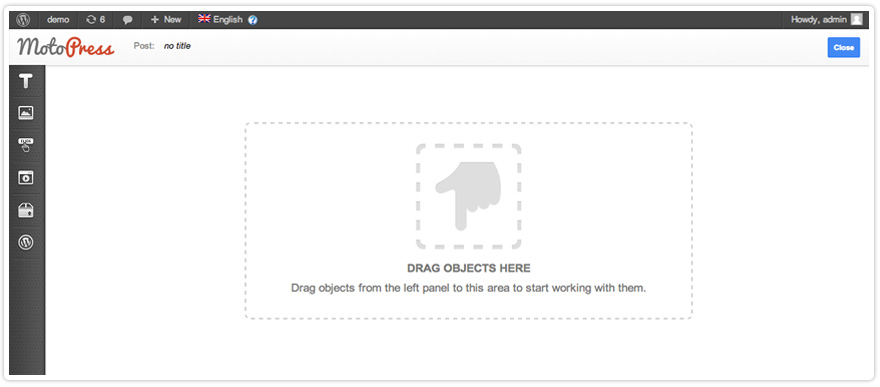
You get the options for each element in the left hand sidebar, just drag the element you need for your post and design it as per your requirement.
Be it, title, text, video or image just drag it to the post body and change the look and feel.
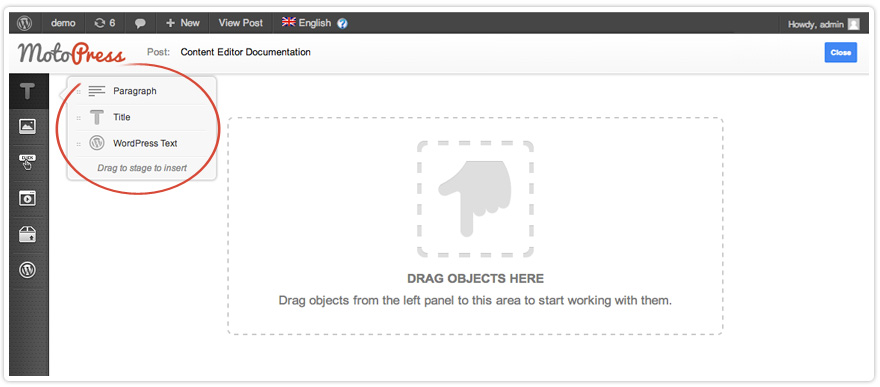
Then drag the chosen object to to the exact place where you want to see this element. Make sure you transfer it to the the highlighted area and fill it with tex.
When you define the location you can arrange your text in the most proper for you way. By using the editor panel which is above the content field you are able to organize your content with ease:
- Edit the format of the text
- Make title and headings large or bold
- Choose the right font, modify its size and color
- Set the text style by choosing the text alignment.
- Insert space after paragraphs
- Create bulleted and numbered lists
- Insert links to your text
One of the most useful functionality of the MotoPress Content Editor it the opportunity to see how the final arrangement of the text will look like right in the working area.
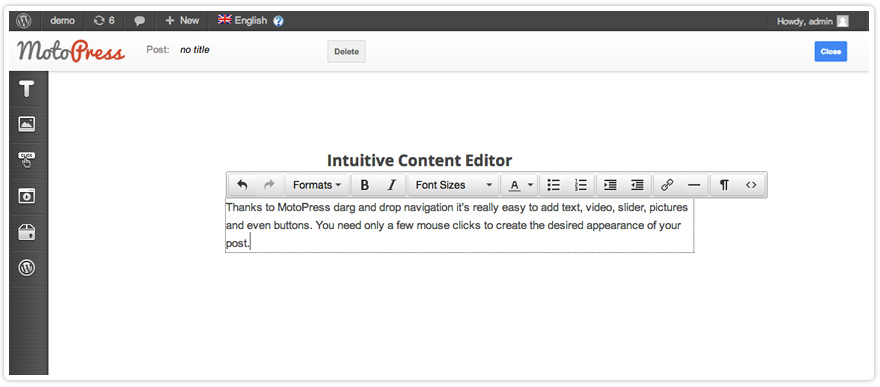
You may upload images from the Media Library or embed media from your personal computer. Right in the working field you can modify settings that apply to the image. The editor makes possible to link a picture to the exact page and set the image alignment.
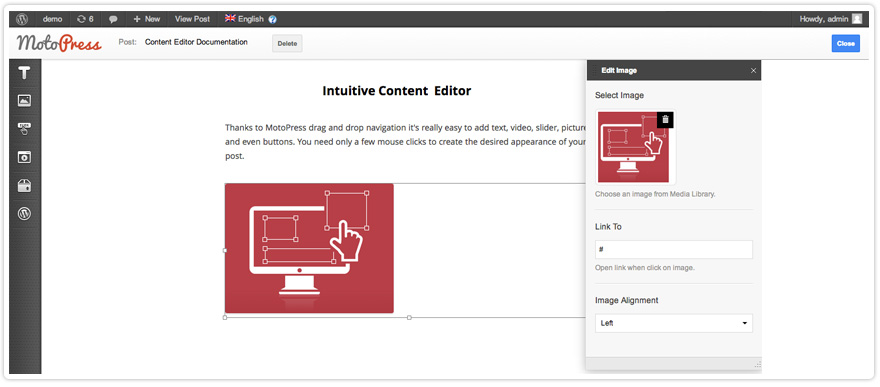
Adding default WP widgets
This is really awesome, MotoPress Content Editor gives you option to use all default elements of WordPress with their content editor.
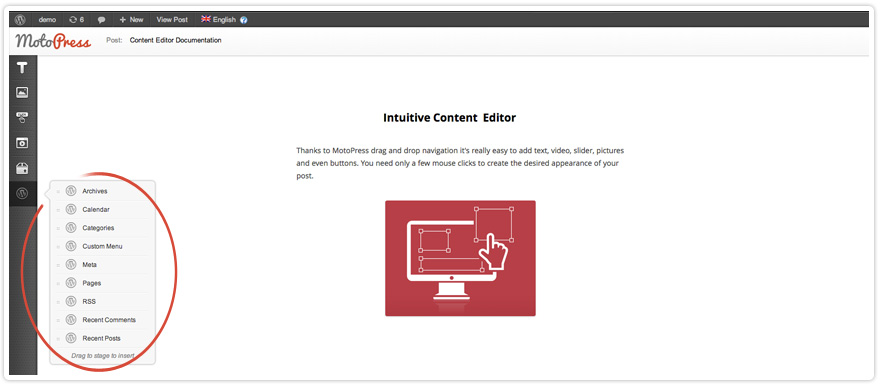
No programming knowledge required only a few simple clicks.
Intuitive drag and drop functionality of MotoPress content editor makes the structuring of your content really simple. You can do your work quickly and manage your text right in the clean WordPress area without thinking how to find an appropriate tag to arrange content in the most proper way.
It’s easy and fast to add, move and replace all elements of your page with MotoPress.
MotoPress
Responsive and mobile ready layouts
If your theme supports responsive design, your content will automatically adapt to any screen size and look perfect on all computer devices. Extend the boundaries of your Web presence, create a website with full mobile support.

MotoPress Usability
MotoPress content editor gets a thumbs up in terms of usability because it is really easy and fun to use, even if you are a complete newbie for WordPress, you will not get any hassle in using this drag and drop plugin.
Everything is self explanatory when it comes to using MotoPress, just drag and design.
MotoPress Support
Now, that’s a very important thing, whenever you buy any premium service you expect premium support as well and MotoPress gets full marks when it comes to supporting their customers, as far as my experience is concerned MotoPress has a very active support system, you don’t have to worry about that.
MotoPress Cost
Licensing
All licenses of MotoPress content editor are valid for one year from the purchased date and require renewal after one calendar year.
If you do not update your license, the plugin will continue working, but you won’t get MotoPress support, updates and new features. You can renew your license for another year for 50% off discount.


Leave a Reply