WordPress is easy to use, but it can easily confuse the beginners. The extraordinary complexity felt by the beginners is normal in the beginning and fades away in a week or two of intense use.
But, the question still hands? How to utilize WordPress to its fullest potential? Today, I will go through WordPress tips for beginners so that they can make the most out of the what it has to offer.
So, without much ado, let’s get started with the WordPress tips for beginners.
13+ WordPress Tips for Beginners.
1. Take full advantage of the screen options
WordPress beginners don’t have any idea that they can utilize the screen options to show more options. The display options can be accessed at the top of the WordPress dashboard as shown below. The display options are very useful to customize your dashboard and make it clutter-free. You can also change the view mode between list and excerpt.
2. Reference Old Post the Right Way
Do you want to reference old posts? Then, you can simply insert the link by copy-pasting it. But, there is a simpler way and more obvious way that many experienced WordPress users don’t know. To take the advantage, go to the add link option at the top and click on “link to existing content”. The content list will be shown below, and you can just choose one and click on “add link”.
3. Schedule Your Post
As a beginner, it is hard to know that WordPress post offer scheduled posts. Finished an article and don’t want to login to publish it? Just schedule it and you will do fine. To schedule, just click on edit hyperlink button aside publish, choose the date and click on schedule button.
4. Configure Your Website Permalinks
Permalinks are the URL that opens up an individual page/post. Vanilla URLs are not SEO friendly and will not help you get viewers from the organic search. To make sure that permalinks are rightly configured, go to the Settings >> Permalinks.
Now, change it to the post name. This way, your website will be crawled correctly, and it will start showing up in the organic searches.
5. Update Themes, Plugins, and Core Regularly
Beginners are more likely to ignore updates. Updates are released to fix bugs, improve the code and introduce new features. Without updates, any website or platform will become vulnerable. So, updating your web site can potentially save you tons of money and also protect your data from hackers.
Update notifications are shown on the main dashboard.
6. Enable Feed For Emails
The subscriber base is essential for any website. If you have a significant subscribers base and want them to read your content on the website and not on the email, it is a good idea to change the reading settings to the summary, instead of full text.
To do so, go to settings >> reading. Now, change the option “For each article in a feed show” to “Summary“.
7. Edit Permalink Accordingly
Misunderstanding the power of WordPress is easy. It lets you change the permalink of your post before you publish it. You can change it by clicking on the edit button just next to the permalink. The permalink is present just below the title section of the post/page.
8. Choose a secure password and change the default “admin” username
Security of the website is crucial. To ensure that the hackers do not exploit basic loopholes, it is a good idea to choose a strong password, especially an aplha_numeric one and also ensure that you don’t use the default “admin” account to access your website. Create a new administrative account and delete the admin account for better security against bots.
9. Create backup
Backing up your website is critical. To backup, you can use plugins. You can use BackWPup or BackUpWordPress. There are also 3rd party services such as VaultPress — automating the backup process. You can also ask your hosting service to backup your website on regular intervals. But, it is better to backup your website using plugins/services.
10. Changing default Media Settings
Media files are an integral part of any website. And, you change the basic size of three types of images. You can set the image size accordingly. Check the image to know more.
11. Collapse Menu
You can collapse the dashboard menu and make room for the widgets to show properly by just clicking on the collapse menu at the bottom of the dashboard menu. Just click and see the magic happen.
12. Change any post to private status
There can be some posts that you need to keep it to yourself. You can do so by making them private. Private status is focused on testing purposes. To do so, just go to the publish section on page/pst and click on visibility. Change to private or password protected.
13. Write appealing taglines and description
One of the biggest mistake that bloggers or new WordPress users make are was not giving importance to slogans and description. Use them to improve your blog. This way your website will have more users.
14. Use Images Frequently
Online readers are more prone to distraction than anyone else. Also, users are more likely to scan through the article more rather than reading it. To make their user experience great, you need to use images to your advantages. Images enable users to get visual experience, lowering their anxiety and improving their experience.
Try to use shorter paragraphs and simple language for the audience.
Wrapping Up
WordPress is an excellent platform and easy to use. For beginners, the platform can have a lot to offer, and that’s where the post comes in. I hope, you liked the 14 tips that I shared with you. Most of them are directly related to WordPress while few are related to general blogging and usage.
Did you think, I did justice to the article topic? Let me know in the comment section below.


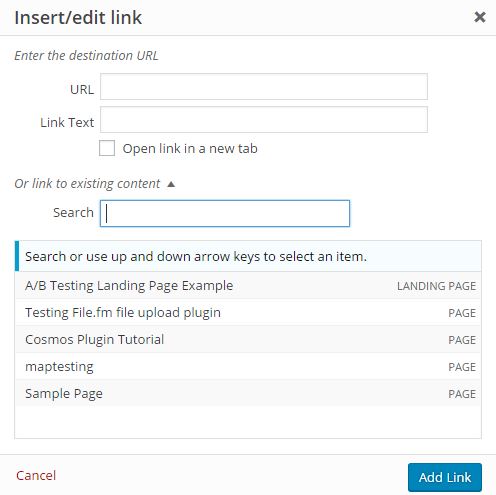
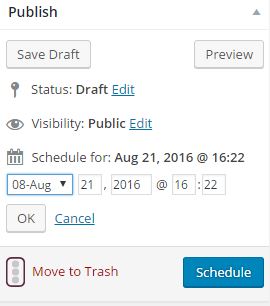

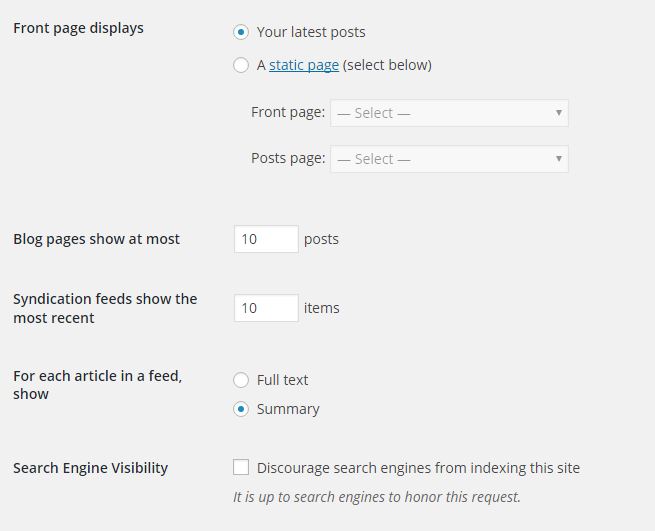
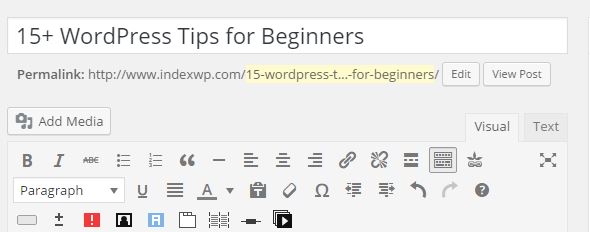
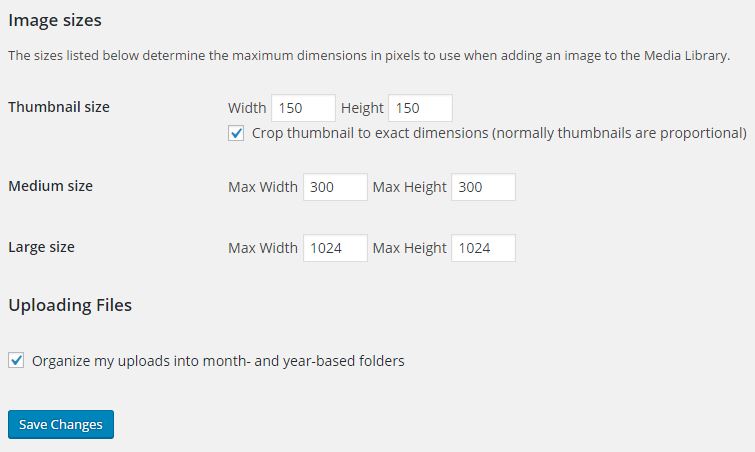
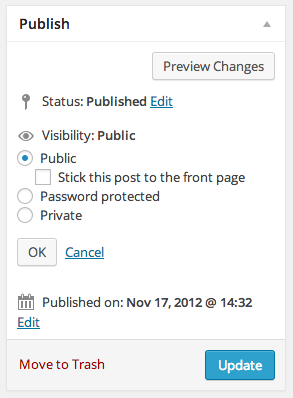
Leave a Reply