WP Latest Posts Plugin displays your recent content from pages, posts or tags anywhere on your website with a single click. The Plugin displays your latest posts in a slide and you can add new blocks through a widget or editor.
WP Latest Posts Plugin is developed by Joomunited and it will improve the presentation of your content in a whisk. The best part – there is no need to create a page with custom code for the posts to appear. This plugin makes it extremely easy to showcase your recent posts in a stylish manner. The plugin will automatically update your latest post in a widget position or display blocks in an editor.
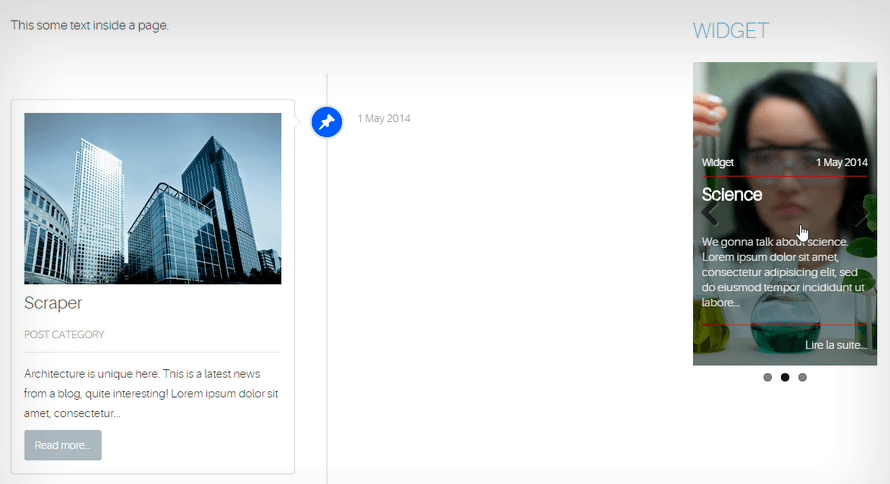
The Plugin comes packed with exciting features. For example, we have the unlimited widget, themes and preview, animation selection and much more. Let’s dig deeper into the plugin to find out more about the plugin and what it can do for your website.
WP Latest Posts Plugin has 4 configuration tabs:
Configuration Tabs
The Configuration is divided in tabs. After adding the title, you can configure all your latest posts through these tabs.
1. Content Source Selection
This tab lets you choose the content you wish to have in the news instance. As the name suggests, you can choose to load post using categories with check-boxes or tags. You can also choose an individual page to appear in the news instance. The Pro Version of the plugin has much more options such as a date filter.
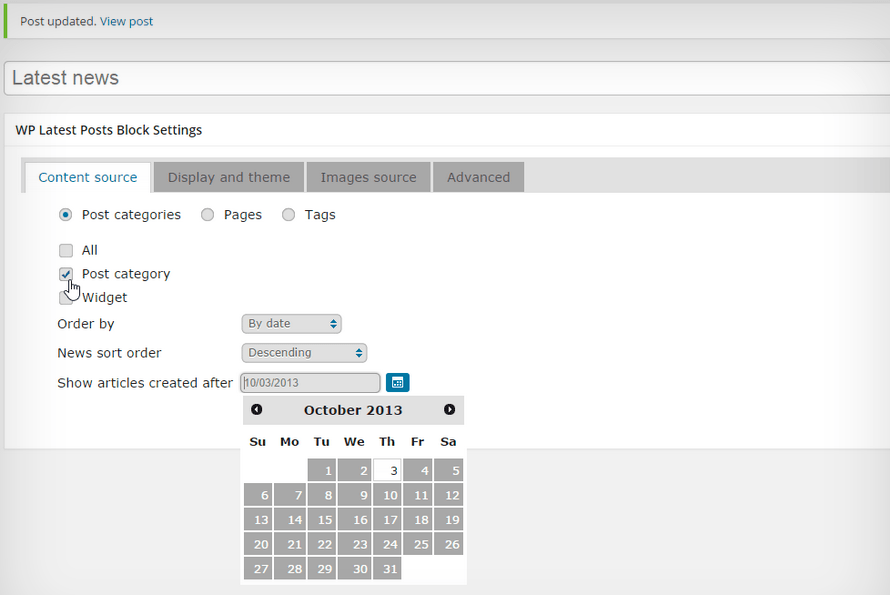
2. Display & Themes
The Display & Themes tab offers you plenty of options to choose from as to how your content will appear.
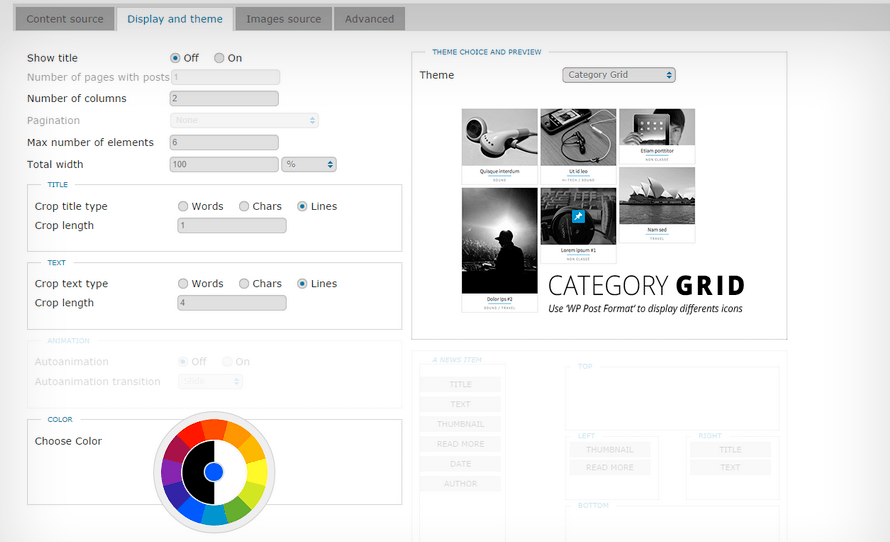
3. Image Source
This configuration tab lets you take control of the image you wish to appear in either the featured image or the thumbnail. The image source tab comes with automatic thumbnail generation in case you need it. You can choose the aspect ratio of the image to go with your content and select a margin value to prevent the text from going beyond or overlapping the images.
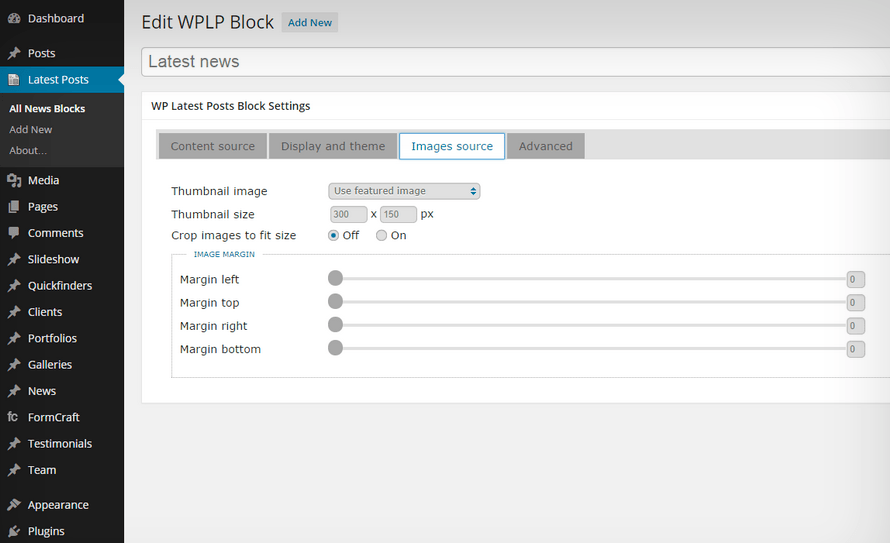
4. Advanced Parameters
The advanced configuration tab lets you set the date format and set a particular default image in case there is no image in your content. You can also override the “read more” text from this tab.
Basic Features
The Plugin has a free version and all the basic features are available in this version. Let’s take a look at the features available in the free version.
1. You can create unlimited news block instance to showcase the latest posts.
2. The news template is completely customizable, so you can make changes to suit your needs.
3. You can insert new blocks in the editor with just a button.
4. You can also display the latest post as a sidebar widget.
5. You can select the number of pages and columns in a news block.
6. You can choose the number of pages, post you want to be displayed.
7. You get default theme with drag and drop elements.
8. You can limit the number of post to be loaded.
9. You get the option to choose categories of listed content.
10. You can also select image source for your posts.
11. You can create caraousel sliding in just a few clicks.
12. You also get the option of automatic animation in the basic version.
13. You’ll also get support for the out of the box WordPress default theme and the the basic custom theme and styling.
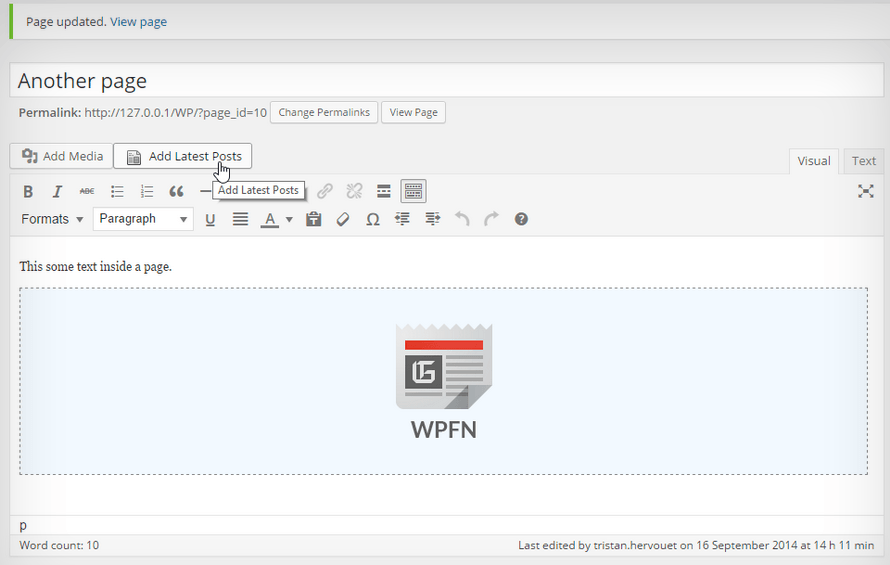
Pro Features
The Pro version of the plugin comes with various other advanced features that will help you get maximum benefit from the plugin. Let’s look at some features that you only get in the Pro Version.
1. You will get the private ticket support of professional level for 6 months.
2. You’ll get 4 responsive premium themes in this version.
3. You’ll get masonry themes in this version.
4. You’ll get timeline theme to showcase the latest post in timeline format.
5. You’ll get unlimited sidebar widget instances to show your latest posts.
6. You get the option of multiple instances per page.
7. Option of automatic cropping of title by setting the number of characters, words and lines.
8. Option of cropping the text excerpt by setting the number of lines and characters.
9. You get the automatic animation of sliders in this version also.
10. You can choose and change the animation type.
11. You get the option to filter news by date.
12. You can set a default image in case there is no image in your content.
13. You can also define your ‘read more’ text very easily for the configuration tab.
14. The pro version also supports WordPress tag as a content source.
15. You can select content by tags and you’ll get default vector images.
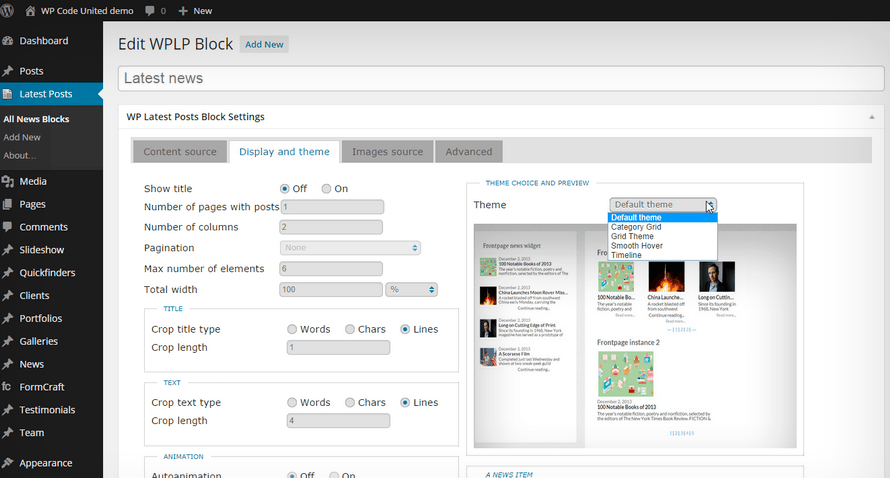
Additional Themes
WP Latest Post 2.0 comes with the 4 additional themes for you to choose from to make your website more appealing. Let’s take a look at the themes that are available:
1. Category Grid Theme
The Category grid theme is a masonry wall style theme. It will have a nested news wall effect and your posts will appear with an effect on hover that take the custom post type of your posts such as image post type. The theme does not let you control the pages, pagination and animation, it is automatic and this is done to keep it mobile compatible.
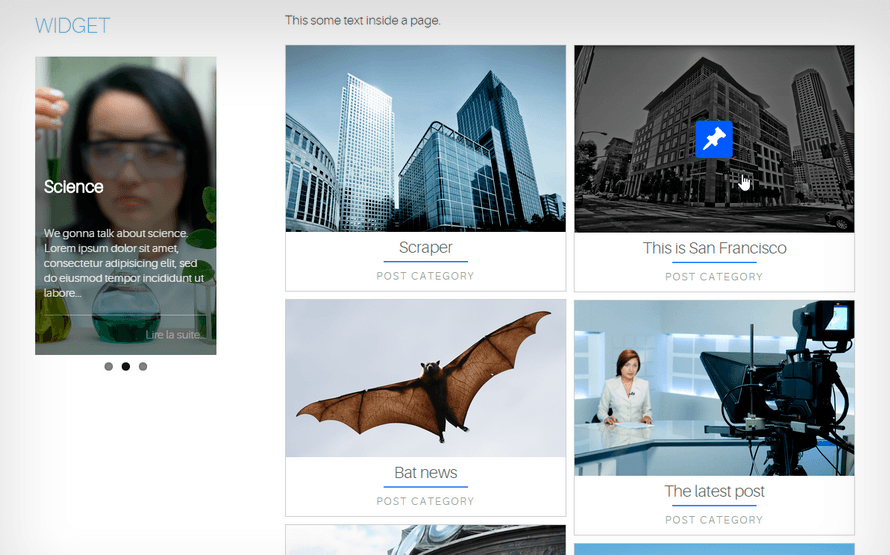
2. Grid Theme
The grid theme is similar to the category grid theme. The posts will appear in the nested wall effect but in this theme, you can add a “read more” text as well as the date. This theme is also automatic and does not allow you to select the number of page, pagination and animation – this is to keep the theme mobile compatible.
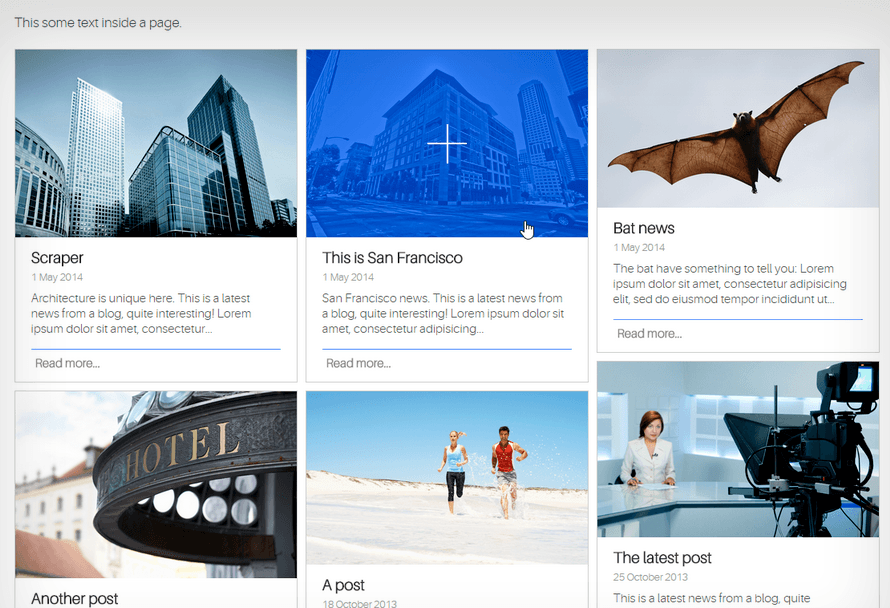
3. Smooth Hover Theme
The smooth hover theme is an automatic slider theme and the posts will be displayed in a slider format. Like the category grid theme and the grid theme, you can’t select the number of pages, pagination or animation. The theme will automatically pull the latest posts and display on your website.
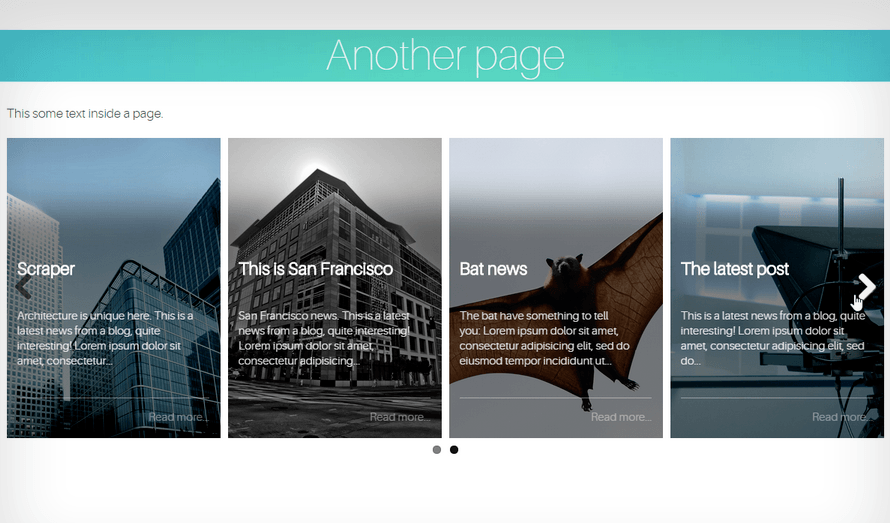
4. The Timeline Theme
The timeline theme will display your latest posts in a timeline format and this will give a fresh look to your website. The timeline theme is also an automatic theme and fully mobile compatible.
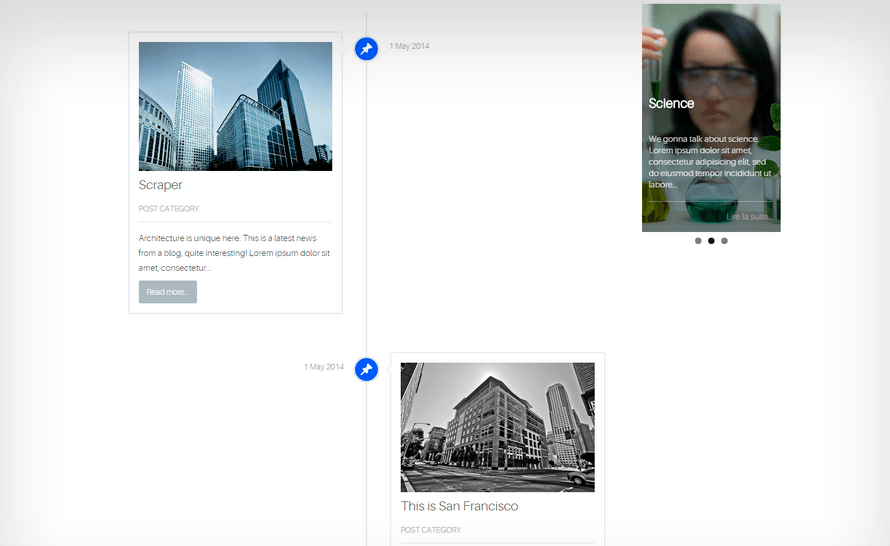
Update & Support
It is very easy to update the plugin without losing any data, all you need to do is uninstall the old version and install the new files. Be sure to have the latest version and the theme package, you’ll need to update both. The Plugin comes with documentation and PDF support to help you install the plugin and work on it.
Price
The WP Latest Posts Plugin has a free version as well however the advanced features come in different packages. You can buy the plugin for $19 and this is a onetime fee. However to take advantage of the Pro version with 6 months support, you can buy it at $29 or $39 for for 1 year support.
Final Word
The plugin has some cool features that lets you take full control of the content and how you want it to be displayed. The WP Latest Posts Plugin will change the way content is displayed on your website and make your website unique and appealing. It is perfect to present large information that will appeal to the users bringing you a lot of page views. It is highly recommended for content rich websites and those who wish the content to do the talking for them.


Leave a Reply