The ecommerce industry is growing exponentially all around the world. Even some of the most under developed countries are seeing rise in ecommerce and online shopping thanks to increased internet access and smartphones. In 2014, the global ecommerce figures have topped $1.5 trillion, and 2015 promises to be an even bigger year for ecommerce worldwide.
Thanks to WordPress, creating an ecommerce website and setting up a fully functional online store is much easier now. In most cases, you don’t even need to hire a web developer for any custom ecommerce store developments. There are a number of highly versatile and feature rich WordPress ecommerce and shopping cart plugins available that can convert your website into a fully integrated online store.
Selz and eShop are two such plugins. Both offer powerful features that are sufficient for basic and advanced ecommerce needs. At the same time, they are both very different plugins and have different strengths and weaknesses. So before choosing any one of them, it’s important to understand if they’re suitable for your business model.
To make you job easier, here’s a detailed comparison of Selz and eShop.
Note: For a quick comparison of some of the other ecommerce plugins and tools, here’s a useful comparison chart.
Plugin Introduction
Selz eCommerce

Selz is an easy to use WordPress ecommerce, online store and shopping cart plugin. It is an extremely versatile plugin with lots of ecommerce features. But the biggest advantage of Selz is its ease of use. You can integrate it with your website and start selling within minutes. For business executives with limited tech knowledge, and designers, bloggers and freelancers who wish to sell products directly to their subscribers, Selz is an ideal plugin. It is built using mobile-first design, optimized for mobile and smartphone shoppers, and has a modern user interface that can be customized according to the theme of your website.
Store Pro, an addon of Selz, can create a full fledge online store for you that is easily comparable with any modern ecommerce website for selling and shipping physical products. It has strong social media features as well and can be used to create a Facebook store.
eShop
eShop is a powerful WordPress ecommerce and shopping cart plugin. Unlike Selz which is slightly more suited to digital selling, eShop is designed for large ecommerce websites selling physical products. It has a wide range of ecommerce features, including multiple types of product listings, tax and shipping calculations and several payment gateways, which are easy to configure and use. It’s a popular ecommerce plugin with over 500,000 downloads and an average rating of 3.8/5.0 on WordPress.org.
Plugin Installation and Setup
Selz
Before using Selz for WordPress, you need to sign up for a free account on Selz website. You can sign up with your email or social media accounts. After signing up, choose your payment mode which Selz will use to transfer buyer payments to you. You can choose PayPal or direct deposit to a US bank account.
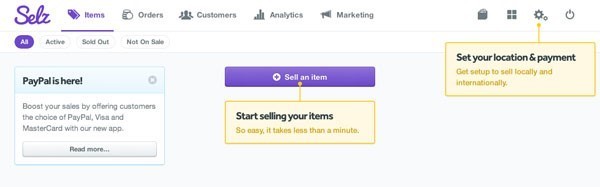
Once you download and install the plugin, it can be accessed from the AppearanceàWidgets area in your WordPress admin dashboard. A Selz button will also be added to the menu in Post/Page editor.
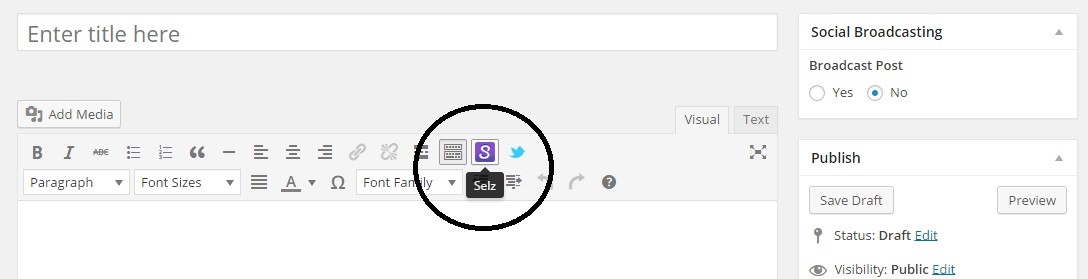
eShop
eShop WordPress plugin can be downloaded from your WordPress admin area or directly from WordPress.org. Once installed, the plugin will appear in the side navigation menu of WordPress admin area.
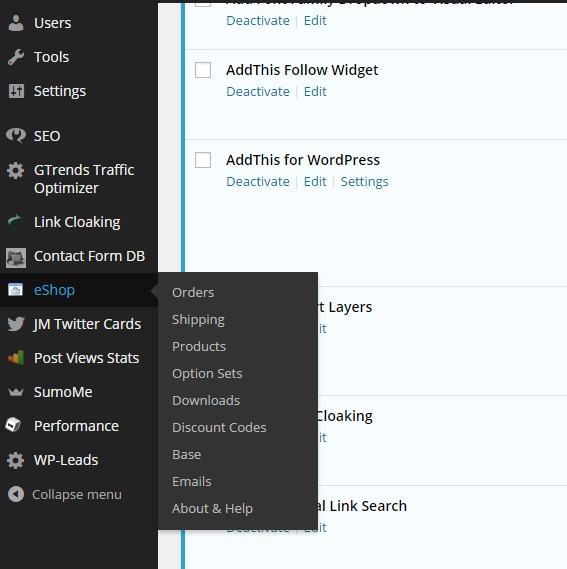
You can add your payment and shipping details, create discount coupons and manage all the main options from the admin area.
Product Addition and Configuration
Selz
Product creation and management is done through your free account on the Selz website. But the changes will reflect immediately on your WordPress website. Creating new products in Selz is a breeze, and just takes a few minutes. You can create physical or digital products and services, as individual product widgets with Buy Now buttons or create a full-fledge product store with Selz Store Pro.
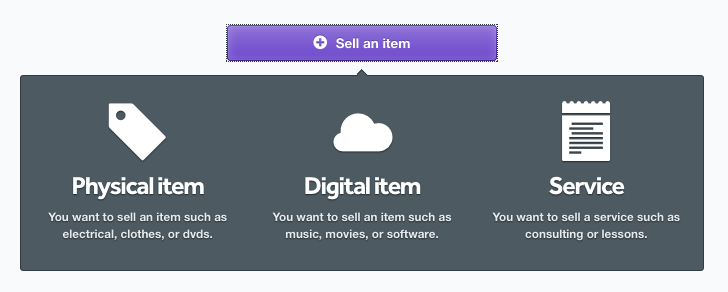
Once you choose the product type, fill in the product details. To make your products more attractive, you can add multimedia or image previews. You can upload files of upto 15 GB in size. This size limit is particularly useful for freelancers or designers selling video tutorials. Video tutorials can be streamed directly from your website or downloaded without any burden on your website’s bandwidth since everything is hosted on Selz cloud storage.
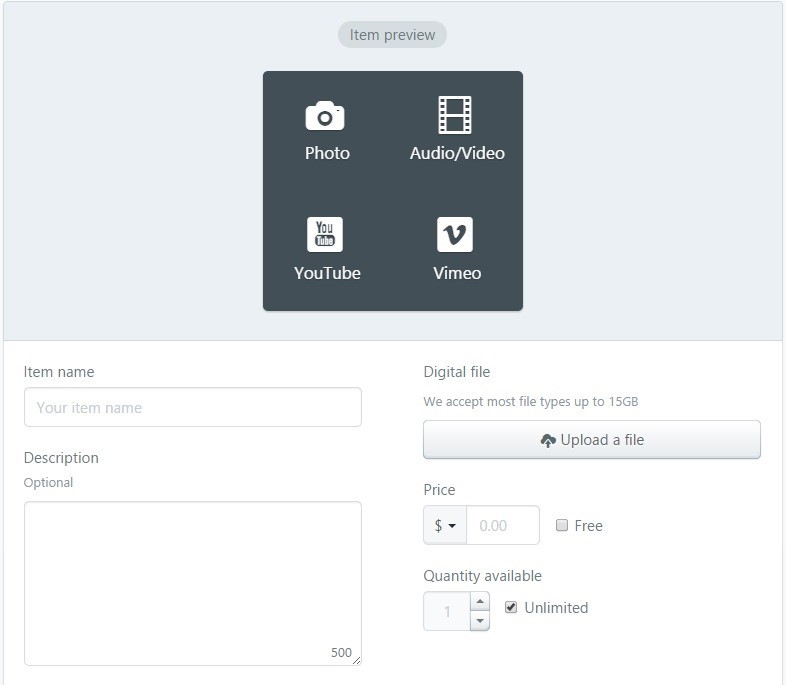
Add an attractive product title, an engaging description and set the price and quantity. You can also create discount coupons or set the price to “Free” for giveaways. Here’s a sample product widget.
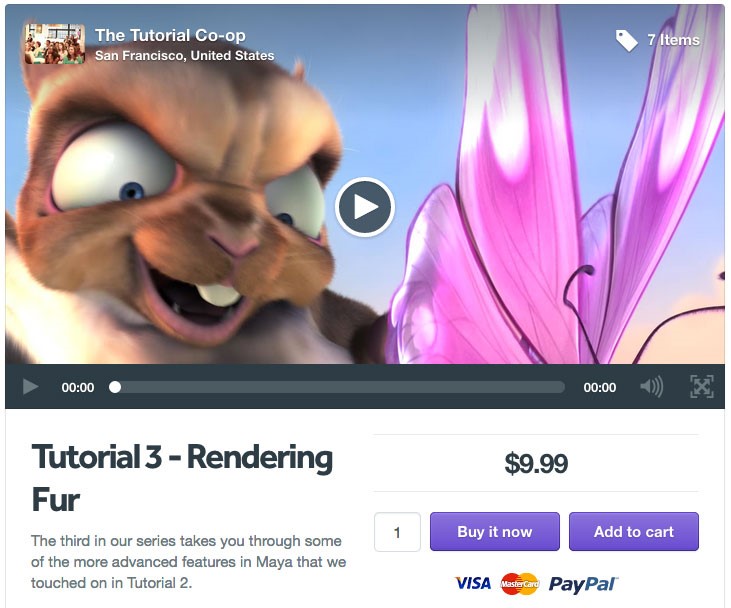
If you’re using Selz Store Pro for a complete ecommerce store, here’s how your products will appear.
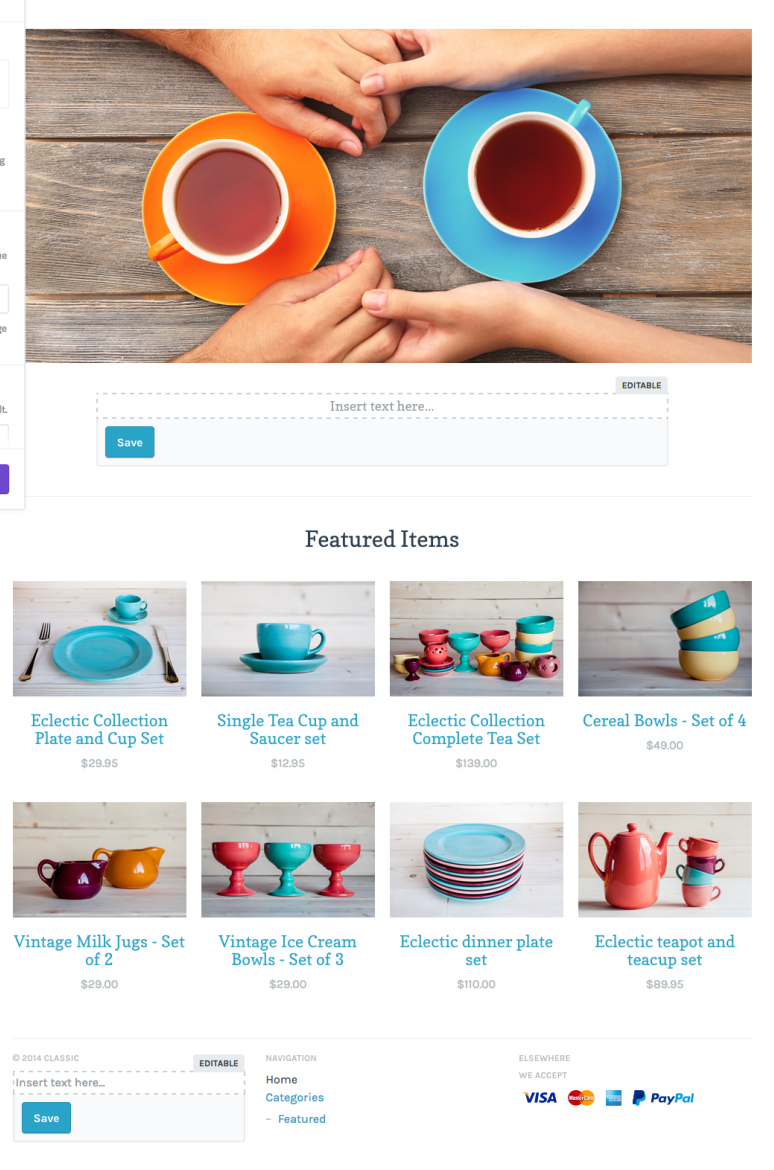
There’s nothing really complex about creating products in Selz. Once you enter the complete product information and create the product, you will get a unique product link. Copy this link and go to AppearanceàWidgets area of your WordPress website.
Drag the Selz widget to the active widgets area in the side bar and paste your product link in the “item link” field.
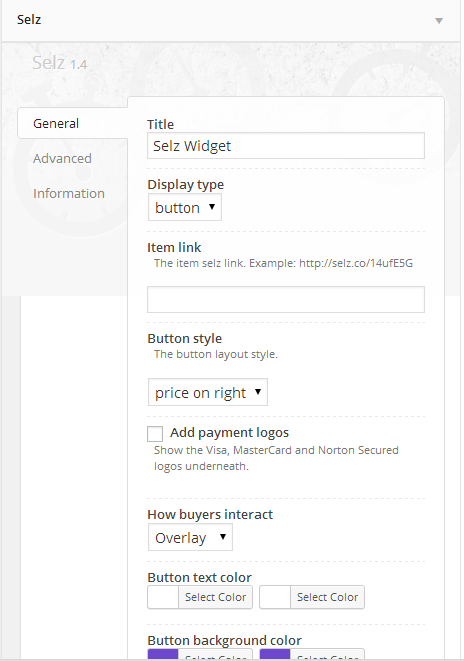
You can also configure a few other options related with the appearance of your product widget. If you want to insert your product or store in the main page/post content, go to your page/post area and click on the Selz button in the text editor.
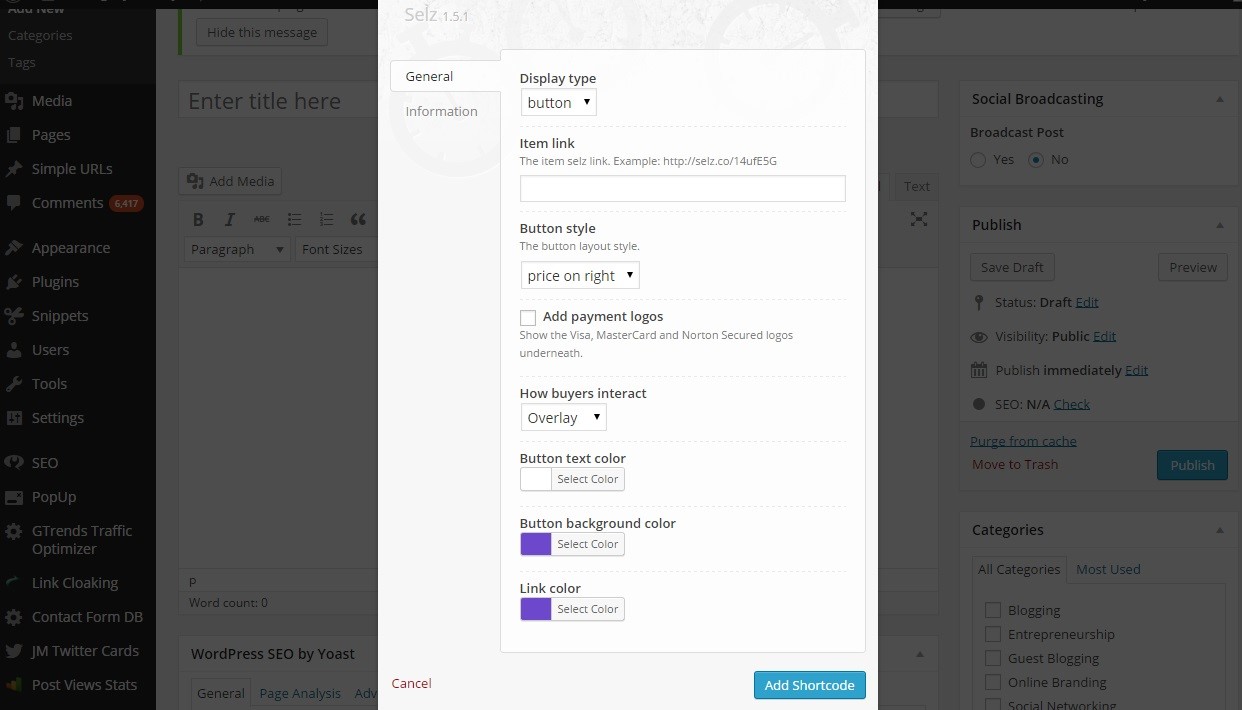
Your product widget or ecommerce store will appear directly on your website. Any changes that you make to your products from your dashboard on the Selz website will immediately reflect on your website/blog.
eShop
Creating new products in eShop is easy and convenient. It allows you to create products as Posts and Pages. It is also compatible with custom post types. Here’s a sample store created with eShop

But before creating your first product, you’d need to set the currency, shipping details, tax rates and other product options that you’d like to use while creating the product. You can set these options from the eShop tab in your WordPress admin area. Each of the options have a unique shortcode that you’d need to use when creating the product.
For example, every product can have a shipping class defined for it. The shipping classes can be found under the eShop–>Shipping menu option in the WP dashboard. The shortcode for displaying a product’s shipping details is [eshop_show_shipping shipclass=”B”] (here the shipping class is “B”).
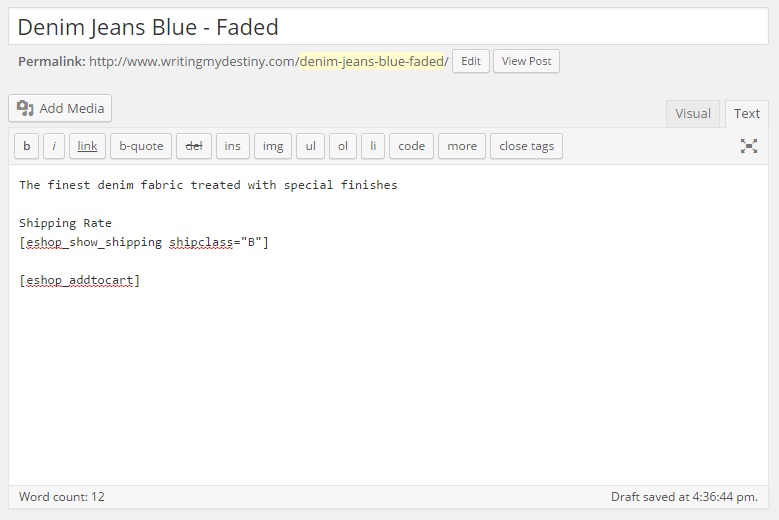
To create a new product
- Click on “Add New Post” in your WordPress admin area. Your post title will be used as product name.
- In the text editor, switch from the Visual tab to the Text tab.
- Now enter your product description. This will be displayed under your product.
- You can also add an image of your product by setting the featured image for your post.
- To display the shipping details of your product, add the shipping shortcode for your product.
- To add the “Add to Cart” option use the shortcode [eshop_addtocart].
Now scroll down to the Product Entry table and enter the details of your product.
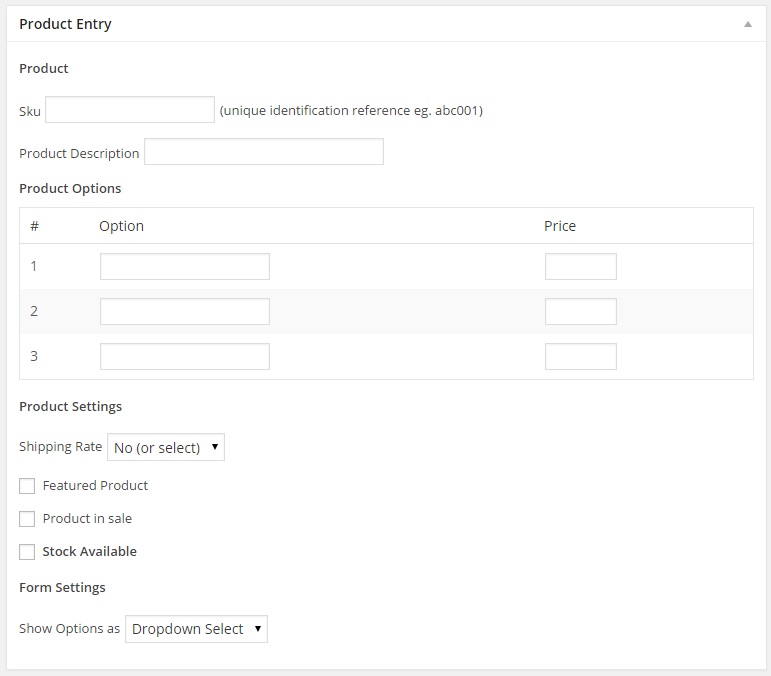
The table is quite self-explanatory and filling it should not be a problem. Just make sure you have added the shipping, tax and currency details in the eShop options tab. Also make sure that the “Stock available” option is checked otherwise the product will not be available for sale.
This is how your finished product would appear
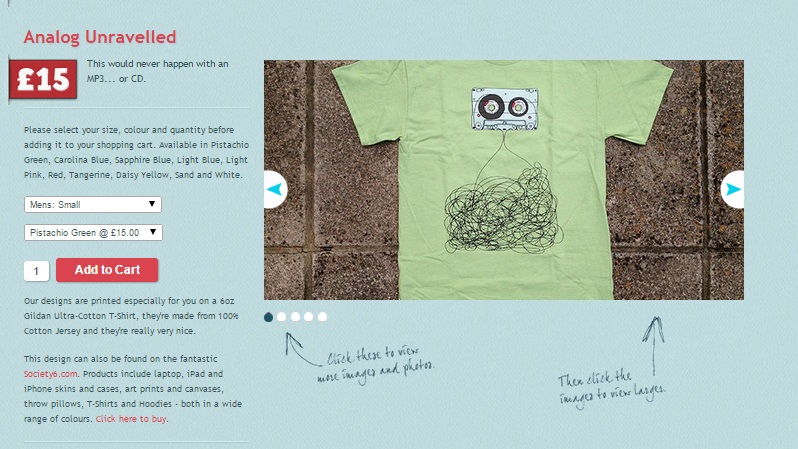
Payment Modes, Checkout and Cost
Selz
Selz checkout process is optimized for conversions. The whole payment process completes in a single window and the buyer is not redirected to any other page. This helps reduce shopping cart abandonment rate. You can accept buyer payments with Master Card, Visa and PayPal as add-on. There are several other payment options available as paid add-ons.
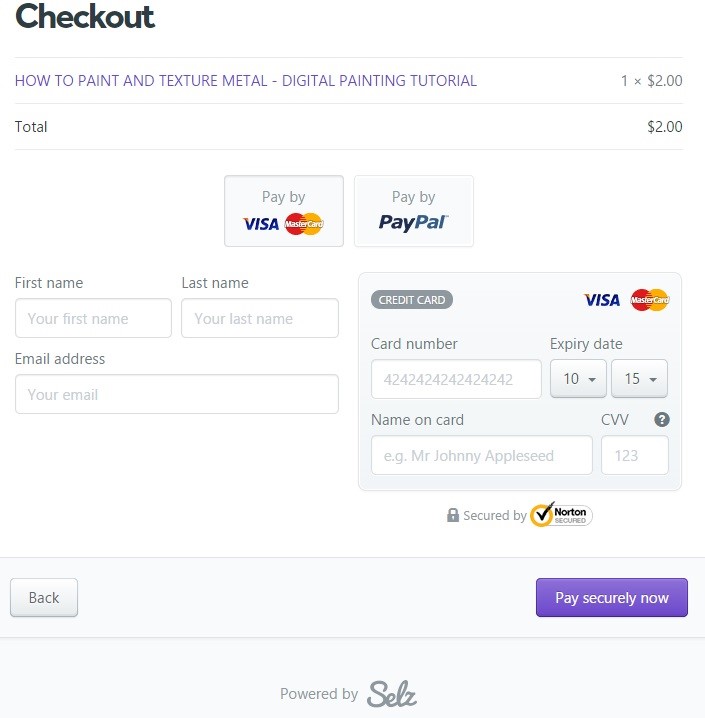
You can also use Selz as a list building tool by integrating your autoresponder, MailChimp or AWeber, with it. All your buyer emails, collected at the time of payment, will be added to your email list.
Selz is a completely free plugin and allows you to list as many products as you want. There are no set up or monthly fees. You will only be charged 5% of your product sales price + 25c when you make a sale.
eShop
The eShop checkout process is smooth but involves redirections to the payment service website. It supports PayPal and Cash/Cheque payments. Authorize.net, Payson, eProcessing Network, Webtopay, iDEAL are listed but no longer supported.
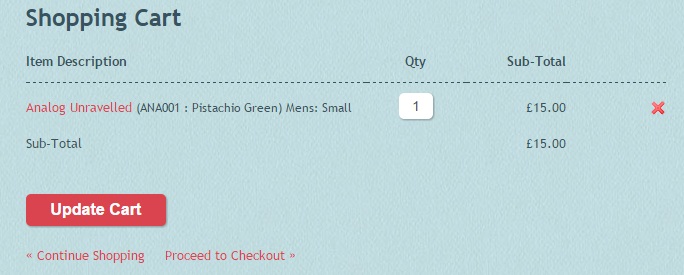
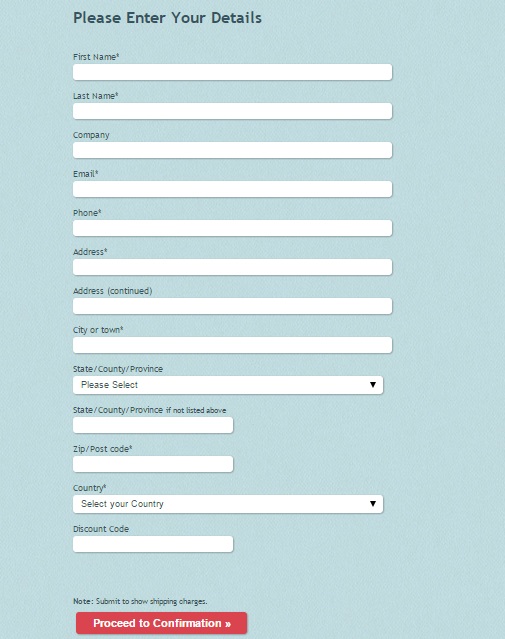
The plugin does not cost you anything but you will have to bear the payment gateway configuration and processing costs.
The Verdict
Both Selz and eShop have all the basic features and options required to create an ecommerce website and online store. However, Selz is much simpler to configure and manage because of its user friendly interface and modern options. eShop has the advantage of having all its options within the WordPress admin area. So you don’t need to configure your products separately.
So ultimately the choice will depend on your business need. But personally, because of its modern features and ease of use, I’d recommend using Selz for creating your WordPress ecommerce website and online store.


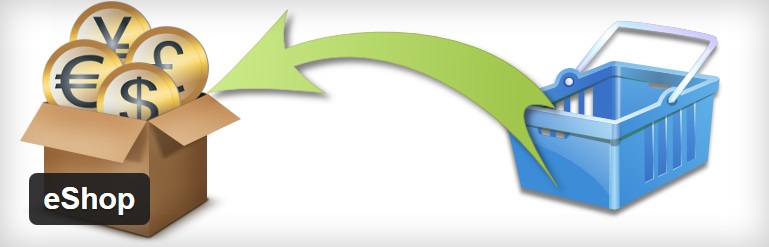
Leave a Reply