Keep Backup Daily a WordPress plugin makes your life really easy by making a most important activity “Keeping Backup” really easy, just a matter of click.
If you are running a blog or any other site on WordPress, make sure you keep daily or at least weekly backup, so that you don’t lose any data if something unfortunate happens with your site.
Our plugin highlight of the day is a great plugin called Keep Backup Daily which is really useful in keeping backup of your WordPress site. This plugin will backup the mysql tables and email to a specified email address daily, weekly, monthly or even yearly.

Keep Backup Daily– Details
Keep Backup Daily is a wordpress plugin which helps you to get relax about taking regular backups. It is much better that if you are running a news website and don’t want to overload your database.
Keep backup daily and another plugin might be freeing up your database on weekly basis. There can be many uses of this plugin, you could have a look what activity is performing on your database now a days.
Its not only a convenience of exporting mysql database but having it in secure place as well. If you have configured the email client on your PC and want to keep backup on disk so it is possible as well with convenience.
If you are using a free hosting or a cheap hosting service with no facility to keep backup of your work, this plugin will be really useful for you.
How to Install Keep Backup Daily
Requirement:(version 3.0 or later)
New Installations
Method-A:
- Go to your wordpress admin “yoursite.com/wp-admin”
- Login and then access “yoursite.com/wp-admin/plugin-install.php?tab=upload
- Upload and activate this plugin
- Now go to admin menu -> settings -> KBD Settings
- Your email is by default administrator email to send backup emails, but you are required to press save changes button once (at-least)
New Installations
Method-B:
- Download the Keep Backup Daily installation package and extract the files on your computer.
- Create a new directory named Keep Backup Daily in the wp-content/plugins directory of your WordPress installation. Use an FTP or SFTP client to upload the contents of your Keep Backup Daily archive to the new directory that you just created on your web host
- Log in to the WordPress Dashboard and activate the Keep Backup Daily plugin.
- Once the plugin is activated, a new KBD Settings sub-menu will appear in your WordPress admin -> settings menu.

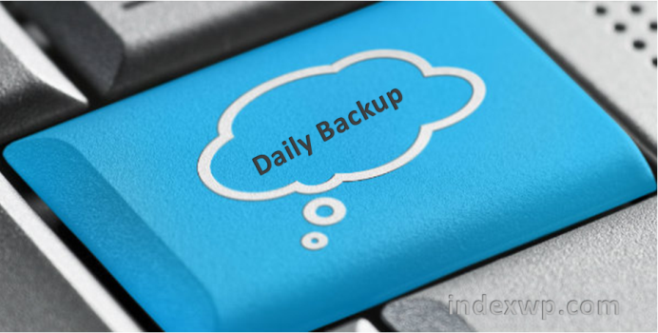
Leave a Reply