Content Restriction is used to restrict your content to a particular demographic of your user base.
Most often the idea of content restriction is used to limit your content to visitors while making them available for subscription members.
On the other hand, bloggers use content restriction to monetize their higher quality content. There are also other reasons involved for restricting your content. There can be users who want to view confidential data, personal data, prorated services, etc. With content restriction, you have an extra level of control for granting permission to users who you see fit.
How to Restrict Content to Registered Users in WordPress
If you are using WordPress, you are in luck! Here, we will be taking a look at how to you can do content restriction, with the help of a very useful plugin – Restrict Content Pro.
So without further ado let’s hop on to see how you can restrict your content to particular users with the help of Restrict Content Pro.
What is Restrict Content Pro?
Restrict Content Pro is a complete subscription management system for your WordPress website which you can use to deliver premium content to registered users.
Installation of the Plugin
The installation of the plugin is fairly straightforward. You can just upload the plugin to your WordPress dashboard, and the automated installation process will take over. Once the installation is done, a section for Restricted Content Pro will get integrated into your dashboard menu.
To utilize the plugin, you need to create three pages on your website — “registered”, “sign in” and “manage subscription”.
With pages created, let’s delve into working with Restrict Content Pro.
Configuration of Restrict Content Pro
The first thing you need to do, as with any software, is to head on over to the settings page. It is understandable that the vast number of tabs, drop down menus and checkboxes can become formidable, so just follow these steps and you be set in no time.
Go to Restrict -> Settings, and you will be on the plugin’s General settings page. While there, take care of all licensing aspects and page setup.
After this go to the payment tab. Add your currency type and payment gateways that you want on your website. The gateway payment documentation will come in handy.
You also get a sandbox mode which is always handy while testing.
The last step of your configuration process will be on the misc tab. From here you can configure stuff like reCaptcha and others.
Creating Subscriptions
We are now on our way to start restricting content. But first, let’s create a subscription system or your website.
The first thing you need to do is settle for a subscription plan that will benefit you. Now there is no right plan that will get you better profits. So the best you can do is trial and error, short experiments and then analyze the data to figure out the subscription plan that most suits you.
After you have an idea, go to “Add New Level” sections to create new subscription plans.
Fill in all the necessary fields provided such as name, description, price, signup fee.
The total no. of subscriptions plans you can have is unlimited, but people stick to few common ones like the starter, family, individual and the sorts.
Content Restriction
Now we come to the fun stuff – creating restrictions(we are a pile of selfish people aren’t we!). With Restrict Content Pro we can add restrictions to each individual article depending on the subscription level of the user.
From now on, after installing the plugin, each visit to the post/page creation will be accompanied by a set of options from Restrict Content Pro.
These options will give you control over how you provide access to the content/page according to the subscriber level of the viewer.
Another thing you can do is, make a portion of the content visible and hide the rest, viewing which will require a subscription. It is like showing a trailer to let the people decide on whether they want to pay and watch the movie. A successful strategy if implemented correctly.
Incorporating some promotional schemes
Mostly, the reason for using content restrict is running a premium or freemium site. And we all have seen the business strategies employed by such premium services, namely discounts.
People love discounts, and by people, I mean both you and your visitors. Discounts increase the overall subscription rates and the guy yearning for your content get it at a lower price.
So how do you incorporate discounts with the help of Restrict Content Pro? Well, it is as simple as filling up a form. Just go to Add new discount and fill up name, description, code, type, amount, subscription, expiration date and you are good to go.
Restrict Content Pro as a Membership Management Tool
The plugin can help you to manage your users to certain aspects. Go to Restrict -> Members and you can change subscription level or give greater allowance to certain users.
You can also deactivate their subscription or delete their account from your site altogether. A feature, quite handy against users indulging in malpractice on your site.
Again Restrict Content Pro can help you manage payments made by your audience. Head over to Restrict -> Payment and you will have access to all payment related details.
All knowledge about the payment you received, which user you received it from, their subscription plan, everything.
Furthermore, all payment data can be exported easily but in CSV format.
Alternative content restriction for WordPress:
Now Restrict Content Pro isn’t the plugin when it comes to content restriction on WordPress. Other plugins are also available on the market which you can get for free. Some examples include Page Restrict, Restrict Category.
Conclusion:
So as you see, setting up “content restriction” for your site is simple and can be useful. It is mostly used for freemium/premium websites which is becoming a promising business strategy.
You attract people with free products(core product) as well as monetize with some of your premium products.
You can get a glimpse of how this is profitable by taking into account websites like Lynda.com, SitePoint.com or NewScientist.com. All these sites have some restricted quality content that is available only for their subscription holders.
Well, now if you want to monetize your sites content with subscriptions then you have the know-how plus some sites as references. So try out content restriction and let us know how you were benefited.

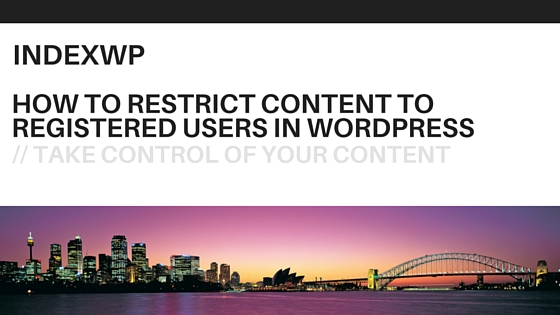

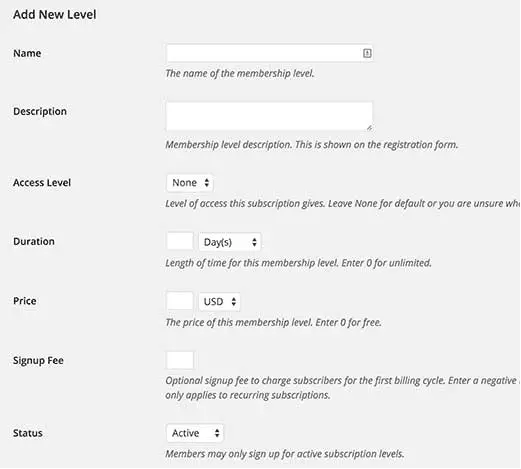
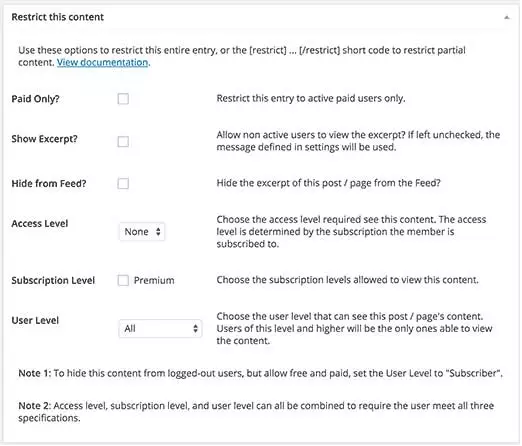
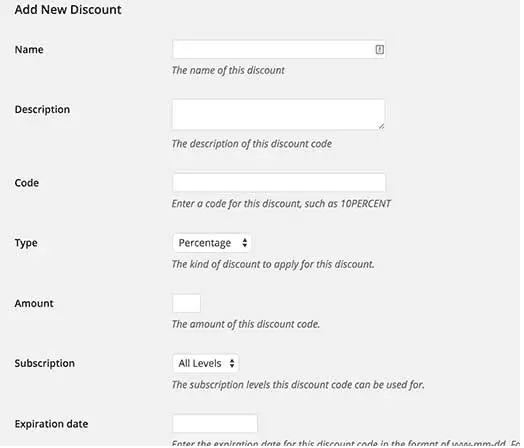
Leave a Reply