People are kind of settled now with the new WordPress 3.9 version, I assume you are already enjoying the new version of the software by now.
The core developers tried to provide us a great image editing experience in this version of the software & they have done a remarkable job with WordPress 3.9.
Here in this post we will look at the image editing part of the software step by step and understand how effective & user friendly it is.
Drag and Drop Images
If you often create blog posts with lot of images, the new drag and drop feature will be really useful for you. Now you can easily drag an image from your desktop and place it on your post
Drag image from your computer and drop it into the post when the page becomes blue with drop files message indicating that your image is ready to be accepted by the system.
I’m sure this feature will save a lot of your time while creating an image heavy post.
Editing Images
Add images by dragging it into the post or by the same old way using add media option, just click on the add media option on your post editor and select the image you want to use in the post.
To resize the images just hover on the image and grad the corner within visual editor to adjust the size as per your choice
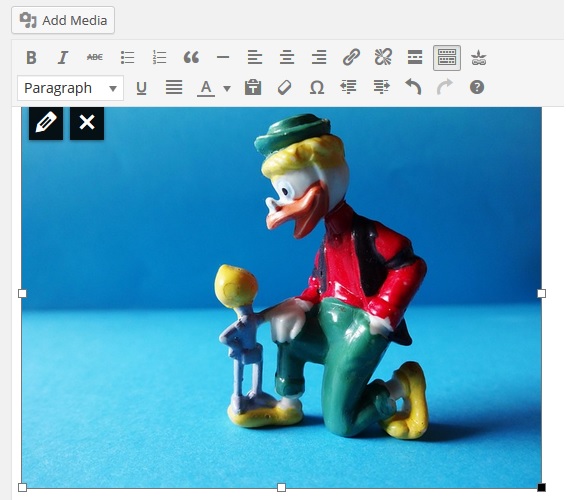
To edit the original image within the visual editor, just hover over the image, you will see the new pencil icon which indicate edit image option. Then click on the edit original option to continue editing the image.
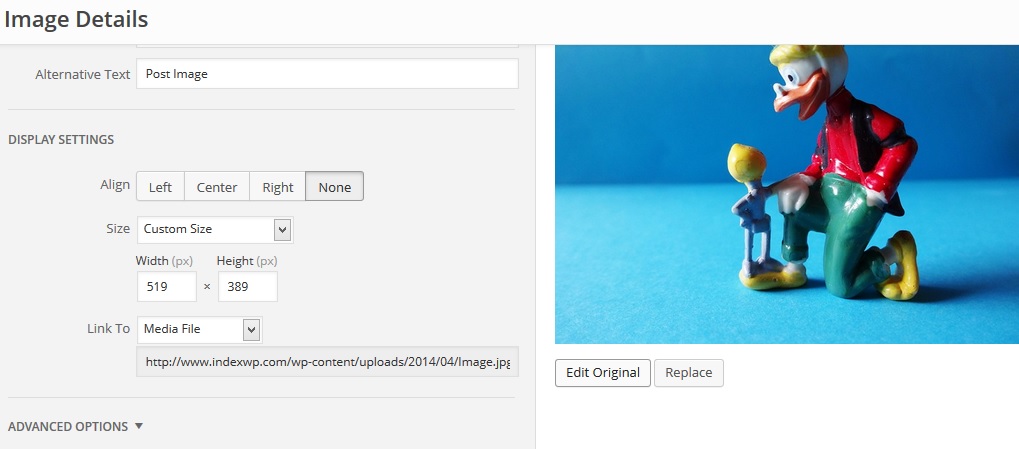
Once you click on the edit original option, you will get the image editing option, which will have options like rotate, flip, crop, and change the scale of the image.
You can easily flip or rotate the images easily by using those self explaining icons in the editing page
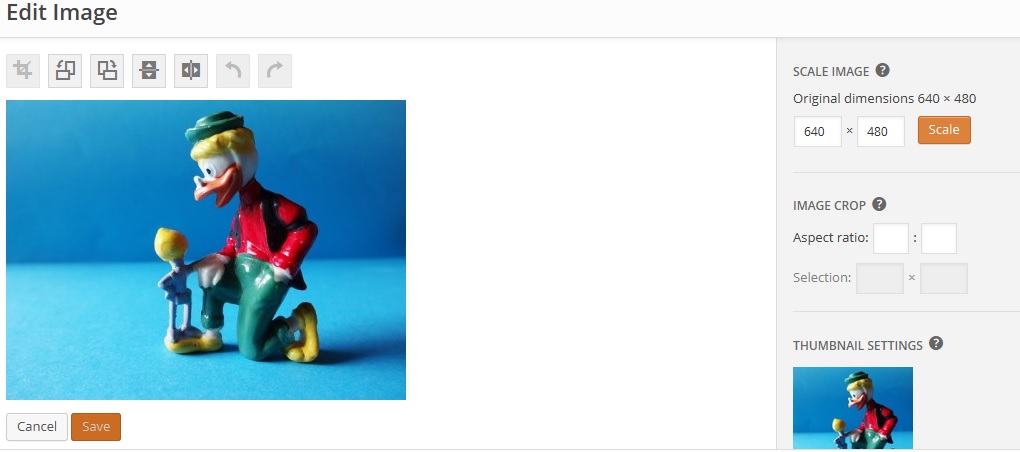
Crop Images:
A very useful feature I must say, it is now real easy to crop images within the editor, to start cropping the image just go to edit original image option and drag your mouse over the image which will bring in the crop box on the image, now you can setup the image as per your requirement
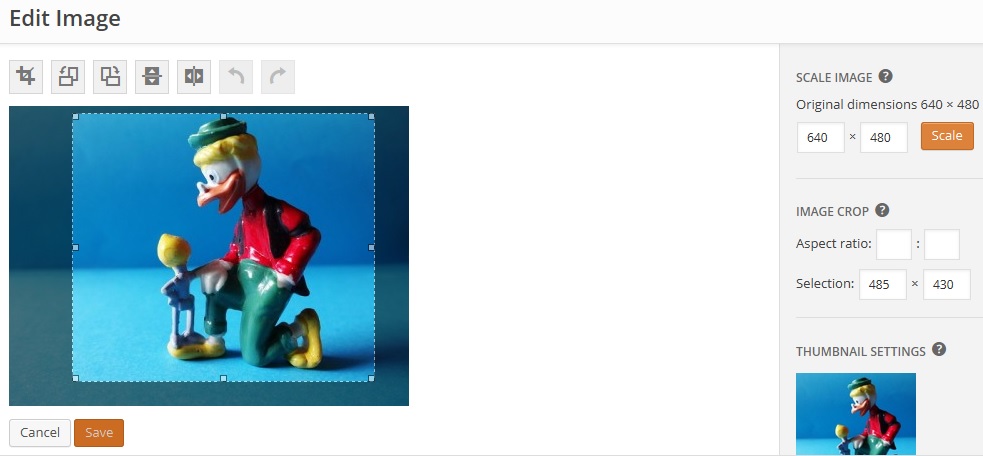
Editing Gallery
Modification has been done on the gallery option as well in WordPress 3.9, now instead of the image placeholders you can view the actual images on visual editor to get an idea about how your gallery will look when it is published.
To create the gallery just go to ad media and select the images which you want in the gallery and save.

Hope this will be useful for you to know more about the new image editing options in WordPress 3.9. Do share your feedback in the comments.


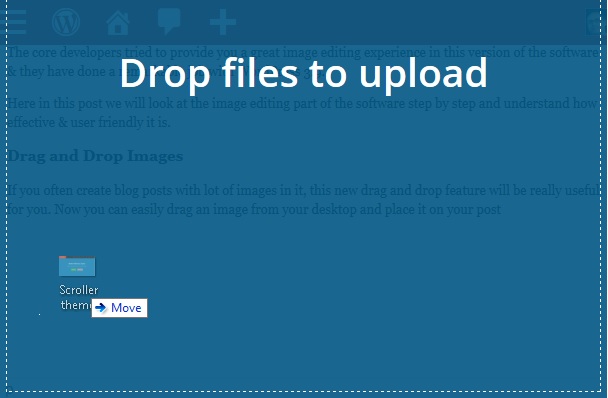
Any tip on how to remove borders?
When you post an image, there is no border generally
When it comes to editing images, I recommend PhotoScape. Yeah its not Photoshop, as I have very less knowledge of Photoshop. So, I use that alternative.
Anyways, PhotoScape is one of the greatest photo editing tools with too many filters, frames, color optimization, changing size with keeping aspect ratio and much more cool features.
One important features that I liked about this tool for bloggers, is to compress images with keeping the quality of image at good level.
One can generate a good quality image of 550x300px with a size of 20KB only.
Although, WordPress has provided inbuilt image editing tool, but it can’t compete with special tools provided for this purpose.
Thanks for your opinion
This version is handier. You don’t need another tool to edit the image that you wanted to use for your post. The crops, scales/resizing are very helpful to diminish the hassle and time consumed in editing. A better version I must say! I found this post shared on Kingged.com, the Internet marketing social site, and I “kingged” it and left this comment.
Thanks for stopping by Metz