Categories and tags can bring in lot of traffic to your site if you plan it properly and use it to it’s maximum potential. Many times a tag page listed in search engine to send you regular traffic.
Well constructed category and tag hierarchy is really important from user experience and search engine’s point of view. However you should create categories or tag of a post carefully make it most relevant to the topics covered.
While creating a blog post, generally you should not select more than two categories and try to make it up with appropriate tags which will represent the article.
[symple_box style=”boxinfo”]Index or No-Index Categories[/symple_box]
Now, there are different opinions from different experts in this topic, should you index or noindex WordPress categories? Most of the WordPress users noindex categories to avoid duplication issue. However, if you keep it open for index it can bring in additional traffic to your site through those category pages.
Search engine like Google has clarified that their algorithm is intelligent enough to understand and differentiate between versions of same article and index it accordingly, so you can decide accordingly if you want to keep the category pages open or noindex it.
If you decide to noindex your category pages you can do that easily to using WordPress SEO by Yoast, activate the plugin and go to titles and metas and click the noindex for category and tags
Coming back to the subject topic, many WordPress users find way to convert categories to tags and tags to categories because sometimes a category may not make sense to keep it going where as some tags become so repetitive that you may like that to be a category.
So, how to go about that.
[symple_box style=”boxinfo”]Change Categories to Tags and Tags to Categories[/symple_box]
If you go to your WordPress admin > Posts > Categories and scroll down to the bottom of the page you will find a plugin suggestion by WordPress which is called Categories to Tags Converter.
Though this plugin is not updated in the last two years, it still works perfectly to get your job done. This plugin is capable to content categories to tags and tags to categories.
How to get started
You can download the plugin from the WordPress plugin directory or you can install it from Within WordPress admin, it is one of the default tools under Tools > Import
Once the plugin is activated in the next screen you will get the option to convert categories to tags and tags to categories, just select the items you want to convert and your work is done.
If you want to convert categories to tags or tags to categories, you can download the plugin here


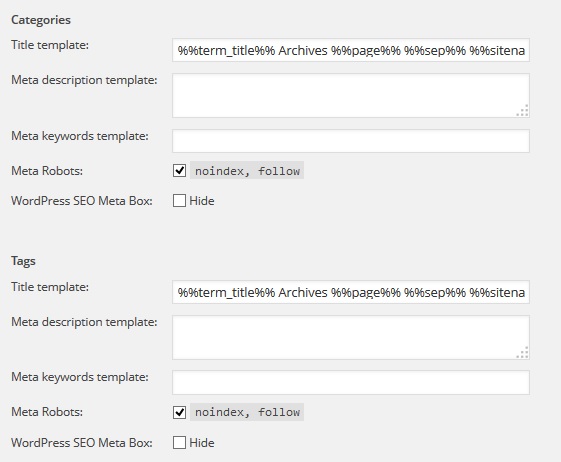
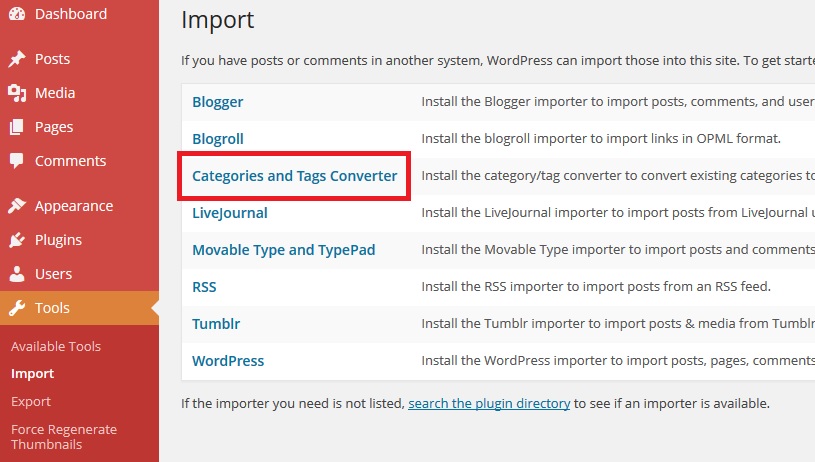
Leave a Reply