When it was released, BlueSky was considered a great WordPress theme for creating simple, elegant websites. With its custom widgets and extensive theme options panel, BlueSky succeeded in attracting a lot of users. That’s why we have decided to take an in-depth look at the theme and find out what the theme actually offers.
Design
Despite being an old theme, BlueSky does not look that bad at all. If you can manage to use some custom fonts by using third-party plugins and pick an attractive color scheme, BlueSky can still work as a solid WordPress theme. The search field is located right below the site logo. On the right side, there is a special widget which shows a small archive, posts with latest comments and some of the most popular posts.
Then, there is the primary menu. The main content is located below the primary menu. If you have not changed the default settings, then the website will feature a two-column layout. While your latest posts will be displayed on the left side, the right side hosts the widgets. You can easily replace the widgets from your dashboard by going to Appearance > Widgets.

Customization Options
The theme options section of BlueSky could be accessed by going to Appearance > BlueSky Theme Options. On the resulting page, you will find the very familiar ePanel of Elegant Themes. The theme options section is divided into several categories. From the ‘General Settings’ category, you will be able to change the basic settings like uploading the logo and favicon, changing the color scheme, selecting number of posts to display in the category, archive and search page etc.
‘Layout Settings’ will let you choose various options for the single posts, single pages and the general layout of your website. In each section, you will be able to choose the post info that will be displayed. For the posts and pages, you can also define a custom width and height for the thumbnails.
The ‘Colorization’ section will allow you to enable custom color and child stylesheet, define the main font color, link color, menu link color, heading color, footer text, footer link color etc.
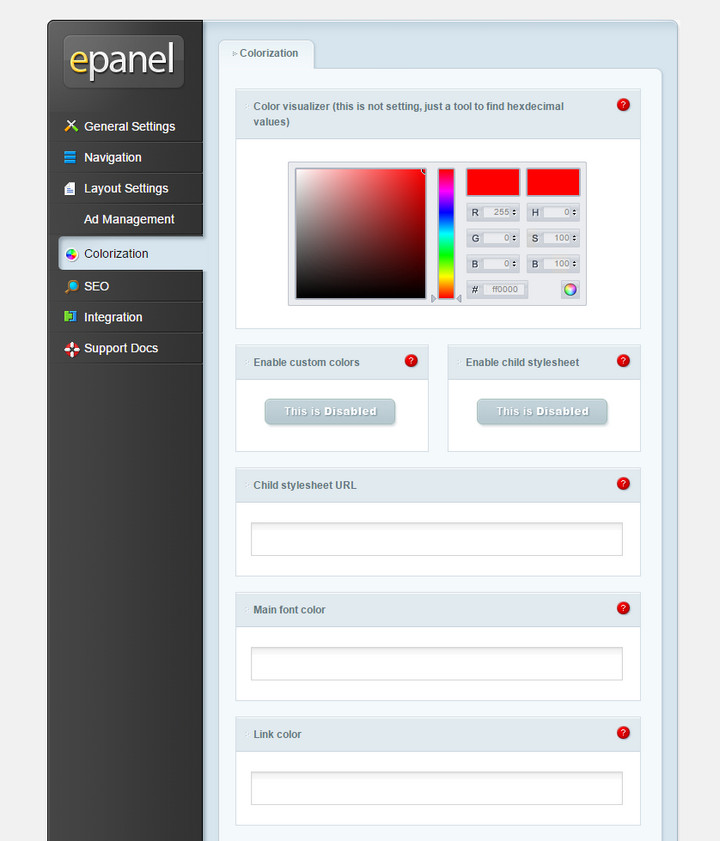
Other Features
The BlueSky theme comes with instant update feature. As long as you are an Elegant Themes member, you will be notified about the new updates instantly. Updating the theme is as simple as clicking a link. Besides following all the coding best practices, BlueSky works perfectly in all modern browsers too.
If you want to translate the theme into other languages, that is also possible. BlueSky comes with the po and mo files which will let you translate the theme easily. You can also choose from the four different color schemes.
Final Words
When it comes to features, BlueSky couldn’t make a stand against the latest WordPress themes. Maybe the theme was popular when it was first released, but the web design trend has changed a lot since then. Obviously, you can find better themes than this one. So, don’t decide on this one too quickly.

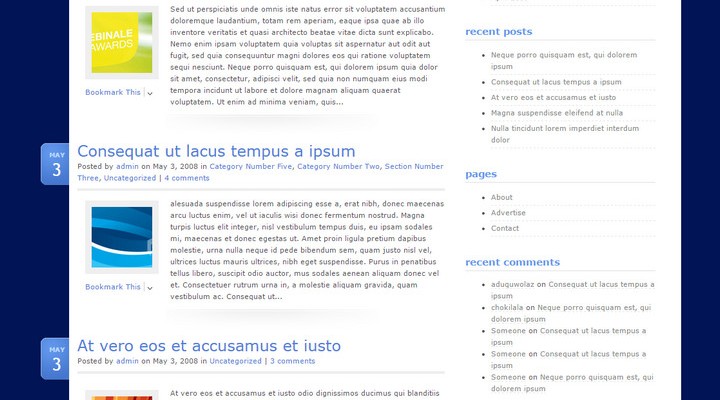
Leave a Reply