Writing perfect English is important to be taken seriously, whether you’re a student, teacher, blogger or a business website owner. Good content is the key to the success of any website and the content cannot be considered good until your language is proper without any spelling or grammatical errors. Grammarly is one such software that can take care of all your writing woes. We know how important it is to write fresh content for any website or for that matter any university project.
Grammarly is an app that aims to make writing an easy and enjoyable experience, you can check your text in a click or write on the app to check for errors as you write. It has more than 4 million registered users that trust Grammarly for all their proofreading needs, this number in itself speaks for the brilliant service they offer. It claims to find 10 times more errors than your normal word processor. Grammarly has Add-ins for Microsoft Office, Mozilla Firefox and an app for your windows laptop or desktop to help you access in the medium you’re most comfortable with. I have tried to take a closer look at everything it offers in this Grammarly review.
How does it work?
You can login to your Grammarly account on the web and you can type your text in the Grammarly online editor just like you type your content in Word. Alternatively, you can also pull word documents or copy-paste written material and check for any errors. It will then check your text for any spelling errors, check more than 250 points of advanced grammar, contextual errors, punctuation, plagiarism and more. It not only checks but also comes up with suggestions or explanations of the error and the alternative.
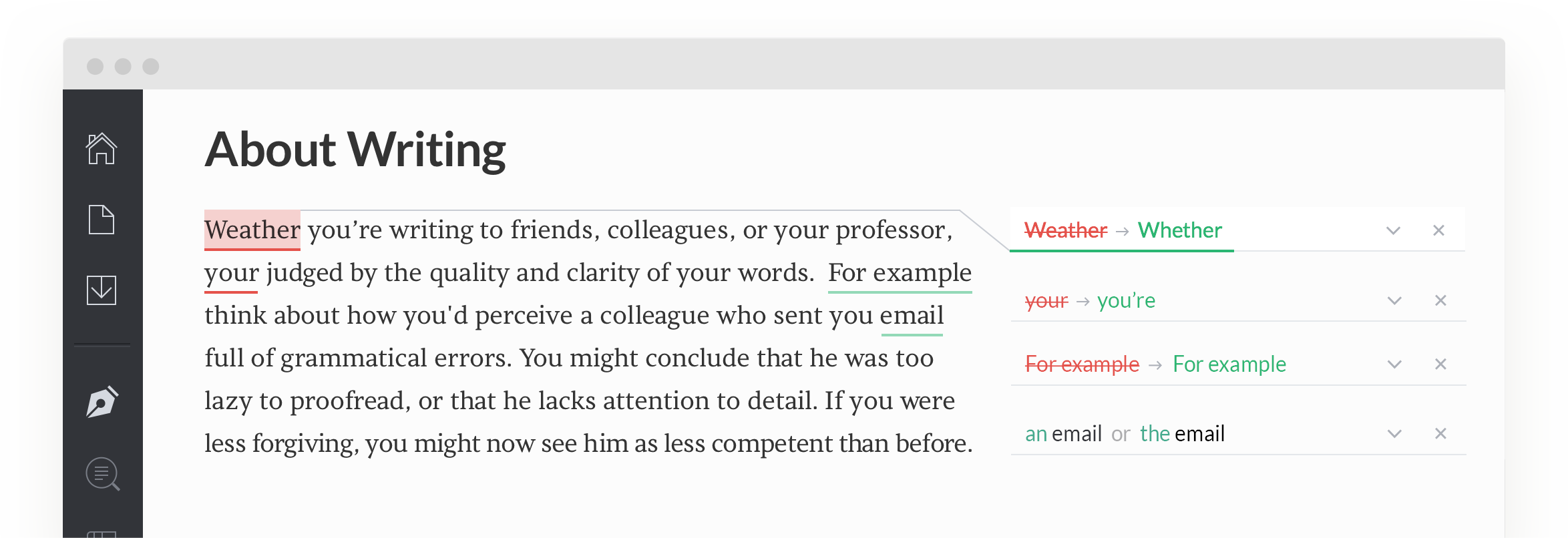
Cloud Storage
It will store all the documents that you upload, write or check through Grammarly so that you can access it easily in the future.
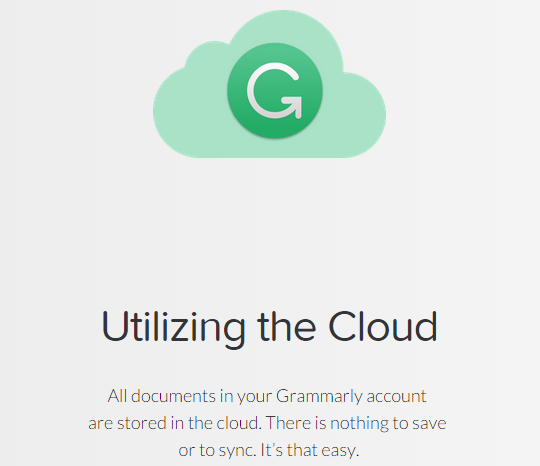
Grammarly For other Online services
Grammarly helps you write error-free English on other online services such Gmail or social media posts to Facebook, Twitter, Tumblr, LinkedIn and more. It works practically on every site if you download the Grammarly Firefox extension, it will help you construct better posts everywhere.
Pros
This is an excellent product for beginners as well as non-native English speakers to get a good grip on grammar. There is a free version as well if you don’t want the plagiarism checker or the vocabulary enhancement and more. They have an excellent support team that is ready to solve your issues.
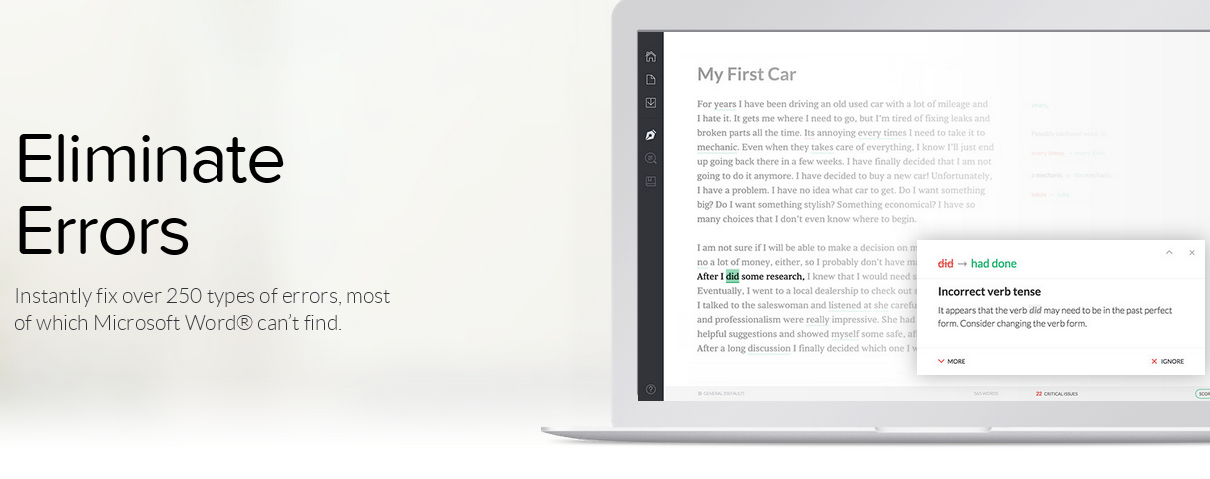
Cons
There is no way in which you can a switch from US English to UK English. Also, they do not have a live chat.
Price
It has two versions, free as well as paid. The free version includes grammar checker that can fix 100 types of errors including grammar, spelling and contextual errors. Grammarly offers three premium plans, including the monthly, quarterly and annual subscription available at $29.95, $59.95 and $139.95 respectively.
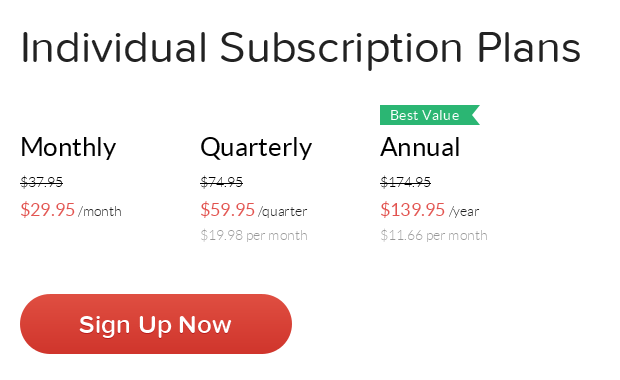
Final Word
Grammarly can steer you from any of the embarrassing copy-editing errors and enhance your basic English writing skills. It is highly recommended for all those who cannot spend hours checking their work, it works well and finds out most errors. It is by far the best online grammar checker, fares much better than its competitors.

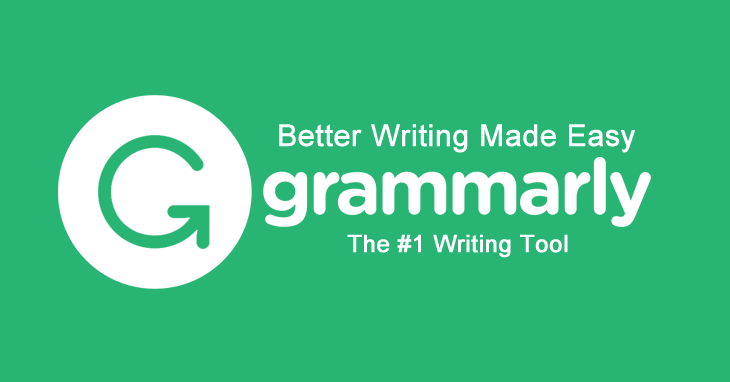
Leave a Reply