With around 40,000 plugins in the WordPress repository, it is quite evident that new plugins are released almost each day. The Open Source community surrounding the WordPress platform is immense and that’s one of the reasons why plugin market is so big. Another factor for such impressive growth is the easy learning curve compared to other CMS out there.
All, I need to say is that there are new and useful plugins are released almost each day, and today I am going to present you with new plugins that can transform or add value to your blog. It doesn’t matter if you are a newbie blogger or experienced blogger, these plugins will enable you to make the most of the WordPress platform and create a sense of accomplishment once done.
Are you ready? I am. Let’s get started with the 8 Best New WordPress Plugins For Your Blog.
8 Best New WordPress Plugins For Your Blog
1. Auto Load Next Post
Remember how CNET, Forbes, and other popular websites work? If you are not sure what I am talking about, then let me tell you, the auto load previous(next) post, so that visitors can continue readers. This simple strategy can improve page views, increase the chance of conversion and also improve CPC for the blogs.
If your theme doesn’t support the auto scroll next post then this plugin can really work. But, it has only one limitation — not all blog themes are supported by the plugin. According to the plugin author, new theme support are added on regular basis. So, you can try it and if your theme is not supported, you can just wait for the update to roll out. Pretty neat and awesome plugin for both new and experienced bloggers.
2. Login Page Styler-Custom login Plugin
Ever wanted to customize your login page to suit your personality? Then, you can finally make changes to the login page with this nifty and awesome small plugin, Login page Styler.
The plugin requires no coding skills and each element of the login page can be customized according to your requirements. This can be quite an amazing feature for websites that uses WordPress default registration for the users. You can also choose to import the site logo using the login page styler.
3. TimeSpan
If you have ever wondered the time span it requires for your audience to read the article, then TimeSpan can help you. There are many premium or free themes that cover this feature. But not everyone gets it by default.
With the help of the plugin, you can easily set the time required to read the post for the readers. This way the readers can gauge and decide on when to read it. You can also change the WPM of your readers and that will affect the time shown on the website.
4. Simple Comment Editing
Commenting is one of the most important parts of any website. But, there are some issues that WordPress doesn’t have any solution by default. One of these problems is the commenting editing option.
By default, the visitors are not allowed to edit their comment and that can lead to bad commenting including spelling and grammar mistake. To overcome this, Simple Comment Editing offers a buffer of 5 mins for the visitor to fix the error. After that, he will not be able to change anything.
Installation of the plugin is simple. Download, install and activate to make it working.
5. ExpressCurate
Curating Content is not always a bad thing. As told by many, people or search engine love 100% unique content. But, that’s not really true. Content Curation deals with putting up interesting content from the web on a topic and linking back to the original author. And, this can help you gain invaluable readers and even search engine traffic.
ExpressCurate is one of those plugins that will help you curate posts faster and more reliably. It offers RSS feeds, SEO optimization, keyword analysis and much more. With so many options, you will never have to leave your dashboard for creating powerful and engaging curated content.
And, all of these features are free of cost. A really good plugin for your blog.
6. Unite Gallery Lite
Unite Gallery Lite offers great administration options for the WordPress users. The gallery management is quite awesome to say the least. It offers logical sections for different actions and description for better understanding of the plugin.
The plugin is also responsive, you will not have any problem working from your device.
7. AdSnip
Recently, I went through some of the best Google Adsense Plugin. They are good but are only curated for the Adsense. With AdSnip, you can control different aspects of your ad management. Easily create add and used them into your websites.
You can work with different advertisement networks and can track them easily from your dashboard. All of this is achieved by basic JavaScript snippets. Also, you will get a good look at your ads statics from the dashboard.
8. Alobaidi Captcha
Protecting our blog/website from spam or bot attack is one of the major cause of distress among bloggers. This new plugin will enable you to put Captcha to different parts of the blog including register form, login form, reset password form, the comment form and much more.
Installation is simple and intuitive. You just need to download and activate the plugin for it to work. You can also disable some elements before making it live on the website. The plugin is translation and RTL ready.
Over To You
There are many articles out there that will go through popular, best or top plugins or themes. Today, I tried to do something different by presenting by digging the official WordPress plugin directory and finding the best new plugins for July 2015. From now on, I will be discussing an article based on plugins each month.
Are you ready to discover new WordPress plugins with me? Then, comment the ones you found useful. Also, do not forget to share the article with your peers.

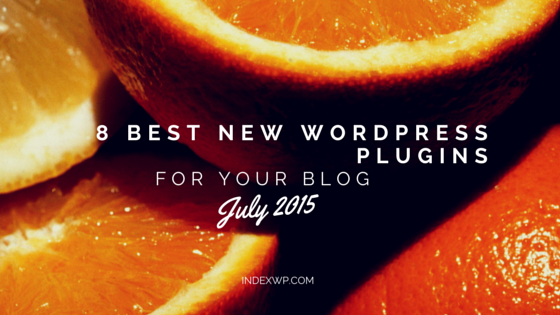

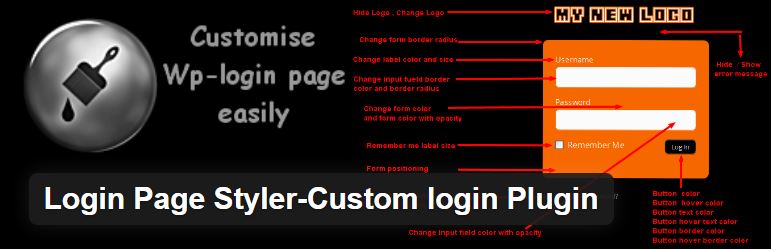
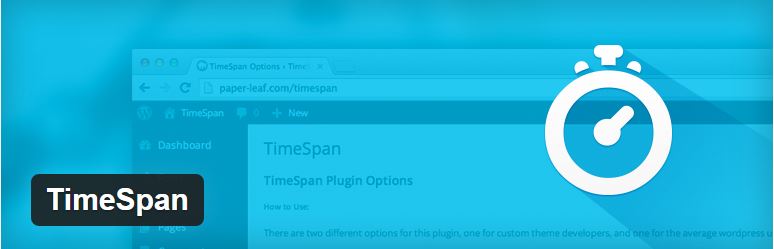

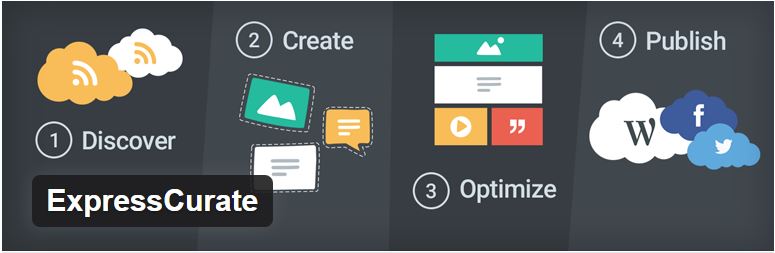


Leave a Reply