Genesis is great. It is the best framework in the market. You should get genesis framework for your next project.
A lot of positivity revolves around the Genesis framework, and why should it be like this? It is basically the best framework for WordPress. But, there is a catch. The catch is that Genesis framework might be the best, but it doesn’t fit the requirement for everyone out there.
To understand this, we need to take a closer look at what Genesis Framework has to offer. You may have read how awesome Genesis Framework is, but it doesn’t tell about admin options it provides for customization.
Let’s take a look at the things that you should before getting the Genesis framework.
The Genesis Framework Things you should know Before you Buy
1. Difficulty customizing the Genesis Child Theme
Whenever you buy a Genesis theme, it is basically a child theme of Genesis Framework. For only $60, you will get the framework and another 20-25$ for the child theme.
All good until now, but are you looking to customize the child theme, you will be disappointed. The Genesis framework theme settings are very limited and don’t offer any options to change the design of the theme(few exceptions that we will discuss later on).
Basically, you will get a one-page theme settings option. Check the image below to understand what it has to offer.
As you can see, there is no option for changing CSS or the layout of the website. For this purpose, you need to learn basic CSS and PHP. With the knowledge, you will not be able to edit the design of the theme.
Also, you need to have some knowledge of Genesis Hooks.(Similar to WordPress hooks).
Overall, that’s a lot to learn for a beginner. If you feel overwhelmed, it is always a good idea to hire a professional, even though it will increase the investment in your website.
Even with such a big drawback, you can use the builder plugins for easy customization of Genesis framework. Some of the notable examples of plugins that will help you edit the frontend of the Genesis framework are Genesis Design Palette Pro, Genesis Extender, Beaver Builder, etc. Using this plugin again adds more price overhead to the website.
2. Setup Problems
Whenever you buy a premium theme, you are blessed with the amazing setup experience. One-click installation is the norm of the industry.
You will also get the same treatment with Genesis framework and the child themes, but don’t be over-optimistic over the documentation. The instructions can be a little complicated and you might need to work on your own or ask for solutions on the forums.
3. HomePage Customization
Many WordPress themes come with a flash blog homepage as a demo, but actually have a creative homepage when you install it. For non-genesis themes, changing to blog type can be super easy. But, for Genesis Child themes, the story can be completely different.
They may be loaded with the homepage layout. Disabling it can be a pain. You need to go to the files folder and then rename the home.php to something like home_disabled.php.
Once done, the theme will load the blog layout by default. You can do it by either using an FTP client or going to file manager in cPanel.
4. Child Theme is the Key
Genesis themes are basically child themes, and that’s good news. Child themes are great for customizing the theme and keeping the changes even when the framework gets updated.
Many new users don’t understand Genesis framework and hence get confused with the term. For anyone who is going for Genesis child theme should understand how it works. It creates a child folder and puts a separate style and other settings option.
In the case of major updates, your changes remain intact!
5. Community Driven
If you ever get stuck with the theme, don’t worry. A lot of help is available for free online. All you need to do is a simple Google search and you will get the solution. Awesome, right!?
6. Developer License
Developer License is awarded to anyone who buys the Genesis framework. This gives you the ultimate freedom to utilize the child theme and the framework itself.
In a long run, you save a lot of money. The FAQ of the StudioPress clearly states the following:
You can use any theme package you purchase as many times as you’d like, on as many websites as you desire. The purchase of theme packages allows you unlimited use of the themes, as well as unlimited support. In other words, we do not restrict your use to a specific number of sites, or a specific period of time in which they can be used.
7. Genesis Framework is all about Simplicity
If you have followed each point until now. You might be thinking, how come the framework is so popular among WordPress users? The reason is simplicity.
Most of the premium themes are bloated themes. This means that they come with everything you may think about. You will get X, Y, Z, even though you can happily work with only A. The bloated code don’t help in every case and certainly not in the case of SEO.
Genesis Framework is all about SEO, simplicity, speed, and awesomeness. You can add functionality or change it design, according to the requirement, providing you the bare minimum(read a powerful core engine) to start with.
Over To You
Genesis Framework is just great. It holds a lot of promise for its current user and also for the future generation. The ability to drive a Lamborghini with a custom design is pure awesomeness. The platform is set and all you need is the ability to drive it skillfully.
Content marketers will always recommend a Genesis Framework over any framework out there.
So, what you think about Genesis Framework? Let us know about it in the comment section below.

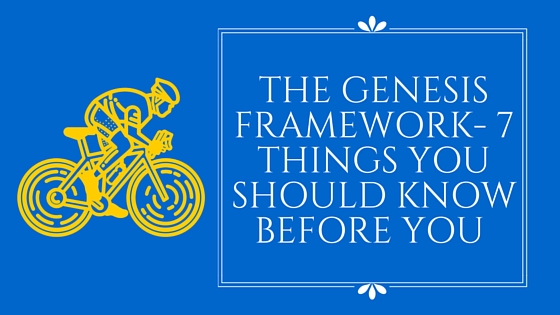
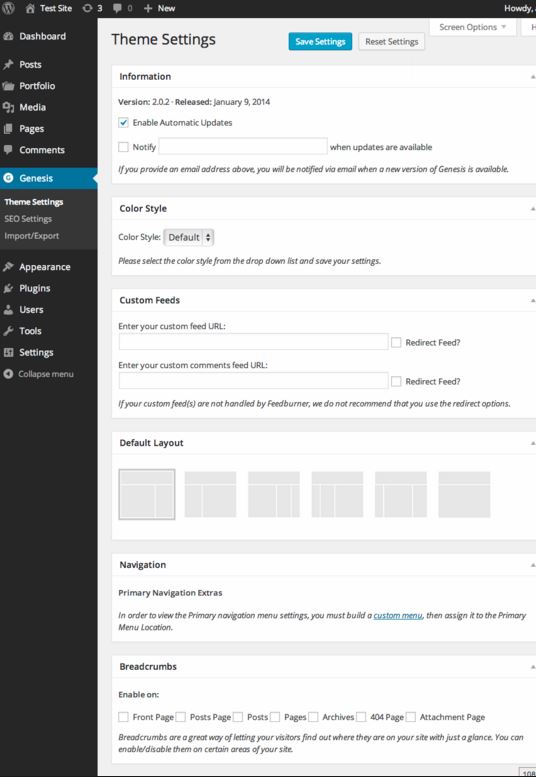
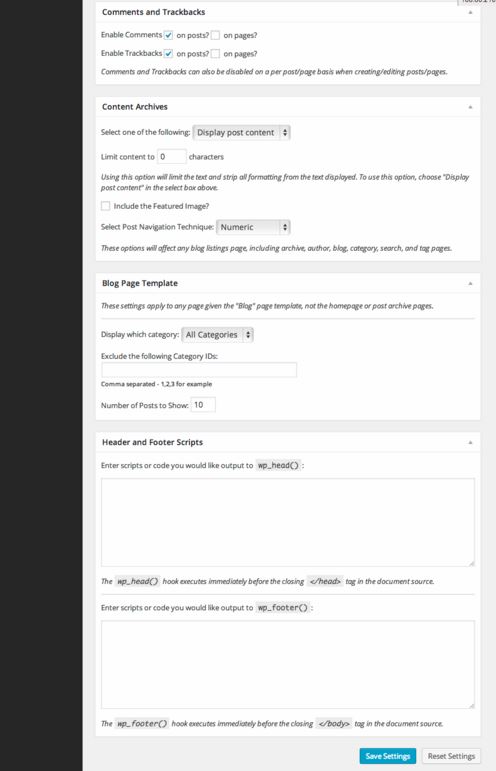
Leave a Reply