Having an online business is highly dependent on the amount of traffic that you’re getting to your website. For increased conversion, you need to increase your traffic and lower the bounce rate of your website.
Now handling all this on your online platform can be difficult as you can’t see how many people are coming in, what they are doing, and why they are living. However, you can install a software to help you manage these tasks more effectively.
Say hello to Zoho SalesIQ. It is a live chat software designed to track real-time visitors and help with lead scoring. It will automatically show you which visitors are interacting on your site, ergo interested on your site. This will help you to narrow down to the people who promise the hottest prospects. After you have gotten an idea about which visitors are potential customers, the software helps you to connect with a theme at a more personal level through customer support and sales. This simple functionality can significantly lower the bounce rate and improve lead conversions on your website.
So now, if you are interested, let’s get a detailed overview of what Zoho SalesIQ has to offer.
Zoho SalesIQ: Features
Zoho SalesIQ comes with all necessary features for improving conversion and engagement on your website. Here is a detailed list of all the features it has to offer:
- Live Chat with Real Time Customer Tracking: The software lets you monitor your site traffic in real time. You can see the pages your users are visiting and also use the software to gather certain personal information such as their locations or referral sources. You also get details about their engagement rates and how long they have been on your website.
- Real Time Lead Scoring: With Zoho, you can do trial and error to come up with the perfect prospect to suit your business.
- Customer Recognition: The software can let you know whether or not a particular visitor is a new or recurring customer.
- Automate Visitor Engagement: It is not always possible to manage your site, and for that situation, you can define certain rules based on the visitor’s activity to trigger certain engagement protocols.
- For example, suppose you are busy, and a potential customer is wandering on your site. To retain their interest, you can automate the chat system to pop up and keep them engaged.
- Canned Responses: To make customer support even more efficient, you can setup some default statements or questions for your chat sessions.
- Automatic Chat Translation: Your business is online, therefore you have customers from all over the globe coming in. So instead of letting language become a barrier, the software comes equipped with an inbuilt language translator which translates your answers back to them in their native tongue.
- Reports: Zoho SalesIQ provides you with reports to your inbox helping you to measure and improve your sales conversions. You will get a detailed report about customer behaviour on your website.
The software also monitors all the chat conversations between your customers and your support team. You will also get the ratings, average response time and many more details about your dedicated sales team so that you can better manage them.
- Zoho CRM Integration: Zoho SalesIQ and Zoho CRM are seamlessly integrated with one another. This allows you to easily enter lead and contact information, notes, follow-up actions and much more which you can use to apply rules on a certain lead you captured through SalesIQ.
- Integration With Zoho Campaigns: SalesIQ can also be integrated with Zoho Campaigns, an email marketing program. You can take this to your advantage and engage with your visitors about new prospects such as email campaigns, give coupons, or even chat directly through emails.
- Chat History: SalesIQ and Zoho CRM allow you to go back and view all the interaction history that you have with a visitor or customer.
- Integration with Other Third Party Software: SalesIQ offers add-ons for integration with other third-party software like email marketing programs, e-commerce solutions, social media, CMS and so on.
- Open API: If you are coming forward with some knowledge on development then you will be happy to that there is an open API for SalesIQ. You can use this to dynamic setup scenarios using conditional logic.
- Simple Setup and Customization: SalesIQ is very easy to set up, and you will have it up and running in under five minutes. You will also get a lot of options to help you brand and customize the chat box to better suit your website. You can input agent avatars, logos, colors, customize the messaging and much more.
- Mobile Ready: SalesIQ supports the Jabber/XMPP chat protocol. Thanks to this, you can use any mobile chat client which supports this protocol to chat with your clients through your mobile device.
How to Setup Zoho SalesIQ in WordPress?
Now that you have gone through all this, you must be interested on using Zoho SalesIQ. If that be the case, here we have provided a detailed overview on how to set it up in WordPress.
- The first thing that you will have to do is go to your WordPress dashboard, go to add plugin and search for Zoho SalesIQ. The plugin should show up. The next part is to install and activate the plugin.
- Once you are done, a section for the plugin should show up on your WordPress dashboard. Click it and the following page should appear. You will be required to insert a code snippet which you will only have if you are registered with Zoho SalesIQ. If you are not registered then follow the link they have provided.

- After clicking on the link you will be redirected to a separate page where you would have to provide some details to sign up and register. Typically you will need to provide your company name, phone number and a working email address for verification purposes.
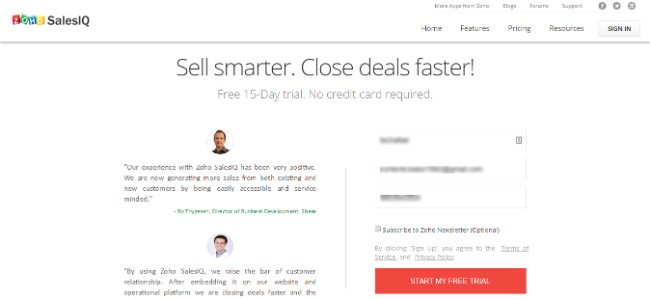
- After you have registered, the following page should open up. As you can see, here is a short code snippet. Copy it.
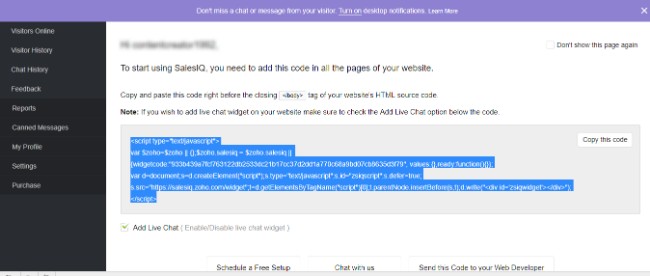
- Once you have the code snippet copied, go back to your WordPress dashboard, and paste it in the designated area. Now simply click on save and you are done setting up Zoho SalesIQ for your WordPress website.
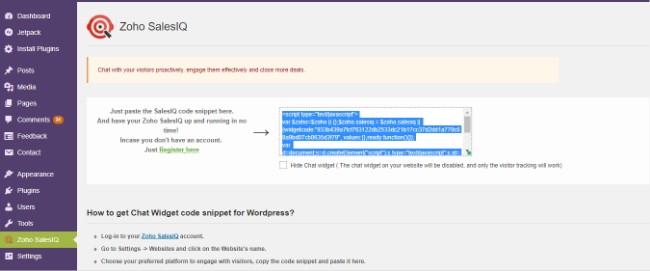
With all these covered, let’s go through how you can start using the software:
Starting a Test Chat:
So now you have read through all that SalesIQ can do, and have set up SalesIQ. So let’s take it out for a test run and see how it functions. In fact, you can do a test chat to get a feel on how it operates.
- First you will have to login to your Sales IQ dashboard.
- Now, open another tab on your browser and head on over to your WordPress site.
- On the lower right corner of your WordPress website, you should see a button prompting Click Here To Chat.
- Click that to start the chat process. The default chat window will pop up. Now type in something and press enter like you would do during any normal chat.
- After you have done this, the SalesIQ dashboard will prompt an alert sound indicating that you have an incoming chat request.
- Once you head over to the dashboard you will see that your previously typed message has popped up in the lower right corner of the screen along with user information.
- From here you can now engage in a chat session, or use options like canned messages, black IP, share URLs, and so on.
But how to start a chat from the SalesIQ dashboard?
On the SalesIQ dashboard you will find the ‘Visitors Online’ option on the sidebar. From here you can track all your visitors through the ring view or the list view.
What is the ring view?
The ring view displays concentric circles with all the visitors on your website. The hottest visitor prospects will be towards the center, and the cold ones would be outside the circles. It will also show the visitor’s country flag, time on site, visitor actions, ID and so on.
What is the list view?
List view does the same as the ring view, but categorizes all your visitors in a list instead of a fancy circle. All the hot or cold visitor prospects will be a bit hard to grasp at a glimpse, but it will be easier to tackle huge traffic.
Conclusion:
Overall, as you can see, Zoho SalesIQ will prove to be a very efficient tool for improving your lead generation. The software can give you insight on how to use your available resources to maximize lead conversion, which is actually a great deal.

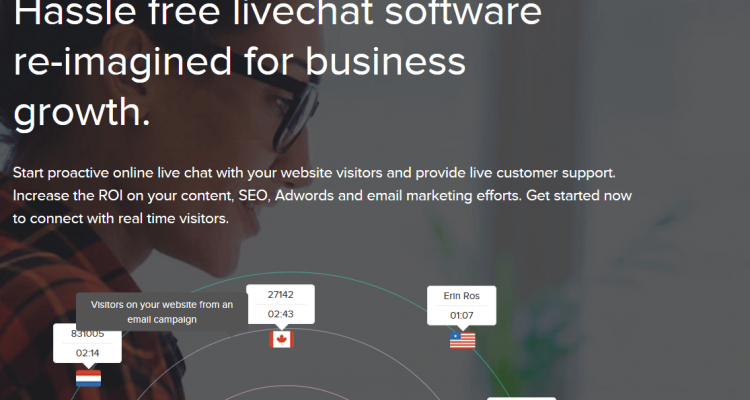
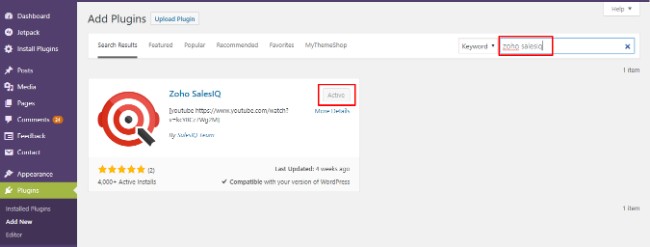
Leave a Reply