Monstroid Theme is the new entrant in the realms of big theme market of WordPress. There is no denying of the fact that everyone wants a theme that can fix their problem of finding the best theme for their website.
TemplateMonster with Monstroid has entered the race of producing the best possible WordPress theme possible. If you have heard about big themes, there are plenty to name, especially X-Theme and Avada. Monstroid builds upon the drawbacks of the previous theme as it tries to be more user-friendly and also SEO friendly.
Monstroid is built upon Cherry Framework 4.0 and automatically inherits the awesomeness of the framework. The prospects of Monstroid theme are amazing and that’s why we are here to review the giant theme from TemplateMonster.
Monstroid Theme Review
Monstroid theme is huge. It comes with all the possible layouts that you can ever think of. With a total of 145 pages, 129+ PSD files, it is a theme for all your future work.
The theme is powered by CherryFramework and comes with tons of features and functionality. Almost each section of the theme can be customized with the help of the cherry settings panel.
The theme is also packed with tons of inbuilt plugins including the famous MotoPress frontend editor.
Features of Monstroid Theme
Cherry Framework at core
The biggest feature of the Monstroid theme is that it is built upon the Cherry Framework. Cherry Framework is a popular open source WordPress theme framework which enables the developers to create stunning WordPress themes.
TemplateMonster used the power of Cherry Framework 4.0 to unleash the magic in the form of Monstroid. The framework features are plenty and it depends on the skill of the developer on how they utilize the potential provided by Cherry Framework.
Modularity is built-in within the theme with the focus on SEO friendly and responsive design using bootstrap.
SEO Ready and completely responsive
Big Themes tend to be more inclined towards a poor SEO performance. But not this theme. Monstroid is completely SEO friendly and I have tested the theme on one of my websites where the SEO results are great.
Shortcode Template Editor
Creating shortcode templates is easy with the help of the shortcode template editor. It comes with all the necessary tools to create powerful templates for shortcodes.
Installation Wizard
Installing the Monstroid theme is a piece of cake, all thanks to the Installation Wizard.
The installation wizard can be download when you buy the theme. It downloads the main theme and loads all the data required to make the website ready for customization.
Child Themes
Another biggest advantage of using Monstroid theme is the fact that you get access to all the child themes built for the theme. The child themes are free to use.
Currently, there are more than 30+ child themes. The development team is proactive and has plans to add new designs every month.
Layouts
It doesn’t matter how awesome the homepage looks, the theme should also come with multiple layouts. Monstroid takes care of layout customization with the inclusion of pre-defined layouts and the ability to make layouts of your own. The customization aspect of the theme is great and I really love how it flows.
Moto Slider
Moto Slider can be your best bet for showcasing your awesome content. You can also try the simple cherry slider that is included within the theme. Both the slider contains tons of options to choose from.
If you are confused which one to use, you can just try out both of them until you find the best fit for your job.
MotoPress Content Editor
The next big thing the theme offers is Monstroid Editor. The editor works great for front-end editing. It doesn’t matter if you want to just change some text or want to completely change the format, MotoPress Content Editor is the right fit for the job.
It also supports drag and drop features for easy customization.
WooCommerce Support
The theme comes with the support of eCommerce or WooCommerce. For businesses, this can be a great opportunity to start using the power of Monstroid for their blog.
Other Features Worth Mentioning
- You can easily integrate Google Maps into the theme. It is a must have feature for the business websites.
- Social Media support is top notch with the support for all the popular social media platforms.
- Supports great typography with the help of Google Fonts. There is almost 500+ fonts collection in the theme.
- Cherry Chart is included in the package as a form of the plugin. You can enable it to use it.
- Supports Video Background and Portfolio page.
- LifeTime update support. This means you will get all the child themes for free. There is no end to the supply of fresh child themes that you can use.
- The package also includes 50+ licensed Images for use. The owner can use the image in their project without worrying about copyright claims.
Documented and Support
A theme which is well-documented and offers support is always my first choice. Monstroid is no different. It comes with great documentation which can help you easily fix minor issues with the theme or if you are stuck with anything in the theme.
On the larger playground, TemplateMonster offers free 24/7 support for a lifetime period. Isn’t it great? It is. Once you install the theme, you will get a live chat option directly into the WordPress dashboard.
Conclusion
It is not hard to say that Monstroid has really pulled this one out. TemplateMonster team is working on this project for a long time and they have come with a gem of a product.
The few initial release had some issues, but they are sorted out as soon as users reported them. Constant updates make the theme a good long-term partner for your business.
One thing that you might want to consider is the fact that the installation wizard installs all the possible plugins required for the features to work. You can disable them if you don’t need them. This will make the website faster and much easier to handle.
Monstroid is the theme of the future with the focus on the present. Has anything to add to the review? Comment below and let us know.



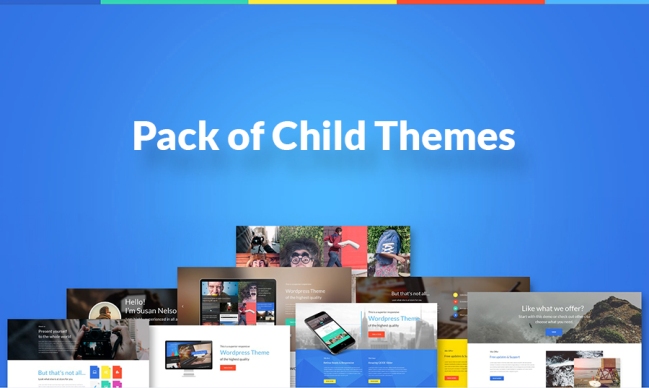
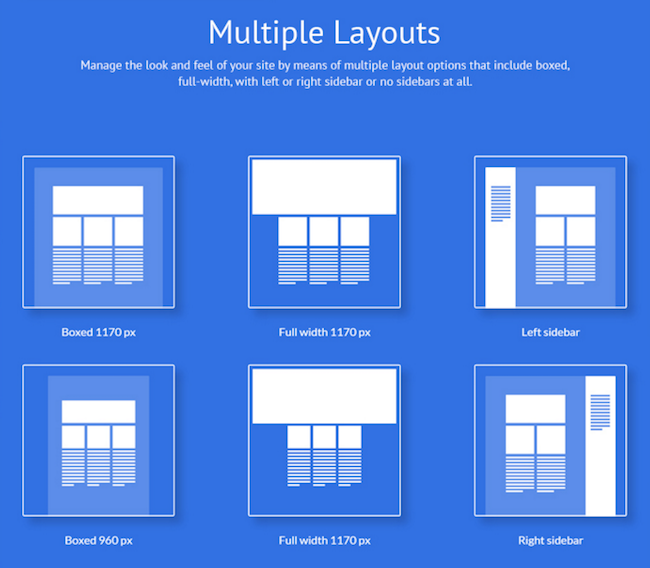
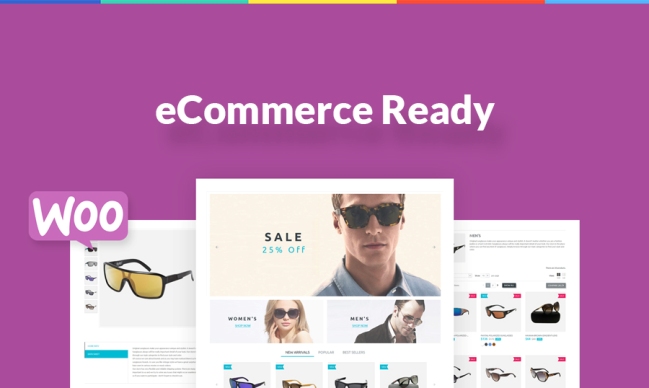
Leave a Reply