The Invaluable WooCommerce Product Zoom Plugin (Click-To-Zoom)Just a decade ago people were very reserved from the idea of online shopping. Nowadays, brands like Amazon and eBay has established a sense of security and trust (Amazon Fulfilled and Ebay Guarantee) among its users that e-shopping has become quite habitual. So it seems.
Studies suggest that many people still refrain from going all digital and they exercise extra caution while shopping from new e-stores. Just notice yourself. Do you not read comments, ask questions, see reviews before you make an online purchase? Now, this is a good habit that an informed consumer should practice. But this quality should be of interest for the online marketers.
If you are a new e-seller in the market then to grow your trust and reliability among your users you have to take many actions. One such thing you can do is to include high-quality product images. This positively impacts customer experience as now they can look at the product with fine inspection as if they saw it at a physical store – from all angles and up close.
Many users are aware of sellers that sell fraudulent products. These sellers claim, to be honest as they have included the product image, but it is so low-res and small that a consumer can’t inspect it for its originality. Hence, there are many people who shop online and prefer websites, where they can view full-sized images of the product.
Now here we will discuss a plugin that will help your customers to zoom in on the product images and inspect as much as they like. As trivial it may seem, this can impact your conversion rates profoundly by developing a sense of security and reliability for your users.
So, without further ado, here is a detailed review on the WooCommerce Product Zoom(Click-to-Zoom) plugin:
WooCommerce Product Zoom is a new plugin available from the WooCommerce store. It is very user-friendly, easy to setup and highly customizable. It is mainly used for the purpose of zooming product images but surprisingly can also boost your site’s load time.
As you might now, the WooCommerce 3.0 comes with the zoom feature but lacks options for customization and async loading. This is where the plugin shines.
Some of the features of the plugin are given below:
- Asynchronous (no delay image loading)
- Responsive design
- Click-to-Zoom
- Many options
- Improves load speed
- Compatible with mostly all themes and plugins
Asynchronicity or Progressive Loading of Zoomed Images
Okay, so you have decided to incorporate an image zooming plugin into your e-store. That’s the first step. The next thing is to check its competency. If your users want to view the image in its full-fledged glory but are forced to wait for the image to load, then it’s going to leave a bad impression.
Just like users tend to leave a website if it takes over 2 seconds to open, similarly you will lose conversions if it takes to long to display full-sized images. Now understandably, you will have to consider time for the image to load and here asynchronous image loading comes in quite handy. Instead of being shown the buffer wheel, your users will see the image getting loaded from a low-res blur to its high-res glory which will be much more welcoming for your users.
Again, this transition from low-res to high-res doesn’t take too much time, and with some smart scripts, the plugin manages to load full-sized images almost instantaneously without much preloading delay
Responsive Design
A major portion of online shoppers have smartphones, and hence it is necessary that your e-store also offers a dedicated mobile experience to make things convenient for the customers.
Browsing through a full desktop sized website on a small smartphone screen can be very annoying and troubling to navigate. If you have incorporated a dedicated mobile version of your site, then you will see your user’s gratitude in the form of increased conversions.
Here, the plugin comes with a separate styling and user interface purely dedicated for mobile usage. This ensures a more seamless experience and increases customer satisfaction. So no matter what screen size your customers may be using, you can rest assured that they are getting a fluid experience.
Click-to-Zoom
You might be aware that many e-stores use a feature called hover-to-zoom where if the customer hovers the mouse over the image then it will display the full-sized image. Now imagine a user who doesn’t have the intention on zooming in but just by coincident has placed the mouse over the image and instantaneous gets greeted with a full-sized image of the product. This can come off as intrusive and annoying to many users. It can also be distracting for your customers. Hence it is the best advice in business to not follow crowd mentality.
With WooCommerce Product Zoom, your customer has the choice when they want to zoom in on the image. There is no “hover” trigger, and your customer will only see the full-sized image after they click on it. Click-to-zoom gives a sense of control to the user, and this is something that they are going to like.
Abundant Customization Options
The one thing you want to do with your new business is to make it unique. This will make you stand out and build your brand value. Hence the plugin comes with multiple customization options which you can use to make the click-to-zoom feature resonate with your brand styling.
You can tweak with window position, mobile styling, aspect ratio and so on. You can also have full control over the borders, zoom factors and much more customization options to fine-tune the zooming to suit your site’s aesthetics and personality.
Furthermore, you can experiment with different configuration styles and see which particular setting brings appeals to most of your users. All of as web sellers know that user experience plays a great deal when it comes to online shopping and we should always be busy in providing our users with the best experience.
Boosts Site Load Speed
Suppose you had opted to include full sized product images to be displayed on your e-shop. Then one problem that you would have faced is that the images would start loading during the page load and this would negatively affect the load speed by a significant amount.
Now, the plugin doesn’t load the full-sized images during page load which provides better load times to your customers. As we discussed earlier, it uses smarter codes to make the image loading almost instantaneous. Once your customer is using your website and decides to use click-to-zoom on any image, then it will load progressively and hence will your page load time will be significantly less than the other alternative.
In fact, this simple method can improve load times dramatically, and some users have stated that page loading times have reduced by up to 90%.
Compatibility
It is really annoying when you find something you want and realize that it won’t play nicely with what you have. It forces you to make an “either-or” choice. “Oh, why can’t I have both?” that’s what most people say. But in this case, you can. In fact, it is the best advice not to choose those who force you to choose (who would have thought they would get heavy philosophy from a plugin review).
The plugin is compatible with mostly all premium themes and plugins. So you need not worry, as WooCommerce Product Zoom will work in harmony with all your setup without causing any issue. And again, if the plugin by chance doesn’t work with your website settings then you can get a refund.
Customer Support
The team behind WooCommerce Product Zoom are extremely helpful, and their customer support team are some of the best in the business. They will go through everything to make sure that you have a pleasant experience with their product.
From helping you to set up and configure the plugin on your server to providing a prompt reply to any issues you might be facing related to the plugin, the customer support team has your back.
They are also open to any suggestion or tips you have to offer and promises to incorporate them in future iterations of their product
Also if the plugin wasn’t compatible with your theme then you can contact them at info@festagency.com and they will happily give you a refund.
Conclusion
All in all, WooCommerce Product Zoom (click-to-zoom) is a very capable and useful plugin that you should consider using for your online store. As stated earlier, only showing full-sized images won’t be key to increasing conversions but it will help no doubt. It will provide a sense of trust and improve your site’s reliability with your users. Also, the customization options and the improved load time are extra benefits that will only make your site’s user experience all the more better.
So if you are looking for a click-to-zoom product image zooming feature on your e-store, then this plugin comes with a great bargain, with all the great features, top-notch customer support and the option to avail a refund if it doesn’t work for you.




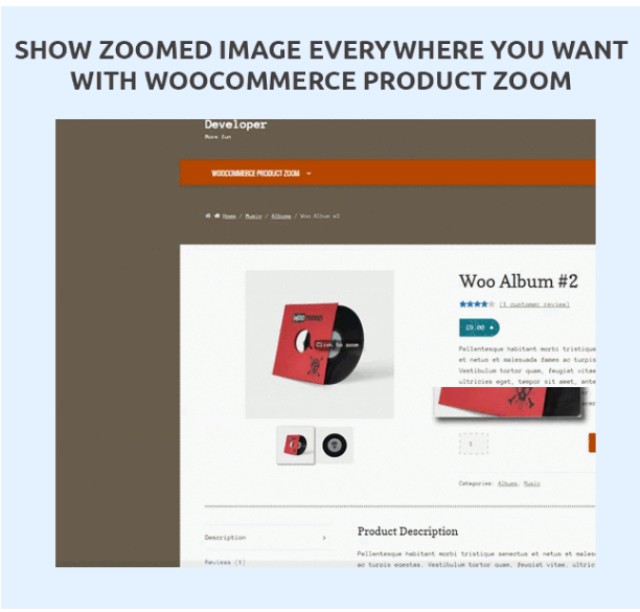
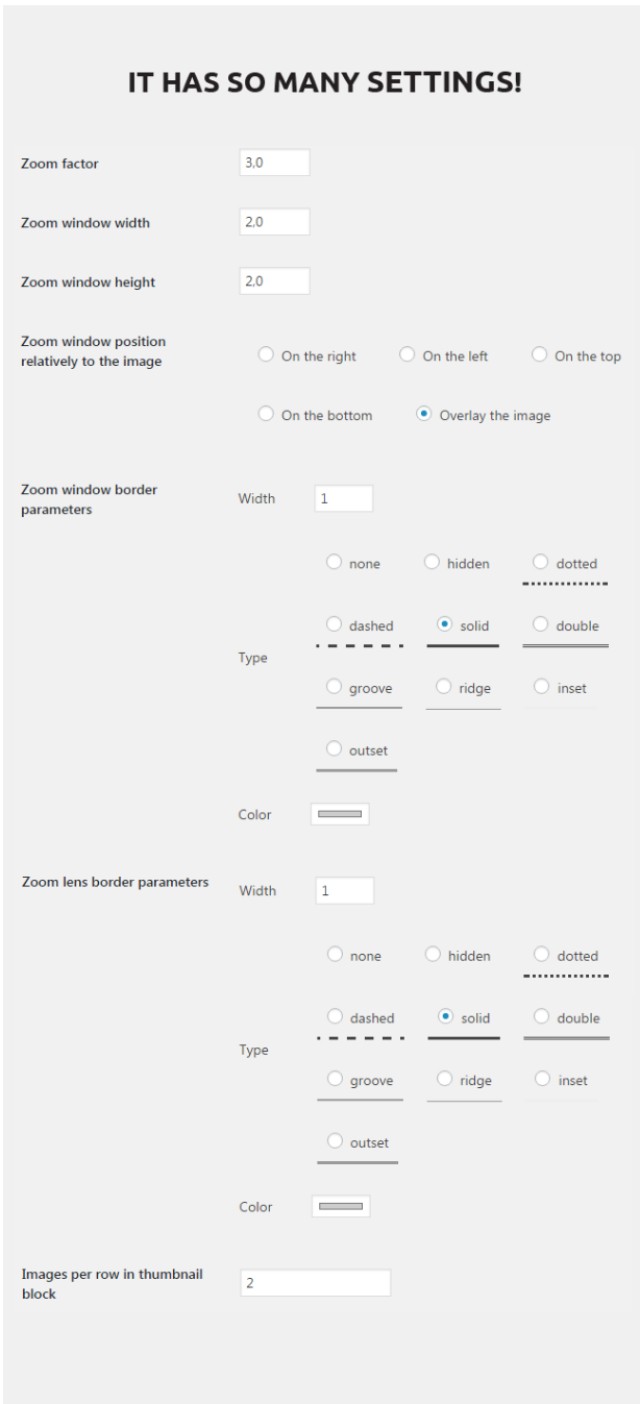
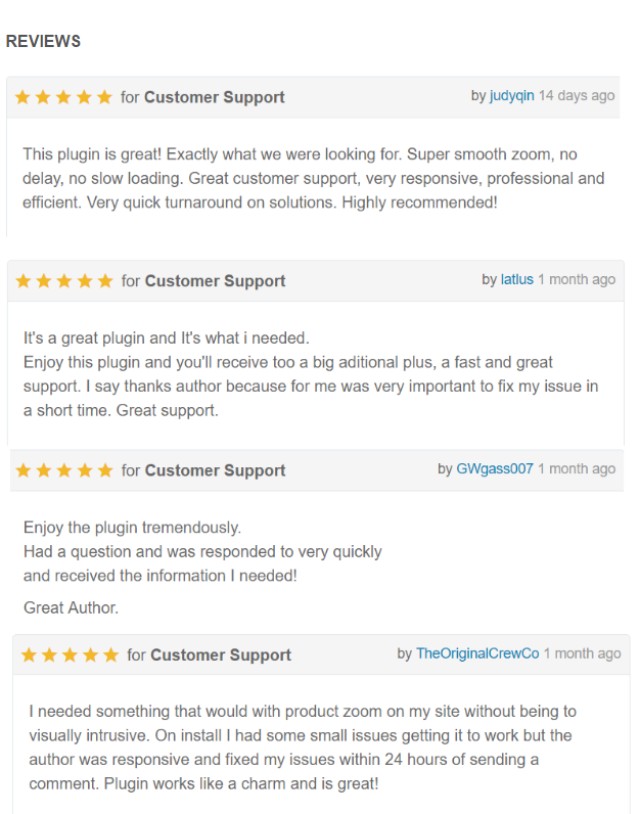
Leave a Reply