Elegant Themes, one of the leading WordPress Theme company introduces automatic updates for all their themes and plugins, now you can update to the newer version in just one click.
Elegant Themes team undoubtedly one of the best WordPress resource destination, you get really nice and up-to-date WordPress themes and plugin in Elegant Themes portal. They recently introduced an amazing WordPress theme called Divi which is a feature packed responsive theme.
This new automatic updates feature came as a pleasant surprise to all the Elegant Themes users as this feature was requested by most of their users.
we are very excited to announce a new feature that has been heavily requested by our community for some time. All of our themes and plugins now support seamless, automatic updates from within the WordPress Dashboard.
You no longer will you need to re-download and re-install our themes when a new version is released because your latest version of the theme or plugin is just a click away.
Before you can enable automatic updates, you must first authenticate your Elegant Themes subscription using the Elegant Themes Updater Plugin. Once authenticated, you can update your Elegant Themes using the standard update interface in WordPress.

elegant themes automatic update
To authenticate your WordPress installation, you must first download and install the Elegant Themes Updater. Download the ZIP file here, and then install it via the Plugins > Add New link in your WordPress Dashboard.
Once it has been installed and activated, navigate to the Settings > General tab and scroll to the bottom of the page. You will notice that a new section has been added called “Elegant Themes Automatic Update Settings.” Here you will need to input your Elegant Themes Username as your Elegant Themes API Key.
You can find your Elegant Themes API Key here. Once both fields have been filled in, click the “Save Changes” button. You can now update your theme when a new version has been released via the Dashboard > Updates page, or via the Appearances > Themes page.
Check the video to know how to automatically update your Theme or Plugin

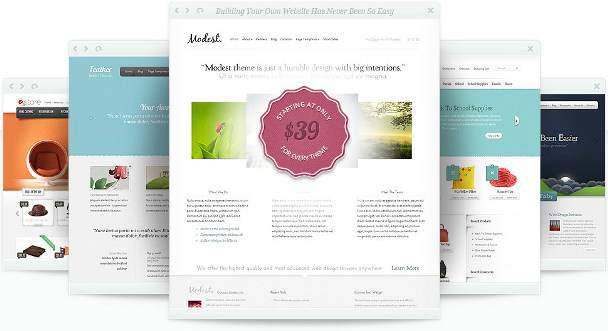
Leave a Reply