Want to add files for download in WordPress? Do you run a site on WordPress where you want to allow your users to download your files.
Well, in this post we will find out how to allow WordPress users to download your files from your site.
Allowing users to download files from WordPress site is a very small requirement with really easy solution, however it can be tricky for a newbie WordPress user, so this post is for all newbies who want to allow their users to download PDF file or any other kind of files.

Files for Download in WordPress
Adding Files for Download in WordPress
If you are running a training related website on WordPress where you need to provide your users documents to read be it PDF or other version, you can easily create a download link for the document in WordPress.
Adding a document in WordPress is as simple as adding an image to your post, yes that’s right. Follow the process below to add your file on your WordPress site using the media uploader.
Step 1. Go to the page or post where you want your download link to show, then highlight the text where you want the download link. If you want to insert new text something like “DOWNLOAD”, write your text and click on media uploader

Step 2. Once you are clear about where you want to show the download link, click on the media uploader and select the document from your computer & select insert into your post.
You can also insert description about your document while uploading the file into your post. Once you publish the page or post, your download link is ready which will link to media attachment page, you can save it as per your requirement.
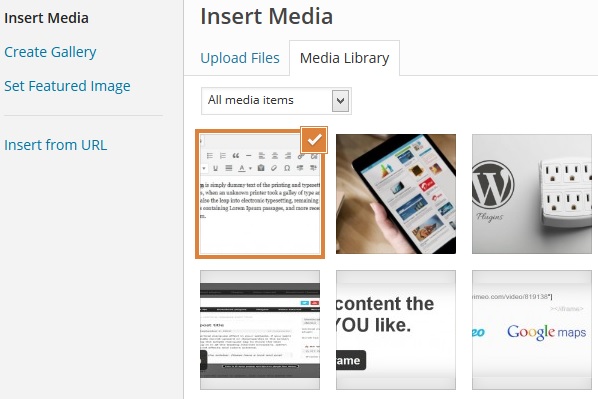
Plugins for File Uploading
The process mentioned above to add files for download in WordPress is real quick and easy, now if you want to use a plugin related to file upload and download function, let’s see the options we have
Nmedia Users File Uploader Plugin
A very useful plugin related to file sharing function, this plugin lets the WordPress site users to upload files for admin. Each file is saved in private directory so each user can download/delete their own files after login.
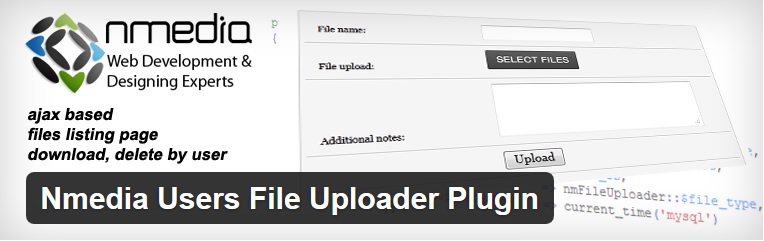
Download Monitor
Another superb plugin to manage file sharing on WordPress, Download Monitor provides an interface for uploading and managing downloadable files (including support for multiple versions), inserting download links into posts, and logging downloads.

WordPress Download Manager
WordPress Download Manager is a Files and Document Management plugin for your WordPress Site. WordPress Download Manager plugin will help you to manage, track and control file downloads from your WordPress site.
You can set password and set access level any of your downloadable files from your WordPress site. You can add/embed downloadable files anywhere in the post just pasting the embed code inside your post content using WordPress Download Manager.

CM Download Manager
Another really useful plugin to add files for download in WordPress & monitor. CM Downloads Manager enables you to specify which users are allowed to upload, manage, track and support music, documents or files in a directory listing structure that others can use and comment upon.

Simple Download Monitor
Easily manage downloadable files and monitor downloads of your digital files from your WordPress site.
This plugin is very useful for managing and tracking your digital file download counts. You can password protect your downloadable files too.
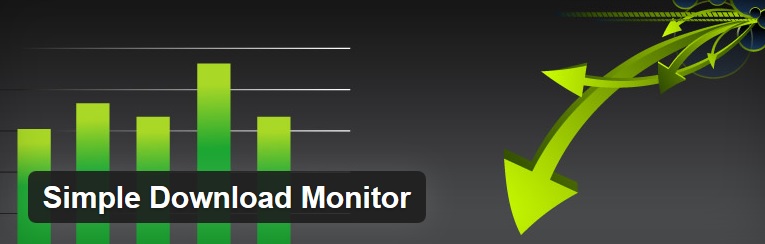


Leave a Reply