Do you have a business site which runs on WordPress CMS? Do you want to make your site mobile friendly? Do you want to publish your contact information in a stylish way?
WPMobile Apps a new WordPress plugin is possibly the best answer to all these questions. WPMobile Apps helps you to create an out of the box mobile experience with built-in Apps and Mobile themes.
[symple_box style=”boxinfo”]Create Mobile Experience With WPMobile Apps[/symple_box]
This is a great new WordPress plugin with number of different benefits, if your WordPress site is not mobile friendly this plugin will provide you option to make it a modern mobile friendly site.
The plugin is basically a combination of four amazing apps which will ease the access to information for your mobile visitors, they are located in a toolbar at the bottom of the screen
- Call us: A simple app with your mobile phone number ready to call.
- Opening hours: Quickly inform your visitors of your working days and hours.
- Find us: Display your address with an interactive Google Map to quickly reach you.
- Contact us: A simple form to let your users quickly contact you by e-mail.
If you have a business site on WordPress which you sue to sell products or provide some services, these apps can really help you to make your site really professional by making important information available on fingertips.
Also, this plugin comes with a modern mobile theme called Mobilissimo which will help your to make your WordPress site properly accessible on small screen devices.
However, the use of the mobile theme is optional, you might want to use your current theme that supports mobile (e.g. responsive theme). In such case you just need to choose while in Theme Activation section.
The best part about this plugin is, you can make the Apps work in Desktop version as well (e.g. laptops, PCs), there is an option for it. In the case you only want the mobile theme, it is also possible to disable the Apps.
Apps with your default theme. This is how it looks if the Apps are enabled also for Desktop. Or, if you decide to use your current theme for mobile as well
[symple_box style=”boxinfo”]WPMobile Apps Installation and Settings[/symple_box]
The WPMobile Apps plugin is really easy to install and get started with. You can download the plugin from the WordPress plugin directory.
Once the plugin is activated you get the easy set of settings to configure the plugin. You can choose the theme to use for mobile devices (tablet, handheld) in the ‘Theme Activation’ submenu of the plugin (below Settings).
In the settings you have the option to disable all the apps or enable the apps even in desktop version.
Under settings you have the option to setup each app separately as per your requirement.
Conclusion
WPMobile Apps sounds really promising, and it has just come out there is long future to this app plugin in terms of new developments. If you want to make your old WordPress site with non-responsive theme mobile friendly this plugin can be a great option for you.
Also Read: Turn Your WordPress Site Into a Mobile App With UppSite


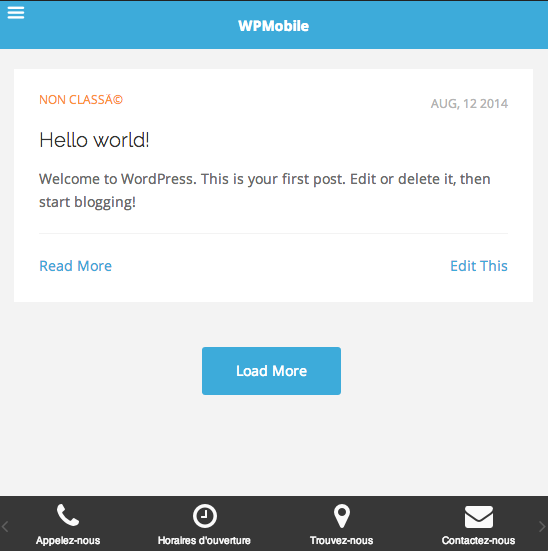
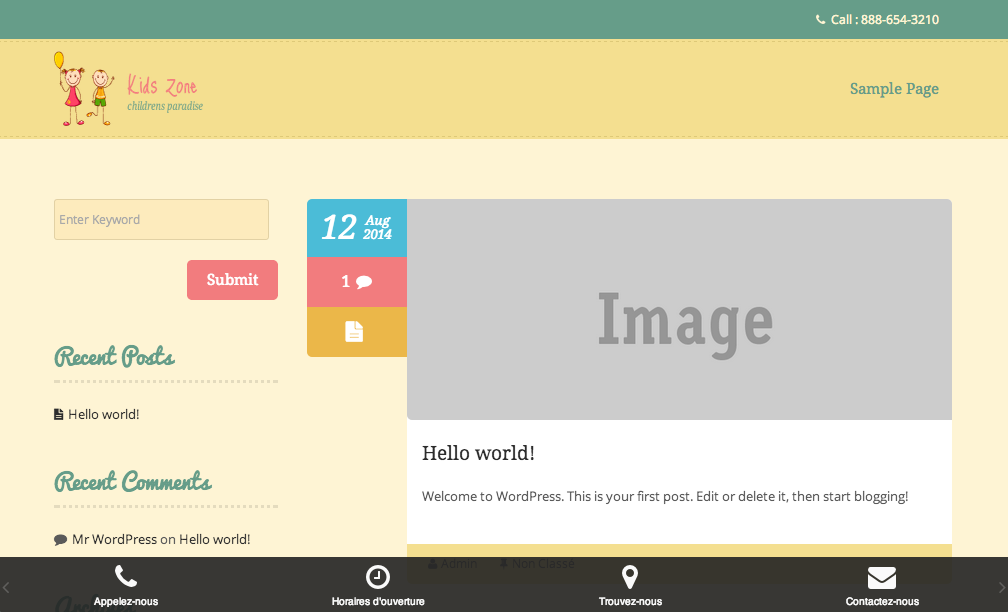
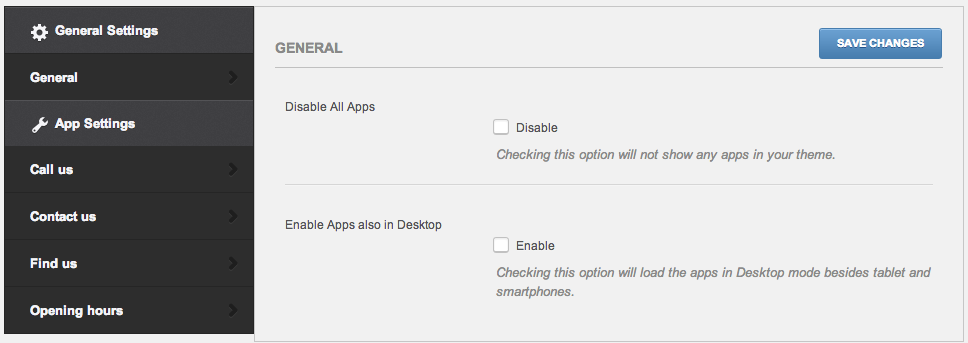
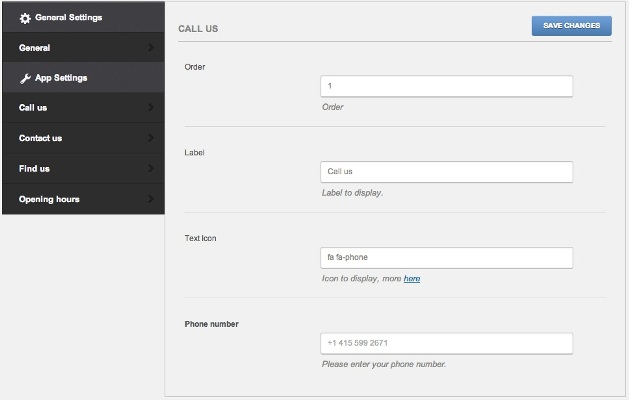
Leave a Reply