One of the critical thing that a website owner need is proper Ads placement. If a website misses proper Ads placement, they are not only ruining the user experience but also their earning potential.
In this article, we will focus on reviewing WP plugin Ad Inserter. WordPress has always been the number one choice for building an online website, thanks to its rich ecosystem which include amazing plugins and themes and it no surprise that many many businesses prefer WordPress.
Introduction
Ad Inserter plugin is one of the most popular Ad management plugins. Its rating can easily gauge its popularity and the number of time it is has been downloaded. At the time of writing, it has a rating of 5 out of 5 and active installations of 100,000+. Last, but not the least, it is also recommended by Amazon.
The team behind is the plugin is also well known for their continuous development. The plugin in available for free to download. However, you can also try out there PRO version which offers better features and more control over your Ads.
General Installation
Installing the plugin is a breeze. You need to download the zip file from their website. If you purchased the PRO version, you will also need to do the same, i.e., download a zip file. The pro version also comes with a license key.
Once done, go to your WordPress dashboard and click on the “Plugins” on the side menu.
After that, click on “Add New.” Browse your computer for the zip file and click on upload. Once done, go to install and activate the plugin to make it work. This process is very similar to how you install plugins on WordPress. If you have done it earlier, it won’t take 2 minutes of your time.
You can also install the plugin from the WordPress dashboard by going to the Plugins and then “Add New”. Now, you need to search for the plugin, “Ad Inserter”. Once downloaded, click on “activate” and you are ready to use it.
How does it work?
The plugin is built for WordPress. You can insert Ad on your website using the plugin or use custom HTML/PHP/JavaScript code to make it happen. It also supports all the different form of Ads including Adsense. You can also set up Affiliate ads using the plugin. The choice of putting is the Ads is completely depends on your requirement. Simple settings page can manage all of this.
WP plugin Ad Inserter Review
WP Plugin Ad Inserter is feature-rich. There are tons of features and it is not practically possible to list all of them in this review. However, we can go ahead and list its best features.
Simple User interface
One of the biggest advantages of using the plugin is its simple user interface. All the settings are present on a single page, giving you the ultimate control over your Ads. You can gauge it through the image below.
Code Ad Block
Code Ad block is the way you load up custom Ad code. The free plugin offers 16 code Ad blocks. The PRO version, on the other hand, comes with 64 code blocks.
Code blocks are numbered and are shown at the top of the settings page. Check the image below to get a grasp of how it looks. The code blocks are colored to give out simple messages. Let’s list them below.
- Black – Inactive.
- Red – Automatic insertion is used by the block.
- Blue – Manual insertion is used by the block.
- Violet – Both manual and automatic insertion is used by the block.
These color signals are very important if you are managing a big website as it makes it easy for managing them.
Settings Page
A seamless dashboard can truly transform how you manage your website. WP plugin Ad inserter is one of that plugin that truly understands user experience. The settings page contains all the control that you will ever need to make changes to your Ads — all from one place..
You can expand see more settings by clicking on the five buttons just below the code Ad blocks. They are lists, manual, devices, misc and preview. Each of these options serves its purpose and ensure that you have zero difficulties in setting up your Ad blocks. Let’s go through the key settings.
Lists
Lists offer an easy way to filter ad insertion. You can filter your ads by categories, taxonomies, tags, URLs, Refers, Post IDs, countries and IP address.
Manual
The manual option gives you the option to manually insert Ads into your website with the use of widgets, PHP function calls, and shortcodes.
Devices
You can easily customize how your Ads behave on different devices. The plugin offers two type of device detection such as client-side and server side. The option is really useful if you want to show one particular Ad to a specific device audience such as tablet or phone. That’s why it is only advisable to use this option if you want to customize your Ad.
Misc
The Misc options consist of a lot of customization opportunities. For example, you can change the insertion condition or set the word count for the Ads to get triggered. Below is the list for an easy understanding of what it has to offer.
- Insertion → Control how the Ads insertion works. By default, the Ads are not shown on AMP pages or 404. You can enable insertion by simply checking the box beside them.
- Word count → Set a word limit for Ads to be shown.
- Filter → Filter enables you to further customize Ads insertion.
- Scheduling → You can schedule Ad insertion.
- General tag → It is used to insert Ads with no tags. Works only with posts/static pages.
Preview
The preview section provides you an easy way to see how the Ads looks and functions before it goes live. After you set up your Ads, you can click on “preview” to get a glimpse of how it looks and works.
AdSense integration and Code Editor
It comes with Adsense integration and code editor. By using these two features, you can quickly insert the Adsense ads or generate code for the Adsense ads.
Syntax Highlighting Editor
The editor that comes with Ad Inserter offers great syntax highlighter. This enables you to easily work with the code and edit it as you go. Syntax highlighter is a friendly way to work with the code.
Insert Any Code Anywhere You Want
Sometimes, the WordPress theme doesn’t let you place Ad where you want it to go. With Ad Inserter Pro, you can easily insert Ads at places where other plugins easily fail.
Continuous Updates
The team is proactive in developing their project. They solve their bugs on the go, and also keep it updated with new features. This continuous update is a great sign on the life of the product, and hence gives you the confidence in using the plugin on your site.
Block Alignment and Style
The plugin supports block Alignment and style. This means you can easily insert Ads with block alignment. You can set it to right, center, left, float left, and so on. You can even customize the positioning of the Ad with the help of CSS.
Free Vs. Pro
Now that we have covered all the major features of the plugin, let’s decide to take a look at how the free version compares to the PRO one.
For starters, it is always better to go with the free plugin? Why? It gives you the option to check if it will work on your site or not. Not only that you can test the plugin features and see if it satisfies your needs well. Once you are satisfied with the free version and want to expand your Ad management system, it is now high time to go with the PRO version.
List of extra things that comes with PRO version
- 64 code Ad blocks (the free version only comes with 16 code ad blocks).
- Click tracking and Ad impression
- Black/White-list IP addresses and countries.
- A/B testing
- Import and export settings.
- Fallback and scheduling option
- Full support through email.
- Country-level GEO targeting
And much more!
Overall, the PRO version is a great choice for a website that is heavily invested in ad tracking and management.
Pricing
The Pro version is a great choice if you decide to go with it. Currently, there are four packages that you can choose from. They are personal, freelancer, business and corporate.
- Personal – 20$, works for 2 sites, 64 code blocks, 2 custom hooks, standard Ad tracking
- Freelancer – 30$, works for 5 sites, 64 code blocks, 4 custom hooks, advanced Ad tracking
- Business – 50$, works for 25 sites, 80 code blocks, 6 custom hooks, advanced Ad tracking
- Corporate – 100$, works on 100 sites, 96 code blocks, 8 custom hooks, advanced Ad tracking
All the packages other than personal can be used on client sites which mean a freelancer can use it for client work as well.
Conclusion
WP plugin Ad inserter is a great plugin. It comes with all the bells and whistles. The interface is simple and offers great user experience. The functionality is also top-notch and covers all the Ad management functionalities that you will ever need. Even the free version is feature-rich for small businesses or new websites. The PRO version, on the other hand, is a complete Ad management system and you can never go wrong getting it for your website.
So, what do you think about the WP plugin Ad inserter? Comment below and let us know!

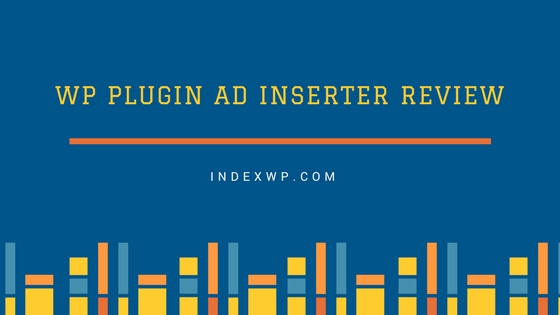
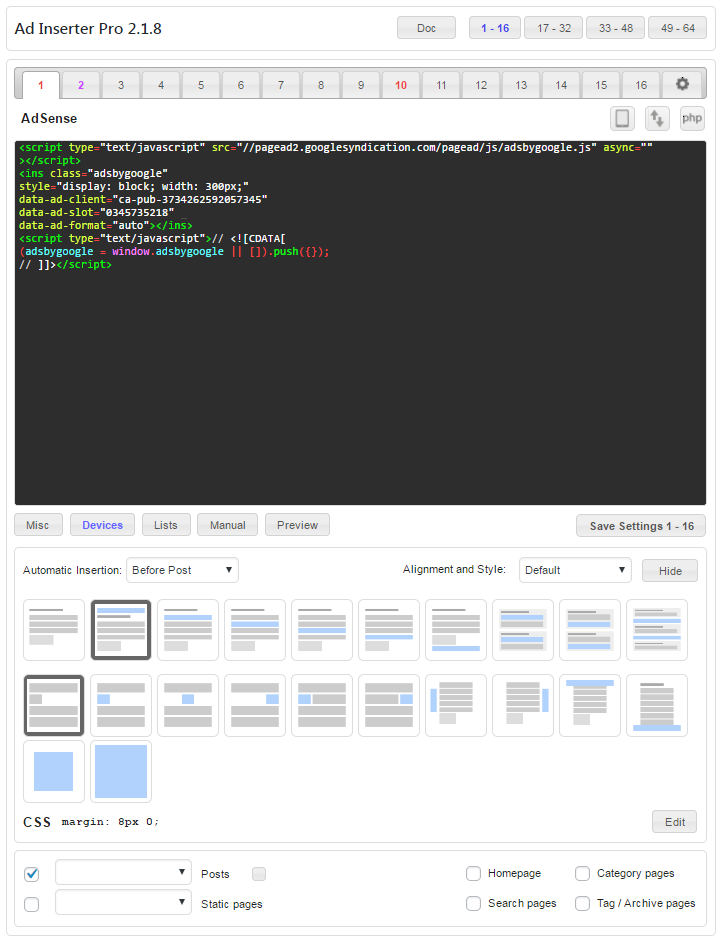
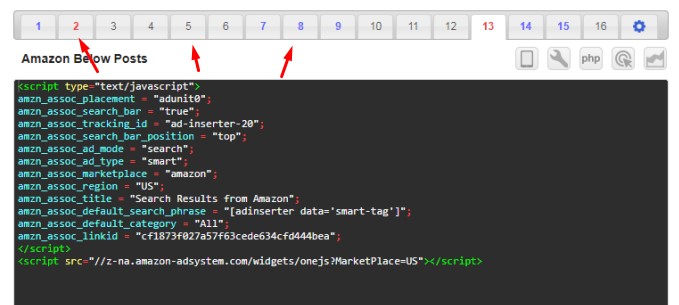
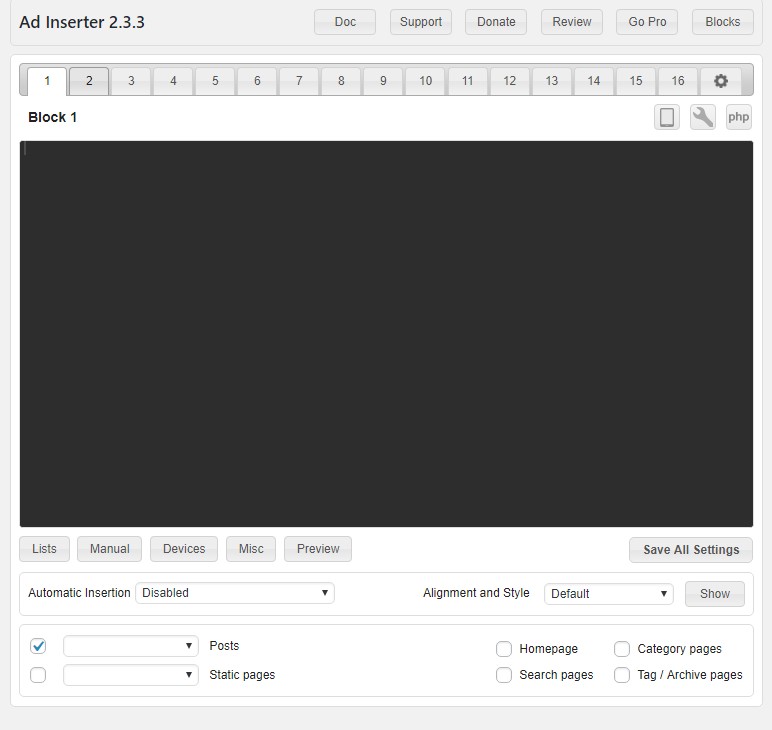
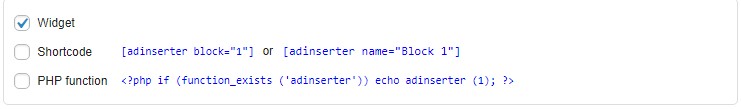
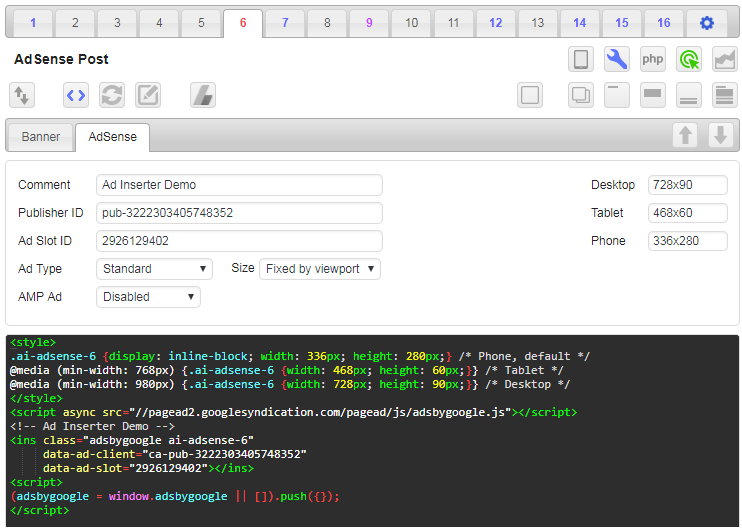
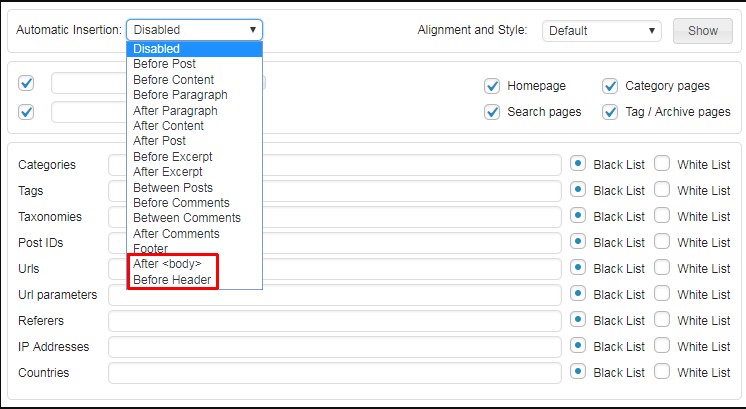
Leave a Reply