New WordPress users find the term WordPress.org and WordPress.com confusing. And, that’s normal.
Even, when I started. I found it hard to digest the difference between them.
To make sure that you don’t feel confused, we will go through WordPress.org Vs WordPress.com difference.
The article will be structured as follows.
- What is WordPress.Org?
- What is WordPress.com?
- The actual difference between them.
Also, the comparison will be done according to the three below parameters.
- Costs perspective
- The boundaries
- Development and Maintenance
Without wasting much time, let’s get started with the topic of WordPress.Org vs WordPress.com
WordPress.Org Vs WordPress.com
What is WordPress.org?
WordPress.org is the home of WordPress. It houses the most used CMS of the world. And, it can be yours for free.
The good thing about the site is the fact that you can download the software and use any other hosting company to host your website.
With shared hosting becoming cheap, you can get started as low as 3$ per month. But, if you are serious and want to get more visitors to your site, investing as low as $10 per month.
This will make sure that you site can handle a decent amount of traffic without falling apart.
To get started, you need to get a domain name as well. They come quite cheap, until and unless you are aiming to buy a unique domain.
The benefit of using WordPress.org is that you have control over every file.
Once the hosting and the domain name is bought, you can either use a free theme or get a premium them.
There are tons of places from where you can get premium themes and plugins. Some of the popular places are ThemeForest, CodeCanyon, etc.
What is WordPress.com?
WordPress.com is the commercial website of WordPress. This is the place where you can get started with WordPress own hosting and management.
This means that you don’t have to handle any technical aspect of web hosting. The platform itself presents the necessary means to handle the website.
WordPress.com uses WordPress CMS and is run by the company Automattic.
Hosting a website is free until you need more advanced features. Free and paid themes are available for use by the user.
Now, enough with the introduction for both the platforms.
Let’s dive deep into the comparison.
WordPress.Org Vs WordPress.com
Cost Perspective — How much each one cost you?
WordPress.com
If you are thinking of using WordPress.com (free), then you might not have to pay a single penny.
The domain is provided by WordPress. It is basically a subdomain, which means that it would be like, www.xyz.wordpress.com
Free websites are not great for customization and stuff, and that’s why you might want to move to the paid account.
The paid account, as you might have guessed, costs some money.
You can do many upgrades, CSS upgrades can easily cost you $30/year. You can also go for buying themes that can cost you anything between 40$-80$.
There are other costs that are associated with WordPress.com. They are listed below.
Domain registration – 5$, unlimited premium themes -$120, VideoPress – $60, custom design -$30 and so on.
Basically, there are three plans. One is free. The 2nd one is a premium plan that will cost you $99 per year and the last one is the business plan, costing you $299 per year.
There are other expenses as well. It can be guided transfer – $129 one-time pay.
This ends our cost analysis of WordPress.com. Let’s see what WordPress.org holds for us.
WordPress.org
Cost wise, WordPress.org is a much better option. You can get the CMS free of cost from the website.
Once installed, you can go for premium themes or free themes. The premium themes will easily cost you around $60.
Hosting starts from $5 per month. You may want to choose VPS hosting for better visitor handling. VPS hosting starts from $10 per month to $120 per month. The hosting cost depends on your needs.
Overall, WordPress.org is less costly compared to WordPress.com in similar usage scenarios. If you pick up extremes, both can be costly.
Boundaries — Limitations of each platform
With cost covered, it is time to see the limitation of each platform.
WordPress.org
When you create a website using WordPress.org, you have the full control over your operations. This means that there is no limitation with the platform.
You own your files, the server, the hosting, the domain name and the list goes on.
You can also use any plugin, theme, import or export data at will, use shell access, have cPanel access, etc.
WordPress.com
WordPress.com have a serious limitation imposed on the system.
The limitations include access to only WordPress.com themes.
Your website is also limited to the plugins that WordPress has to offer. Yes, you cannot use custom plugins.
You may also be bound with limited storage, less control on your content and there is no FTP access to the files that are used by the website.
In short, WordPress.com comes with serious limitation for the most part.
And, if you are serious about your business and its future growth, it is always a good idea to go with WordPress.com.
Development and Maintenace
Development and Maintenance is an important aspect for comparision.
Running a website means constant maintenance and development.
WordPress.com
If you are using WordPress.com, you won’t have to worry about the development and maintenance. The team always introduce new changes to the platform and maintenance is also maintained by them.
WordPress.org
Running your own website using the CMS is a different story altogether. You have to maintain almost every aspect of the website maintenance.
It can easily include the following work.
- Maintaining themes and plugins
- Update WordPress regularly.
- Protect website from hackers
- Backup and restore whenever needed.
- Manual backup from the website.
And much more.
Development can also cost you money and time. If you want to implement a new feature, you might want to look for a plugin that fulfills your requirement or hire a WordPress plugin developer.
Wrapping Up
It has been a long post about WordPress.com vs WordPress.org.
Now, you can easily make an informed decision on which platform to use for your next business project.
If you have any question, don’t forget to comment below and let us know.


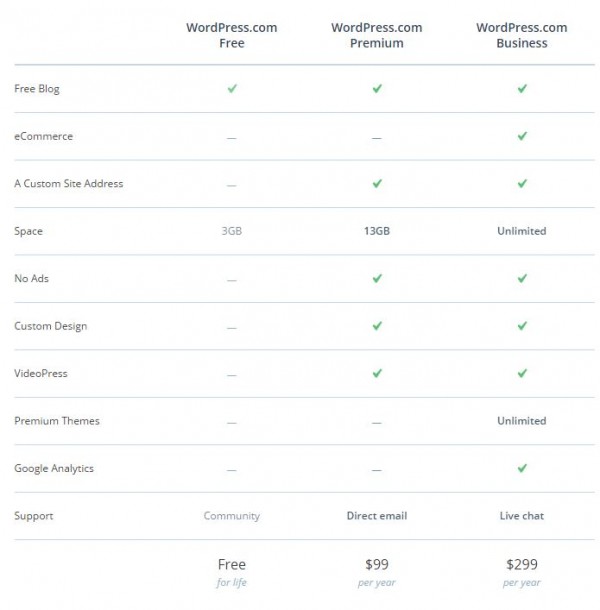
Leave a Reply