WP Rocket is a comparatively new but promising cache and performance optimization plugin which will speed up your WordPress site to a great extent.
So, if you are looking for tools and tricks to speed up your WordPress site, WP Rocket is a tool which will definitely help you to achieve that.
WP Rocket is a WordPress cache plugin which is real easy to install and use, your site will be ready with blazing speed within 3 minutes, let’s have a look how it works.
Installation of WP Rocket
WP Rocket is a premium WordPress plugin, which you can buy here. Once the payment is done you will get your download link to get your subscription which will be valid for one year.
After downloading go to your WordPress dashboard Plugins > Add New > Upload and upload your plugin zip file. Once the plugin is activated go to settings to set up the plugin, it will ask you to validate the API key.
(You will find your license key on your support profile under the tab ‘Edit ‘. You can add a site or multiple sites and get access to the associated API key)
Once you punch in and validate the API, it will bring in the main options to setup the plugin. It gives you number of options which will help you to make your site super fast.
Basic Options
Under basic options you can enable lazy load feature for images which will make the images on your site load slow and boost up the content loading.
You can also set up the file optimization here, HTML, CSS & JS for minification which will eliminate the spaces and comments present in the file, this will make the entire setup faster.
Advanced Options
There are a few important options under the advanced tab, here you can define which files you want to exclude from the caching & minification process.
CDN
This is self explanatory, here you can setup and enable content delivery network for your site. Know more about CDN here
Tutorials
This tab called tutorial is very important for all newbies, because you find some amazing tutorial videos here. It brings in some amazing resource where you get more information about DNS queries, minification, cache etc
Features of WP Rocket
Find the features of WP Rocket and a nice comparison with other three really popular cache plugins Hyper Cache, Super Cache & W3 Total Cache
Cost: As already mentioned WP Rocket is a premium WordPress plugin & the prices are as mentioned below
- 1 Site License: $39
- 3 Site License: $99
- Unlimited License: $199
The licenses are valid for one year which you need to renew after every year. However, the plugin will continue to work effectively even if it is not renewed but there will be no update or support provided.
Conclusion: When we talk about most important plugins for any WordPress site, a cache management plugin always finds it’s spot in the list because it is very important to enhance performance of any site.
There has been a lot of discussion around the readily available cache plugins, we believe this new plugin deserves your attention too, give it a try.


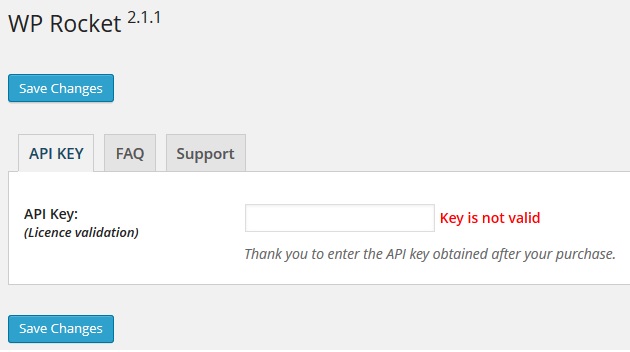
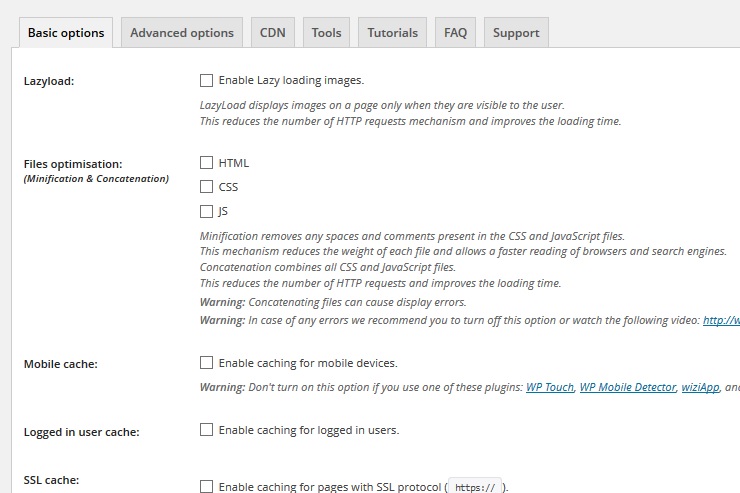

Hi Dhiraj,
Nice review. I’ve heard awesome things about WP Rocket.
Thanks for stopping by Ryan