If you customize your website for your business, sometimes you may need to show different widgets on different pages depending on the content of the page.
For example, it is a good idea to show a map using the widget area on your contact us page and there can be many such instances.
So, how to show different widgets on different pages in WordPress?
There are number of plugins which brings in the functionality to show different widgets on different pages in WordPress, we will discuss about few available options here.
[symple_box style=”boxinfo”]Plugin to Display Different Widgets on Different Pages[/symple_box]
Display Widgets
This is a simple and easy to use plugin which will help you to show different widgets on different pages in your WordPress site.
When you install and activate this plugin, it brings in the options in every widget to select the pages where you want a particular widget to appear.
WooSidebars
WooSidebars by WooThemes is another superb plugin to display different widgets on different pages accordingly to content on the page. Setting up a custom widget area to display across multiple conditions is as easy as a few clicks with this plugin.
Once you install and activate the plugin go to “Appearance -> Widget Areas” screen to begin adding custom widget areas.
Dynamic Widgets
Dynamic Widgets gives you full control on which pages a widget will display. It lets you dynamically show or hide widgets on WordPress pages by setting conditional logic rules on a widget with just a few mouse clicks.
Widget Logic
Widget Logic is one of the most popular plugin to show different widgets on different pages in WordPress site. This plugin lets you control on which pages widgets appear using WP’s conditional tags
There is also an option to add a wordpress ‘widget_content’ filter — this lets you tweak any widget’s HTML to suit your theme without editing plugins and core code.
Widgets Reloaded
Though this plugin is not exactly fit the topic, it does provide you much more control on your site widgets. This plugin replaces many of the default widgets with versions that allow much more control. Widgets come with highly customizable control panels.
Each widget can also be used any number of times.


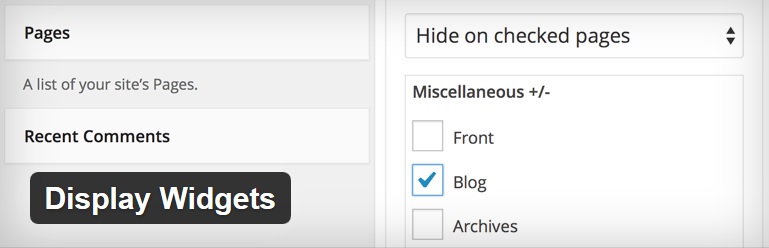

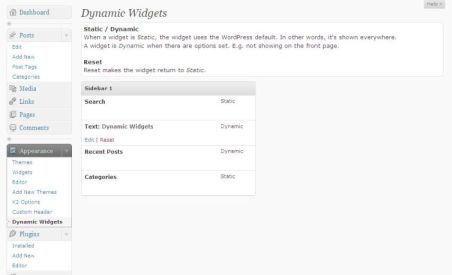

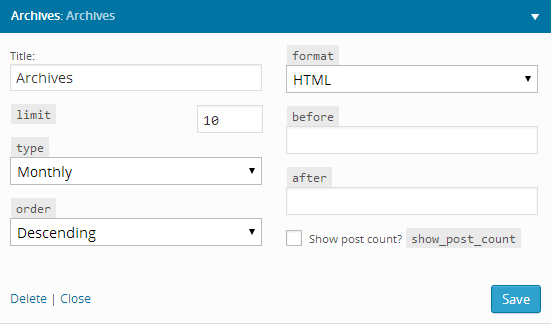
Leave a Reply