Creating quality content regularly needs lot of study and hard work, one of the biggest challenge for any blogger is to revive old blog posts and keep it fresh with new traffic.
How to keep it alive and fresh forever, and how to revive old blog posts which are still relevant and drive fresh traffic to those articles? It’s a task, isn’t it?
Though promotion is key to a successful blog, most of the bloggers hit the publish button share it on social sites and move on, because new things are knocking the door all the time.
It’s great to have your blog filled with new and fresh content, but what about the hard work you did in the past? how to revive old blog posts?
[symple_box style=”boxinfo”]Revive Old Blog Posts in WordPress[/symple_box]
Well, there are number of ways to revive old blog posts and bring in traffic to those articles regularly.
Few Ways to Revive Old Blog Posts
- Write evergreen content
- Link to old blog posts while publishing new content
- Publish roundup articles with useful old blog posts
- Update old posts regularly with new additional content
- Write follow-up posts relevant to old blog posts
- Re-share on social sites
Let’s take on the last point “Re-Share on social sites”. Sharing old blog posts regularly on social media site is one of the best way to revive old blog posts and bring in fresh traffic.
A WordPress plugin called Revive Old Post will make this practice really easy for you and share your old blog posts on regular intervals as per your setting parameters.
Also Read: How to Display Most Popular Posts Using WordPress Widget
Revive Old Post, formerly known as Tweet Old Post is one of the most popular plugins created for social media sharing. The plugin has become even more powerful now and you can auto share your articles on Facebook and Linkedin along with Twitter with pro-version.
This plugin helps you to keeps your old posts alive by sharing them and driving more traffic to them from social networks.
The Revive Old Post plugin comes in two versions free as well as paid version.
The Common Features in both the versions
- Custom post schedule
- Category exclusion
- Hashtags from tags/categories
- Integrated URL Shorteners
- Custom post content
- Link/title from custom field
Pro Version Specific
- Post to multiple accounts
- Share with image
[symple_box style=”boxinfo”]How to Use Revive Old Post[/symple_box]
Revive Old Post is a very simple and easy to use WordPress plugin, the installation process is same as any other WordPress plugin. you can find the plugin through your WordPress admin and install it.
If you want to go for the premium version of the plugin, you can download it from here and follow the steps below to activate the plugin.
- Once you have copied the plugin files on your computer you need to login on WordPress. After that, go to Plugins.
- Now you can upload it, simply by clicking on Add New.
- To do that click on Upload link on top of the page.
- Click on the Choose File button, select the archive which includes your plugin and press Install Now.
- Activate the plugin.
Once you activate the plugin, the new option for Revive Old Post will appear on your WordPress dashboard
You get number of options to setup auto posting on social sites, once you connect the social profiles you can select the post content type if you want to post only the title or the content body as well.
You have the provision to add additional text to your auto posts, for example if you want to ask your followers to re-tweet your message you can add ”please re-tweet” with every post automatically.
You can select your favorite link shortner service from the drop down if you want to add links to your messages.
If you want to share the message along with images you have that feature in the pro-version. You can also set the time interval between two shares also set the timeline to be eligible for auto share
So, this plugin will make sure that you get regular traffic to all important old posts, this is probably one of the best way to revive old blog posts in WordPress.

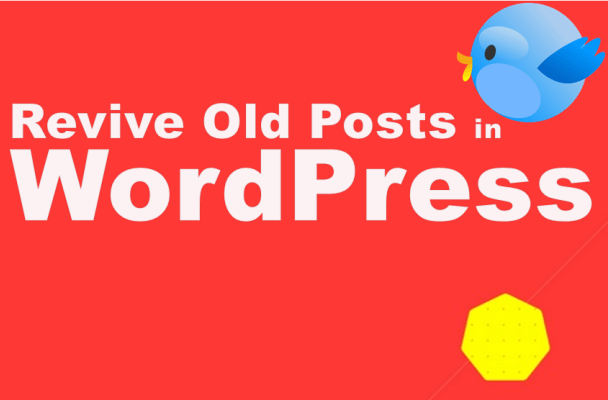


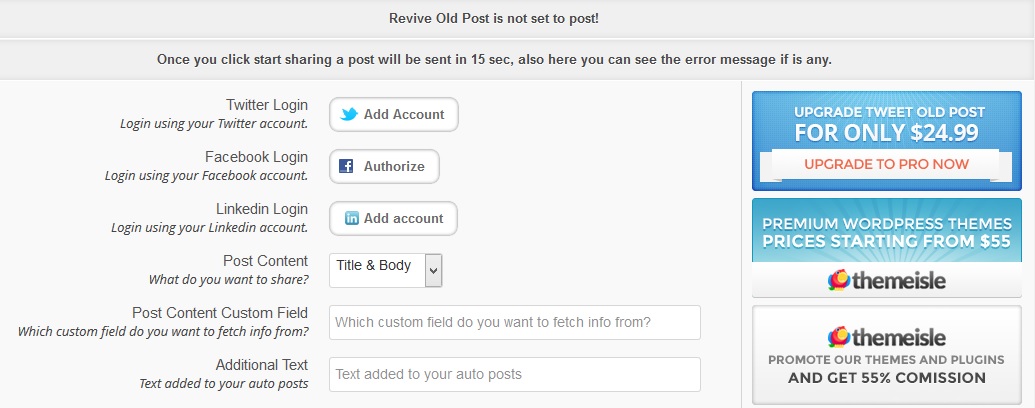
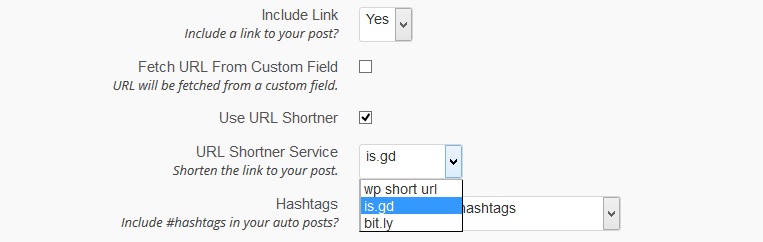
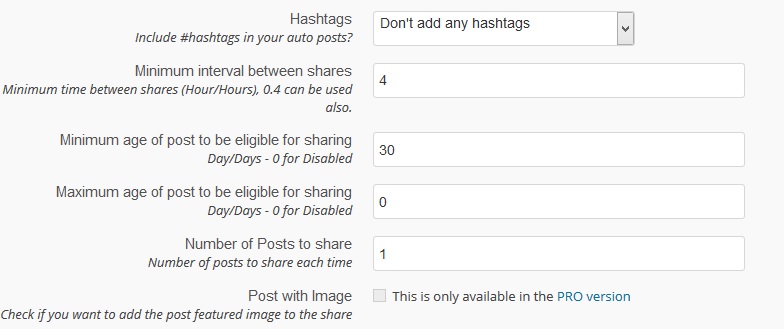
Leave a Reply