Building a WordPress site for yourself can be a completely different experience than building one for a client.
First of all, you have to take care of the proposal, accounting, going back and forth, establishing a good communication channel, and all of this has to be done before a single line of code gets set in place.
So yes, it can be a lot of work, and that’s why we want to show you a handful of tools and resources that will make this work easier and as seamless as possible.
[symple_box style=”boxinfo”]Step #1: Starting with the core tasks[/symple_box]
Okay, so let’s begin with the things that need to be done prior to starting your work. Here’s what to use for that.
Proposals – Bidsketch.
Sending an attractive client proposal can make or break your prospective deal. The guys over at Bidsketch know their craft, and apart from the proposal software, they also deliver a nice set of resources for web developers.
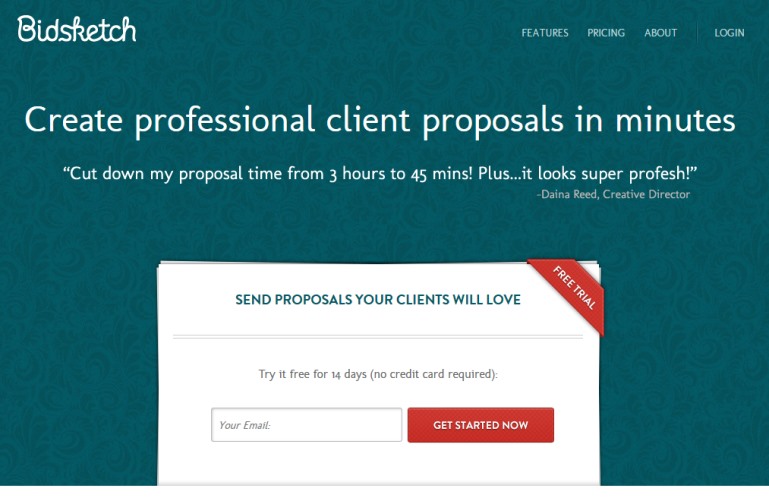
CRM and client communication – Highrise.
The top CRM software out there. What’s best about it is that your clients can still use email to communicate with you, but you will see their messages inside Highrise.
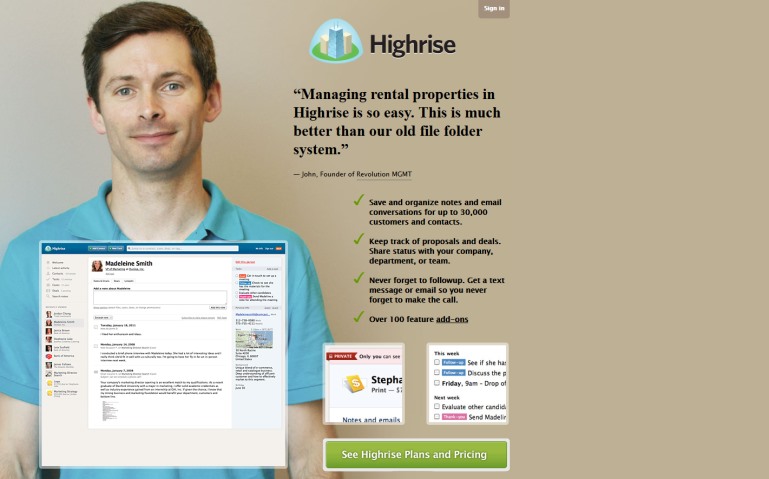
Billing – FreshBooks.
Send invoices quickly and without hassle. You can also enable PayPal payments, so your clients don’t have to wonder how to transfer the money.

[symple_box style=”boxinfo”]Step #2: The initial setup[/symple_box]
This is where we’re starting to get into the technical stuff.
Provide hosting either as a reseller (packages by HostGator) or an affiliate.
It’s quite interesting, but many website developers never join the hosting market, even though there are some great passive profits waiting there for them. All it takes is selling a hosting package (as a reseller) to your clients along with every new website you create. It’s simple, and builds up hugely over time.
Use theme frameworks (like _S) or build based on child themes (e.g. for Genesis).
Building a WordPress site from the ground up really isn’t the best of ideas these days. Especially since we have so many theme frameworks available. In the long run, they will make your work quicker and more reliable.
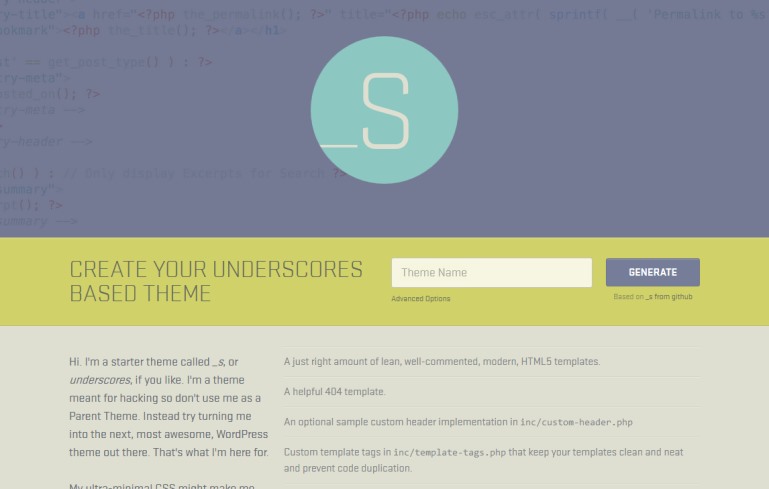
[symple_box style=”boxinfo”]Step #3: Prepare your environment[/symple_box]
This is where we’re taking care of your development environment and making sure that you have a way to show some mid-way results to your clients.
Get a quality IDE or text editor for coding – Sublime Text.
This one’s simple. You need to have a way to highlight the syntax of your source files. Sublime Text, together with this WordPress add-on, take care of this task flawlessly.
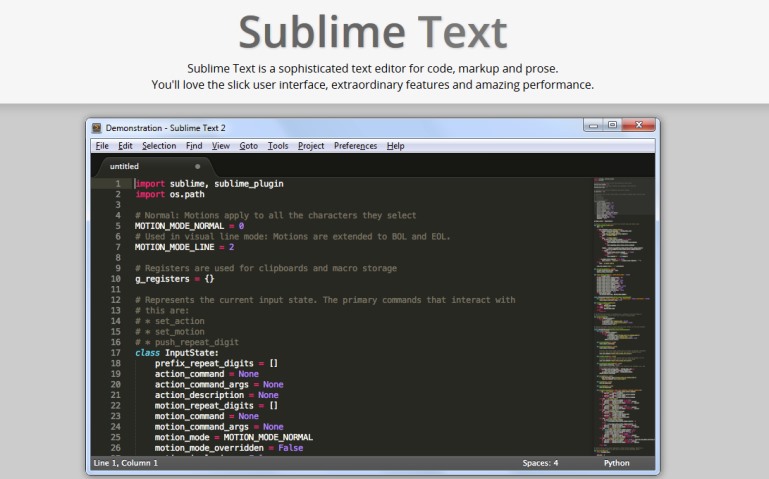
Mockups – through the MockUp plugin or one of these 11 tools.
Mockups are an integral part of building a new site. Clients always want to have a look at what’s going on with the site’s appearance. If you prefer to handle things inside WordPress, you can use the MockUp plugin. For external solutions, try looking over the post linked above.

Staging – here’s how to create a staging environment.
Rolling out the site straight to the production domain and server doesn’t always go as planned. A lot better approach is to start by testing things under a subdomain first, and only then enabling them for the whole world to see.
[symple_box style=”boxinfo”]Step #4: The plugins[/symple_box]
Every WordPress site needs plugins. But I don’t want to make this obvious so I’m not going to mention things like WordPress SEO or WP Total Cache. I’m sure you already know about those. Instead, we’re going to focus on other stuff that can help you bring a client’s project to completion.
A very cool plugin for speeding up the initial stages of the site building process. What you do is create a blank site that you’re going to use for every new client. The Duplicator allows you to roll out this blank setup to a new domain in just seconds.
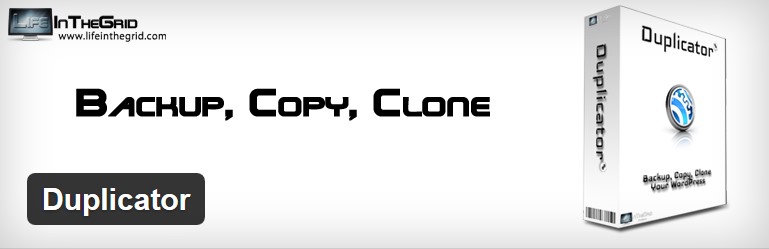
So the client wants to have a custom gallery which they can control from within the WP Admin, or a custom calendar, or an additional field for every content type, or whatever else. The Advanced Custom Fields plugin can handle it all. You can use it to set up various additional data and then enable it on the site.
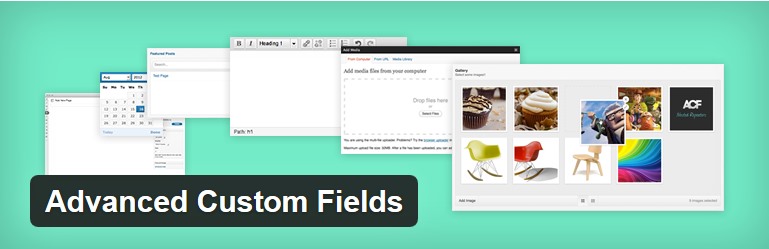
No matter if you’re working with a theme framework or a child theme, it’s always good to check if your creation is compliant with all the latest WordPress standards and practices.

Allows you to pick individual pages where certain widgets are going to be displayed. Really handy for last minute tweaks requested by your client.
Backups are something that your clients usually don’t think about on their own, but even so, it still is crucially important. This plugin is a hands-off solution. It works in the background and backs up everything to Dropbox.
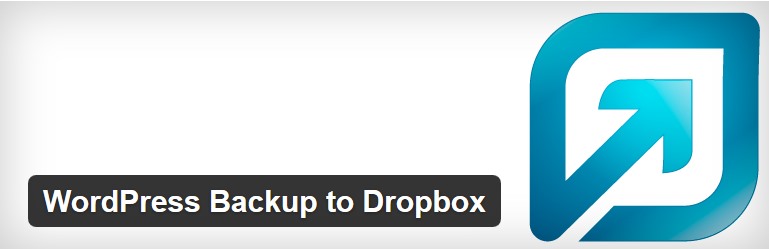
This plugin provides some social media share buttons. But what sets it apart is that they’re optimized for new sites where there are not generally many shares under each post. The plugin shows a combined shares number instead of doing it individually for each service.

Some people recommend Google Analytics for site stats. I don’t, and especially not when building for a client. GA is just too complicated for a non-pro to comprehend. Clicky does a much better job.

[symple_box style=”boxinfo”]Step #5: Testing and debugging[/symple_box]
Finally, the last element. When you’re just about to finish working on a site, you should always test everything thoroughly.
You will find a great set of tools at WordPress Gear. Talking about them one by one would take just too much time so let’s leave it at that.
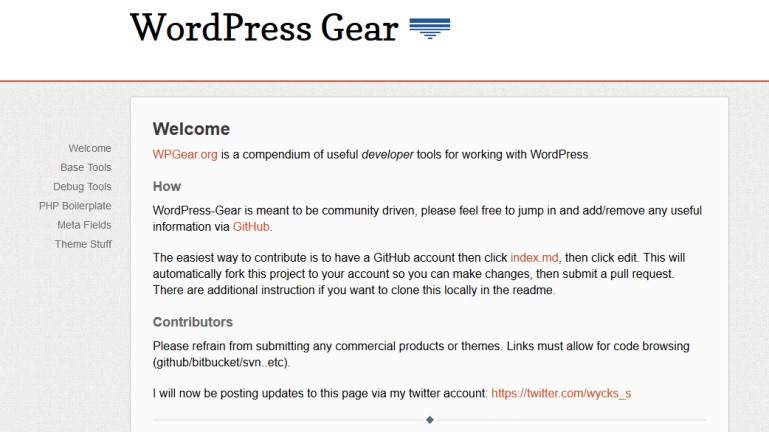
I hope this list will make your work easier and more effective. After all, the more effective we are, the more clients we can work with, and that translates directly into more profits – something that’s surely of interest to you.


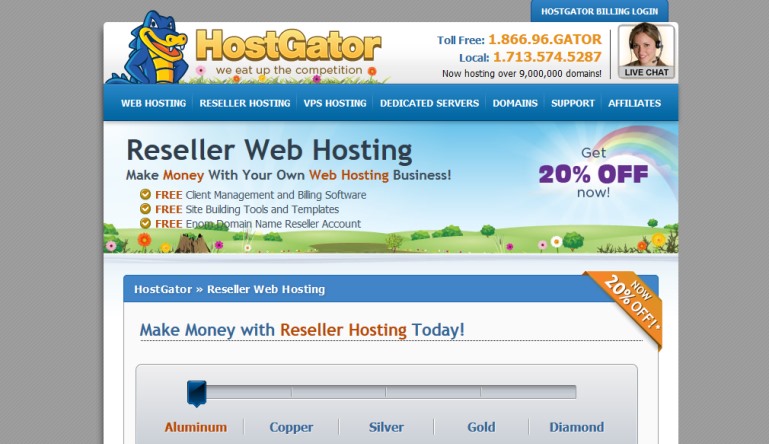
Nice Collection of tools, thanx for sharing
Useful Keyboard Shortcuts
Thanks!