Drag and Drop Page Builders helps anyone to manipulate WordPress elements without writing a single line of code. They provide all the necessary tools for optimal experience and also saves time and money.
Drag and drop page builder plugins are used with any theme to create themes efficiently and effectively.
The list consists of the drag and drop WordPress page builder plugins that you will find useful in your website. We have discussed both the free and paid WordPress page builder plugins. Only the best plugins are handpicked for the list.
Best Drag and Drop Builders for WordPress 2015
FastLine(now BeaverBuilder)
The plugin comes with various pre-built layouts. You can add any element or eliminate them with your need with a simple drag and drop method.
A sliding window provides you with a search bar that quite resembles the WordPress theme customizer. This feature enables you to search for new elements that you would like to add in your web page like different customized buttons forms and galleries tab.
Row and widgets can also be managed using this plugin.
Page Builder by SiteOrigin
Page Builder by SiteOrigin is a front-end page builder. The plugin concentrates on page building using various widgets featuring drag and drop system. The plugin is easy to use and intuitive. There is not much you need to do when it comes to learning the plugin.
Existing widgets that you already placed in your page gets synchronized with this plugin. This will result in a set of new features like the addition of galleries, images, call actions, self-hosted posts and videos, customized buttons and even more.
WR Page Builder
WR PageBuilder, previously known as IG Page builder is a popular plugin. The name change happened after getting purchased by WooRockets.com. This plugin features a backend drag and drop tool with awesome responsive layouts.
The plugin is tested to work on both pages and posts featuring full page elements, inbuilt shortcodes, widgets support and infinite styling modification. The live preview mode offered by this plugin is quite useful for viewing and judging before put to use.
Aqua Page Builder
Aqua Page Builder is a nice plugin to get started with. It offers unlimited template variations.
The plugin offers drag and drop facility for template creation and is similar to the backend UI. The UI familiarity will help you to be work easily with the plugin.
The plugin is highly extensible with the help of actions and filters.
Drag and Drop Builder Plugin
Again one of the brilliant creations from Elegant Themes, a page builder plugin which has basic features with an attractive user interface. The prime functions of this plugin, however, is to resize, rearrange and add elements to your page.
The plugin works in the backend of your website appearing below the regular text editor while you want to add new posts. You can create columns, tabs, sliders, buttons and many other exciting elements to your post via Drag and Drop Builder Plugin.
Premium Drag and Drop WordPress Page Builder Plugins
VelocityPage
Even is this plugin charges you quite an extra dime, $97, yet you should be assured to get the maximum out of it. Like, for instance, with VelocityPage you will be able to use almost all the elements in the drag and drop environment.
The plugin saves precious time, money and helps your avoid frustration building the different aspects of your website. The reviews of this plugin are quite good, but many reviews do claim that it still have a lot of walking before it can run with the features it claims to do.
Visual Composer
One of the most trendy plugins of all season, Visual Composer has created a hype among the users. ThemeForest developers place this plugin in almost all decent quality themes for achieving great user experience.
With a cost of only $30, it is worth each penny.
A fluid front end editing tool that helps you create themes of responsive nature. Unlimited built-in layouts save you crucial time. The plugin offers 40+ essential elements for creating complex layouts while “Skin Builder” is added for the addition of attractive colors.
MotoPress Content Editor
A $29 investment of achieving life-long success with MotoPress Content Editor is not a bad deal at all. There is a “MotoPress Content Editor” button that allows you to switch between the frontend and backend, improving control and productivity.
This plugin supports all custom type posts and WPML compatibility issues. You can check your own shortcodes and create elements like complex elements like sliders and various layouts.
Themify Builder
A WordPress Drag and drop page builder plugin that offers front-end editing. Developed by Themify, the plugin has potentials for creating super responsive layouts for the web page. This plugin will cost you only $49.
The page builder comes with preinstalled themes from Themify that will push your creativity. Prebuilt support shortcodes, color schemes, and various other components are supported.
Live Composer
A fluid front end editing plugin available for only $25. The plugin uses drag and drop facility for the convenience of its users. At the bottom of the page, there is a pane from where you can use the drag and drop features.
Adding components such as images, button etc. can be done easily with the help of the plugin. Row and Column customization can easily be done with the plugin.
Wrap Up
All the plugins we discussed can help you to create a powerful layout for your WordPress website. With the drag and drop plugins, you do not have to write a single line of code. Customization becomes easy and intuitive.
So, which plugin are you choosing for your next project? Comment below and let us know.


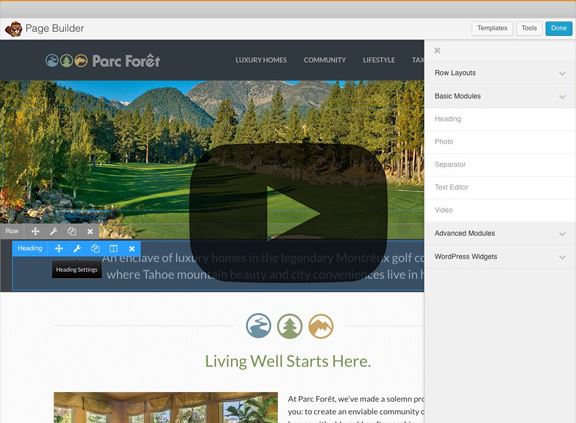
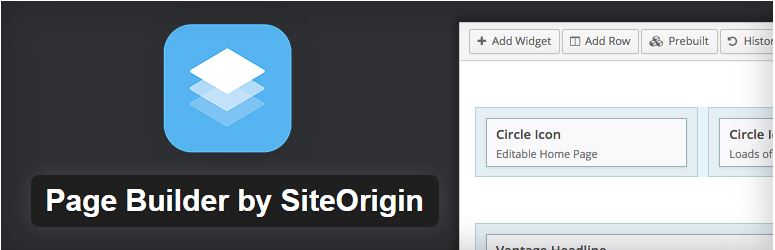

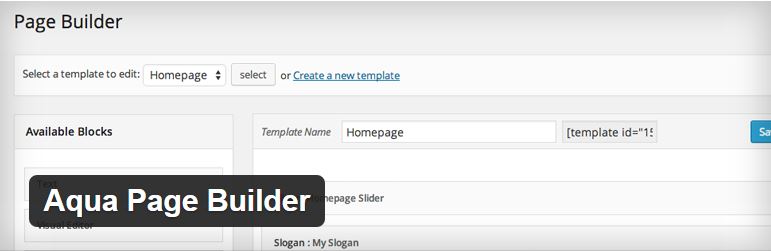
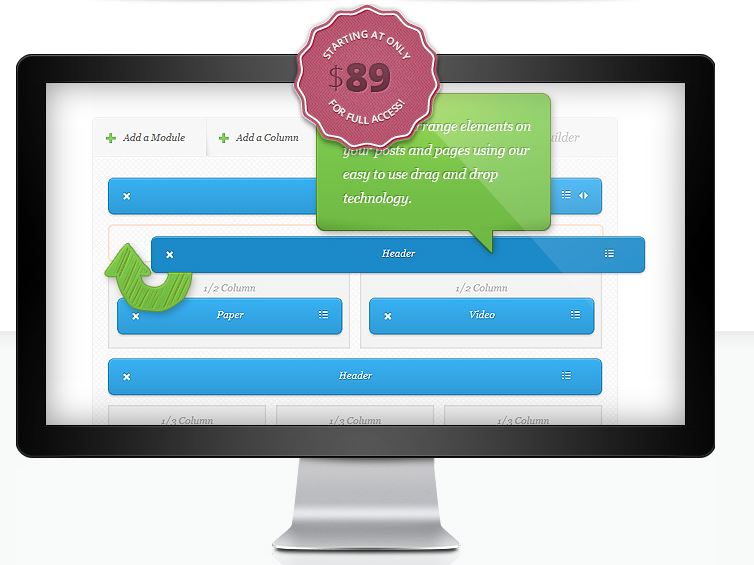





Leave a Reply