Data is life and if you are in need for the best plugins to create a table on WordPress posts/page, then you have come to the right place.
Complex information is tough to digest and that’s where the role of tables come in. With tables, you can easily make hard information digestible. They also make data much fancier to look at and also reduce bounce rates.
Editing the code to make tables can be a tough task and that’s why we are going to list the best plugins to create tables.
8 Best Plugins to Create Table For WordPress Websites
Without wasting much time, let’s list the best plugins for creating tables on WordPress platform.
1. League Table
Premium plugins like the league table, make table creation a fun ride. The plugin can be downloaded from CodeCanyon.
For a table plugin, league table offers all the features you will ever need to build amazing tables for your website.
It offers rank table creation, common tables creation, leader boards and more. To use the tables in your post or page, shortcode are provided.
The plugin is completely responsive and offers browser compatibility. You can get the plugin for $14 only.
2. wpDataTables
I have reviewed wpDataTables and I must tell you that it is one of the best premium WordPress table plugins.
With tons of features, the plugin easily justifies its 28$ bill. You can easily create and manage tables with the help of the plugin. To make the table creation process easier, the plugin supports different input source such as CSV file, Excel file, XML, serialized PHP arrays and more.
The plugin support different layout and tons of features. For more information, you should check out the wpDataTables review.
3. Easy Table
Easy Table is the easiest way of creating a table for your blog. It fit anywhere, including page, post or widget and works great with the CSV format.
There is no need to write any code. It uses table generator for that purpose and provides you with a working table in no time. For design purposes, the table supports twitter bootstrap, which will enable you to create beautiful tables for you website.
You will have to use shortcode for using it on the live website.
4. TablePress
TablePress is yet another free to use the plugin. It offers table creation with the help of a grid. This means that you don’t need to code a single line.
To use the table, you will be provided with a shortcode, which in turn gives you the power to add the table into posts, pages, and even widgets.
To make the table more functional, special JavaScript library has been added to the plugin, supporting pagination, filtering and sorting.
5. Ultimate Tables
Ultimate Table is unique in the table creation plugins. It offers a one-page controlling of table creation and preview.
And, that will help you to be more productive and also be precise into your creation. As usual, it provides all the necessary features and functions, needed for creating useful tables.
For usage, it will provide shortcodes to be used on pages/posts. It can also fit onto the sidebar with the help of the widget.
The only downside of the plugin is its incapability for altering the design of the table. There are no design options available within the plugin and you might have to go manual or take help of a designer.
But, if you are looking for a plugin that offers features than bling-bling, Ultimate Tables is for you.
6. MCE Table Buttons
If you are looking for a solution that works downright into your visual editor, then MCE Table Buttons is for you.
The plugin integrates into the visual editor of the WordPress and you can easily use it for creating tables on the go.
To make it work, you need to find it in the “Kitchen Sink” toolbar, which in turn improves creation capacity and innovation. But, there is an issue. If you are using another type of visual editor modified, you might not be able to use the MCE Table Buttons.
To make sure it works, disable any visual editor plugins in your WordPress website.
7. Price Table
Many websites require pricing tables, for example, the organization that sell products and services need price tables for optimum user experience.
The Price Table plugin offers the right mix of features and functionality. The plugin offers easy drag and drops feature for creating interactive and powerful Price tables. You can add as many rows and columns to your table and also change the google fonts used in the tables.
Other features include adding background images and videos. It also offers 19 ready column ribbons.
For usage purpose, it offers shortcode, which an be used anywhere including page, post or anywhere else.
8. Foo Table
FooTable enables you to create tables that can fit in a lot of data and works seamlessly on mobile devices.
Current website visitors are mainly from the mobile devices and responsive design is now the key for rankings. To make sure that everyone works fine, Foo Table makes the table responsive and awesome.
To make the table responsive, it hides columns and rows and unlocks them when the user wants to see them.
The plugin also enables you to make your existing HTML tables responsive. If you are feeling lucky, you can also edit the CSS for custom table design.
Wrap Up
Tables are the integral part of any website as it enables the webmaster/blogger to present complex information to the users without bringing much load to the websites loading time.
Many plugins offer easy drag and drop or integrate with a visual editor or provide shortcode for easy integration. But, all of the plugins have one thing in common, creating useful tables.
Some of the plugins offer design features, whereas others offer edit CSS option for modifying the table look and feel.
Today, I went through the 8 Best Plugins to Create Table. Want to add anything to the list? Comment below and let us know!



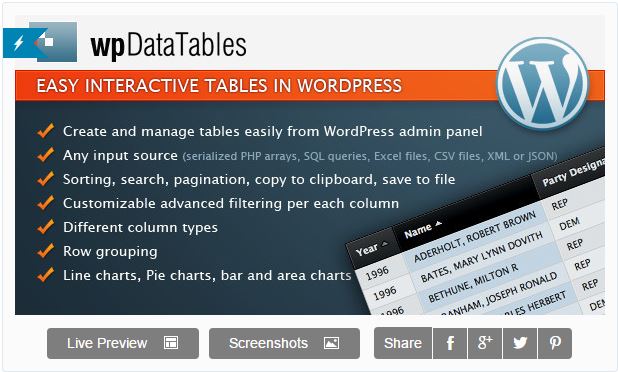

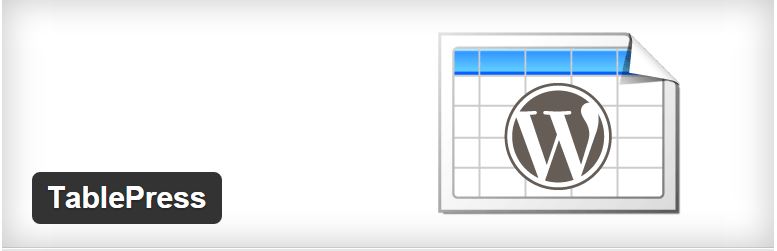

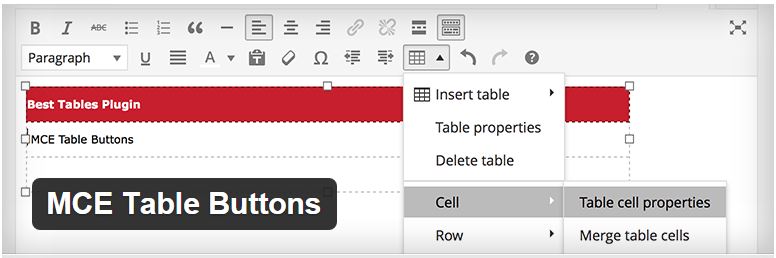
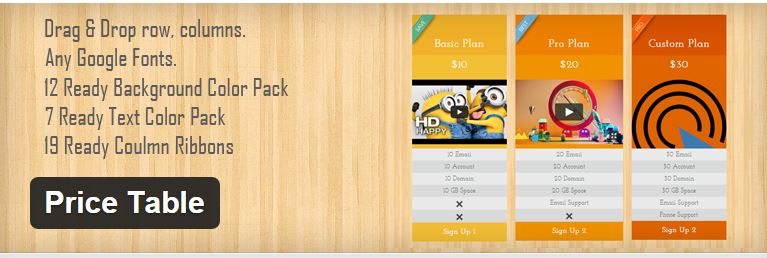
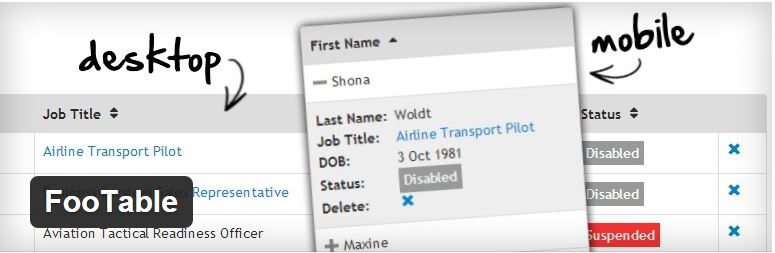
Leave a Reply